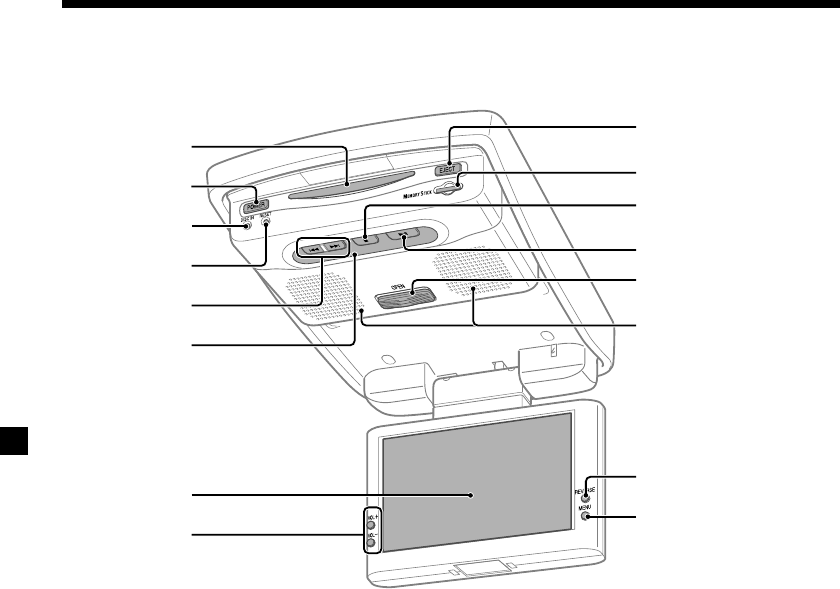
10
9
0
qa
qs
qd
qf
qg
qh
1
2
3
4
5
6
7
8
Refer to the pages listed for details.
1 Disc slot
2 POWER (on/off) button 13, 14, 19
To turn on/off the player.
3 DISC IN light
When a disc is in the player, the DISC IN
light glows orange.
4 RESET button 9
5 . (previous)/> (next) buttons 20,
22
6 Receptor for the card remote
commander/Transmitter for the cordless
headphones
7 Monitor
8 VOL +/– buttons 14, 15
To turn up or down the volume or to select
the item during menu operation.
9 EJECT button 20
Available to eject a disc from the player
even when the player is turned off.
q; “Memory Stick” slot 21
qa x (stop) button 20, 22
qs u (play/pause) button 20, 22
qd OPEN button 13
Slide to open the monitor.
qf Speakers (left/right)
qg REVERSE button 13, 15
To switch images upside down and
reverse the output of the audio channels.
qh MENU button 15
To make various display settings and FM
transmitter setting.
Note
Even when the player is turned off by pressing
(POWER), you can eject a disc from the player,
though you cannot insert a disc.
Location of controls
XVM-R90D


















