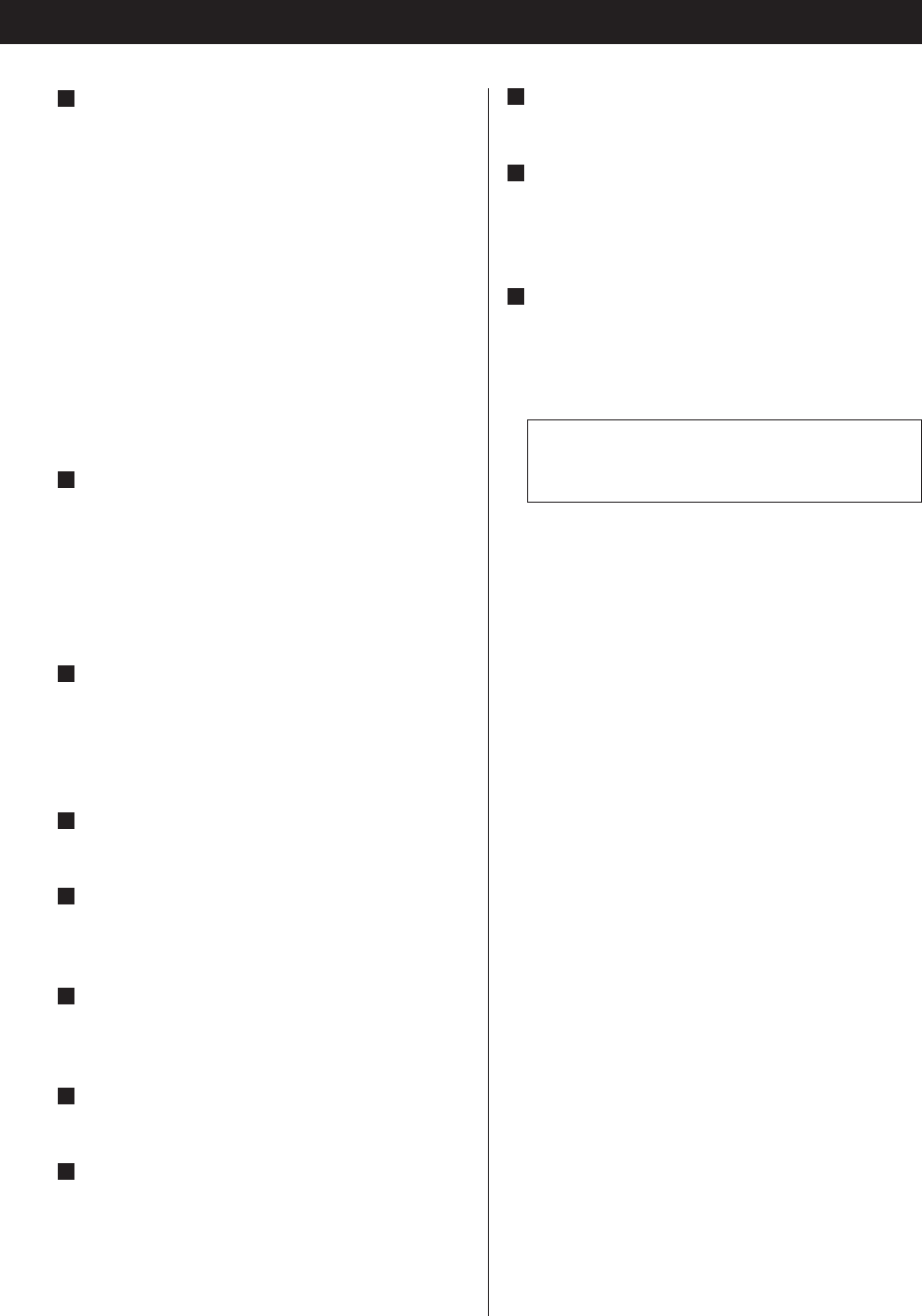
11
STOP (H), INFO, RDS MODE, CLEAR
In CD mode or USB mode, use this button to stop
playback.
In DAB mode, this button is used to change the
text content on the second line of the display, to
show DLS (Dynamic Label Segment, info text
supplied by each radio station), Programme type
(classification given by the radio station i.e.: Pop
music or Rock), Multiplex name (name of multiplex
broadcaster), Time & date, Bitrate, Channel and
frequency, Signal error rate or Software version.
In FM mode, this button is used to select the RDS
mode.
Use this button also to cancel information entry or
modes.
PAUSE (J), FUNCTION, FM MODE
In CD mode or USB mode, use this button to pause
playback.
In DAB mode, this button activates features such as
station order, preset tune, DRC value, manual tune.
In FM mode, use this button to select stereo or
monaural.
PLAY (y), BAND
In CD mode or USB mode, use this button to start
playback.
In TUNER mode, use this button to select FM, AM
or DAB.
RECORD
Use this button to start recording to a USB device.
TONE, BAL, DIMMER
Use this button to adjust the tone, balance and
dimmer together with the VOLUME/SELECT knob.
TIME MODE
Use this button to adjust the clock and to set a
timer.
SOURCE
Use this button to select a source.
USB Jack
Use to connect the external USB storage device to
the unit.
N
M
L
K
J
I
H
G
AUX 3 IN Jack
Use to connect the output of an external source.
PHONES
For private listening, insert the headphones plug
into this jack, and adjust the volume by turning the
VOLUME/SELECT knob.
STANDBY/ON
Press this button to turn the unit on or standby.
The standby indicator surrounding the STANBY/ON
button lights when the unit is in the standby mode.
When the unit is turned on, it goes off.
Q
P
O
The equipment draws nominal non-operating
power from the AC outlet with its STANDBY/ON
switch in the STANDBY position.


















