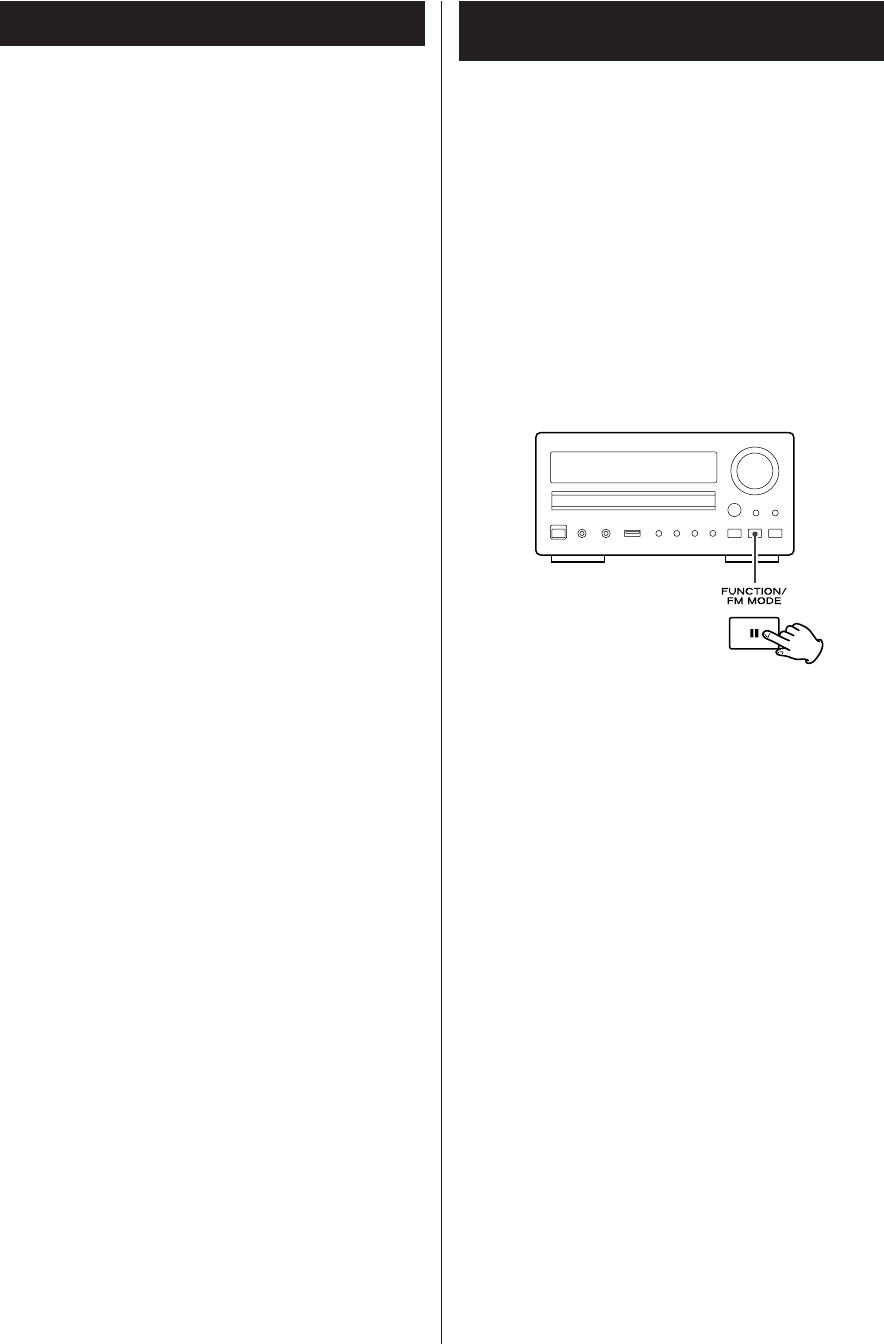
5
MP3 and WMA
< This unit can play MP3 and WMA files recorded on
a CD-R, CD-RW or USB storage device.
< File names of MP3 or WMA should be alphanumeric
characters. This unit cannot display symbols and
full-size or double-byte characters (such as
Japanese, Chinese, etc.) correctly. Also, be sure to
use the file extension. (‘.mp3’ for MP3 files, ‘.wma’
for WMA files.)
< MP3 files are mono or stereo MPEG-1 Audio Layer 3
format. This unit can play MP3 files with sampling
frequency 44.1 kHz or 48 kHz, bit-rate320 kbps or
less.
< This unit can play WMA files with sampling
frequency 44.1 kHz, bit-rate 192 kbps or less.
WMA means Windows Media Audio.
< Audio encoded at 128 Kbps should sound close to
regular audio CD quality. Although this player will
play lower bit-rate MP3 tracks, the sound quality
becomes noticeably worse at lower bit-rates.
Discs
< The disc must be finalized in order to play.
< The CD-ROM must be ISO 9660 compatible.
< When more than 255 files are recorded on the disc,
the unit might not be able to play it correctly.
USB
< This unit supports USB 1.1 FULL SPEED (12Mbps).
< This unit can play MP3 files recorded in various
external USB storage devices such as USB flash
memory, MP3 player or HDD.
The HDD must be formatted FAT 16 or FAT 32, but
not NTFS.
< When more than 2000 files are recorded on the
USB memory, the unit might not be able to play it
correctly.
How to Reset the Settings
to the Factory Defaults
The unit will be turned on, and all the settings are
reset to the default settings.
If the power supply is interrupted for 14 days or
longer, all the settings kept in memory (such as preset
stations and timer settings) will be erased.
It will take more than 3 days after plugging the power
cord into the outlet to charge enough electricity for
the memory backup function.
If you want to manually initialize the settings,
hold down the FUNCTION/FM MODE button for
more than 4 seconds in stanby mode.


















