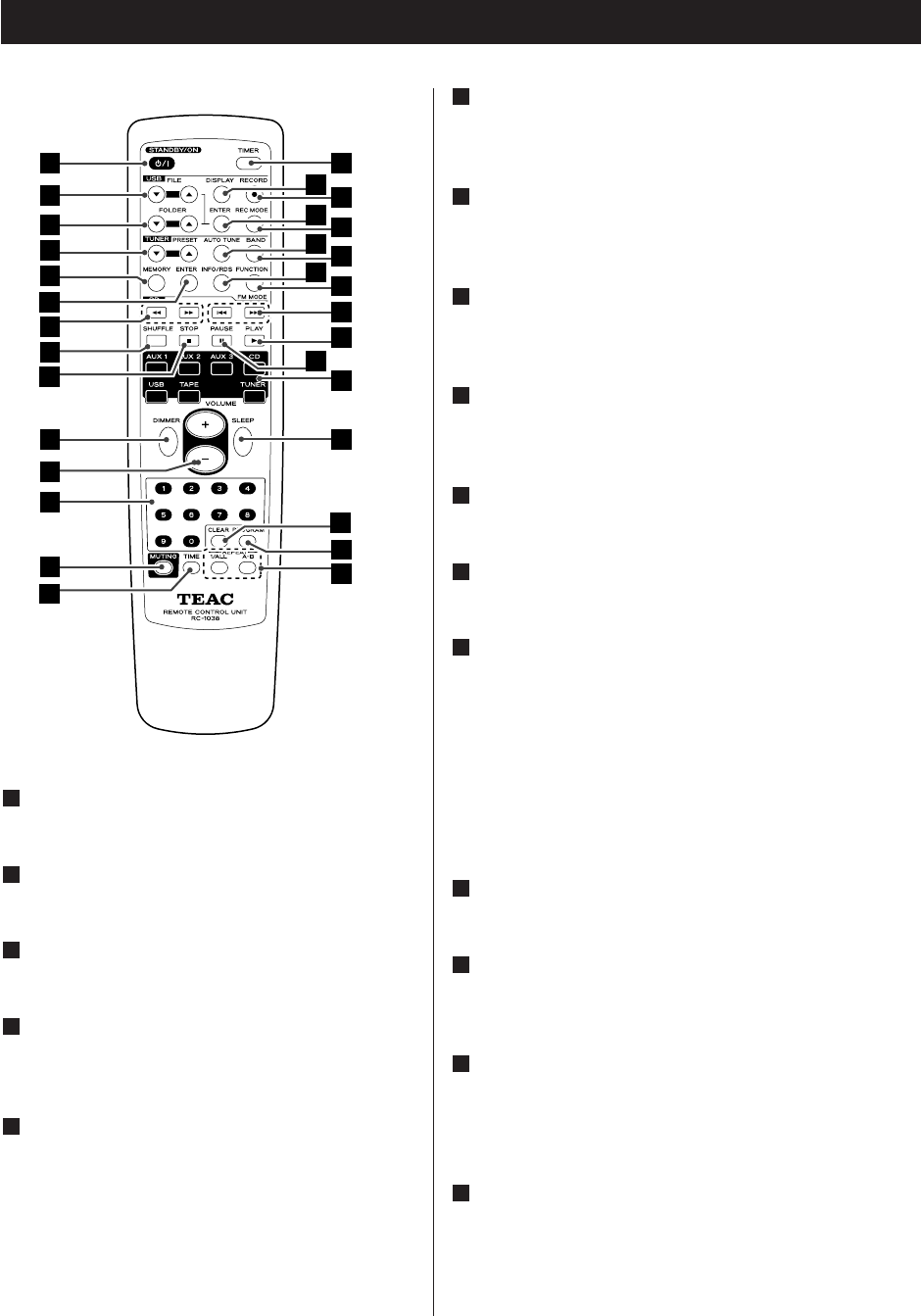
Names of Each Control 2
STANDBY/ON
Press this button to turn the unit on or standby.
FILE (b,5)
Use these buttons to select a file of MP3/WMA.
FOLDER (b,5)
Use these buttons to select a folder of MP3/WMA.
PRESET (b,5)
In TUNER mode, use these buttons to select the
preset stations.
MEMORY
In TUNER mode, press this button to put the
presently tuned-in station in memory.
In TUNER mode, press and hold for 3 seconds to
place the stations in memory automatically.
5
4
3
2
1
19
1
3
4
7
5
2
6
9
12
13
10
8
14
29
27
25
23
31
18
21
20
30
28
26
24
17
16
15
11
22
12
ENTER (TUNER)
In DAB mode, use this button to enter the
selection.
SEARCH (m/,)
During playback of CD or USB, use these buttons to
search the part you want to listen to.
SHUFFLE
In CD mode or USB mode, use this button to enter
the shuffle playback mode.
STOP
In CD mode or USB mode, use this button to stop
playback.
DIMMER
Use this button to dim the display.
VOLUME
Use these buttons to adjust the volume.
Numeric buttons
Use these buttons to select a track number or a
preset channel.
Press the CD, USB or TUNER button to select the
mode, and then press the numeric buttons.
For instance, to select track number 35, first press
the CD button, and then press ‘3’ and ‘5’.
< When you use the numeric buttons, press the input
selector button of the remote control first.
MUTING
Use this button to mute the sound.
TIME
During audio CD playback, use this button to
change the time display.
REPEAT A-B
Use this button to set the point for A-B repeat.
REPEAT 1/ALL
Use this button to select the repeat mode.
PROGRAM
In CD mode or USB mode, use this button to enter
the program mode. In program mode, use this
button to enter the selection.
16
15
14
13
12
11
10
9
8
7
6


















