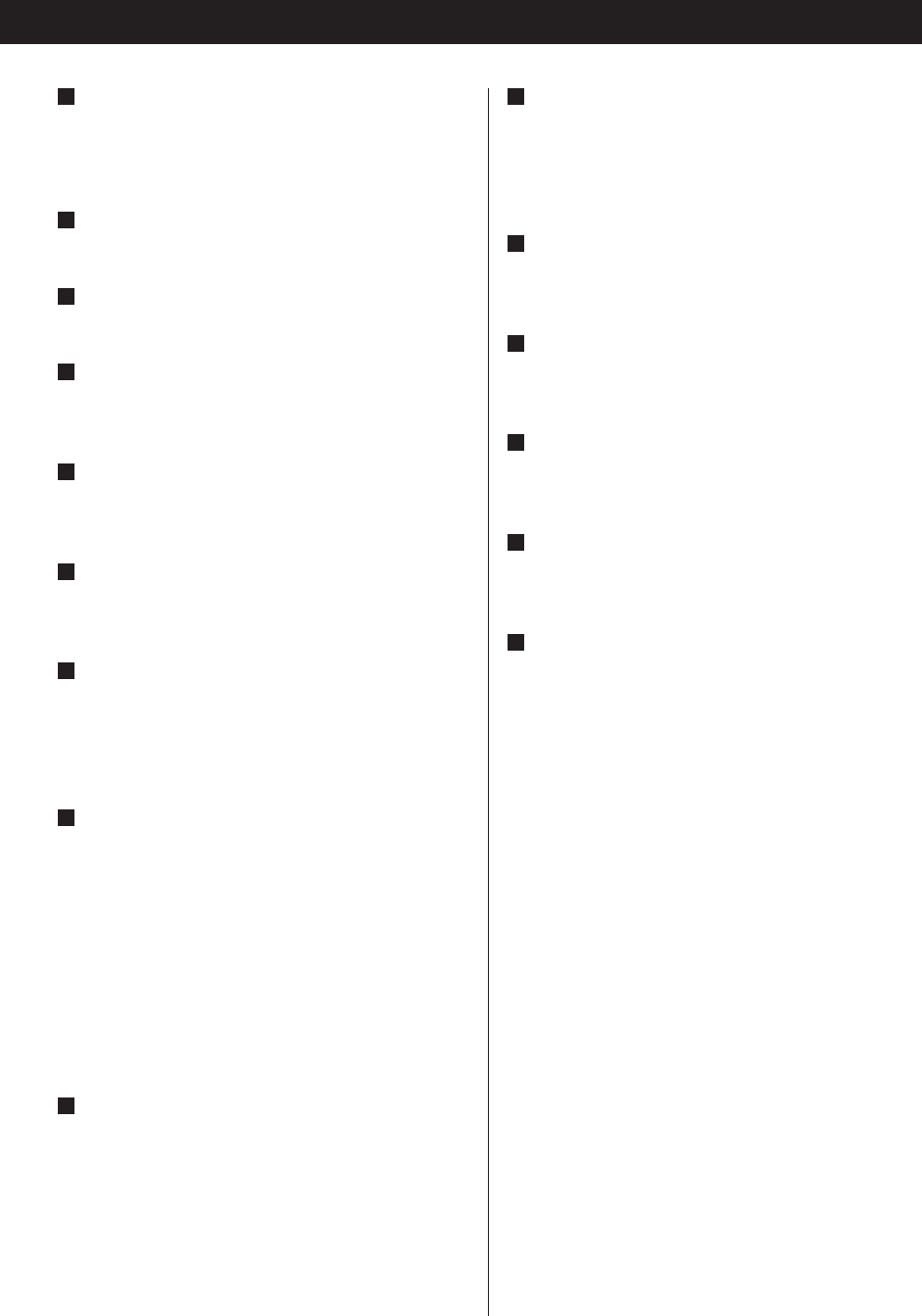
CLEAR
Use this button to clear a program.
In the USB mode, use this button to delete
recorded files.
SLEEP
Use this button to set the sleep timer.
Input selector
Use these buttons to select a source.
PAUSE (J)
In CD mode or USB mode, use this button to pause
playback.
PLAY (y)
In CD mode or USB mode, use this button to start
playback.
SKIP (.//)
In CD mode or USB mode, use these buttons to
skip tracks.
FUNCTION, FM MODE
In DAB mode, this button activates features such as
station order, preset tune, DRC value, manual tune.
In FM mode, use this button to select stereo or
monaural.
INFO/RDS
In DAB mode, this button is used to change the
text content on the second line of the display, to
show DLS (Dynamic Label Segment, info text
supplied by each radio station), Programme type
(classification given by the radio station i.e.: Pop
music or Rock), Multiplex name (name of multiplex
broadcaster), Time & date, Bitrate, Channel and
frequency, Signal error rate or Software version.
In FM mode, this button is used to select the RDS
mode.
BAND
In TUNER mode, use this button to select FM, AM
or DAB.
25
24
23
22
21
20
19
18
17
13
AUTO TUNE
In DAB mode, press this button to activate auto
location of all available DAB services. Press once for
UK services or, hold for longer than 2 seconds to
activate international search.
REC MODE
In USB mode, use this button to select Record
mode.
ENTER (USB)
In USB mode or CD (MP3, WMA disc) mode, use
this button to enter the selection.
RECORD
Use this button to start normal recording.
This function is not available in USB mode.
DISPLAY
During MP3/WMA playback, use this button to
bring up the display.
TIMER
Use this button to turn on or off the timer function.
After setting the timer, press this button once more
to set USB timer recording.
One minute before the set time the unit turns on
and recording begins at the set time.
31
30
29
28
27
26


















