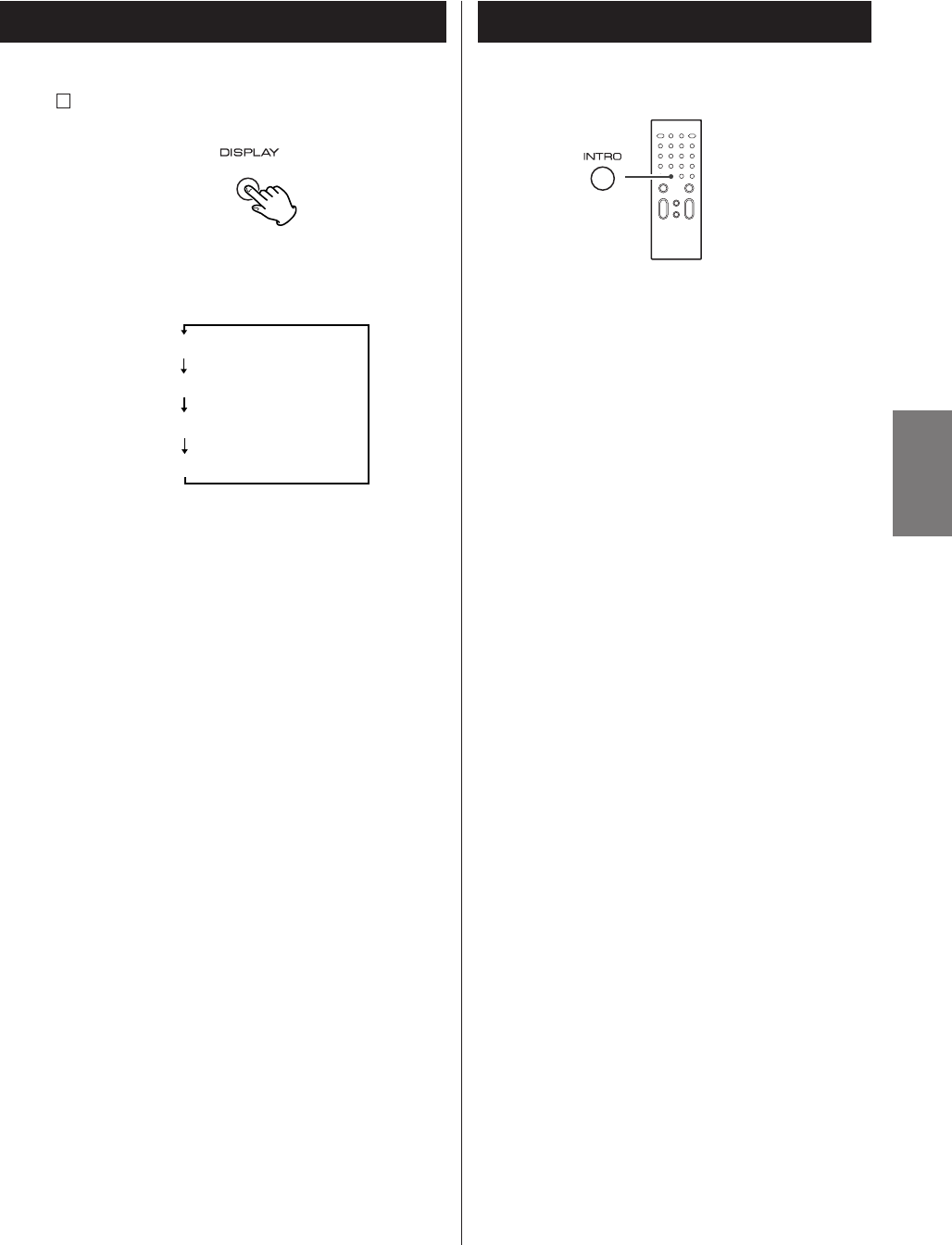
13
ENGLISH
DISPLAY button
During playback, press this button repeatedly to
change the display mode as follows:
<
Clock display and timer mode display appears for 4
seconds and returns to original display.
<
In the stop mode, remaining time of the disc cannot
be selected.
F
Playing time of the current track
Remaining time of the disc
Clock display
Timer mode display
Intro Check
The Intro Check function allows only the beginning of
each track to be played for 10 seconds.
<
This function is operational both in the stop mode
and during normal playback.
Press the INTRO button.
The INTRO indicator lights in the display, and the Intro
Check will start.
<
To return to the normal playback, press the INTRO
button again.
<
To stop the Intro Check function, press the STOP
button (H
).
<
The Intro Check function also works together with
SHUFFLE or REPEAT ONE/ALL functions.
<
The Intro Check function also works together with
the PROGRAM function.


















