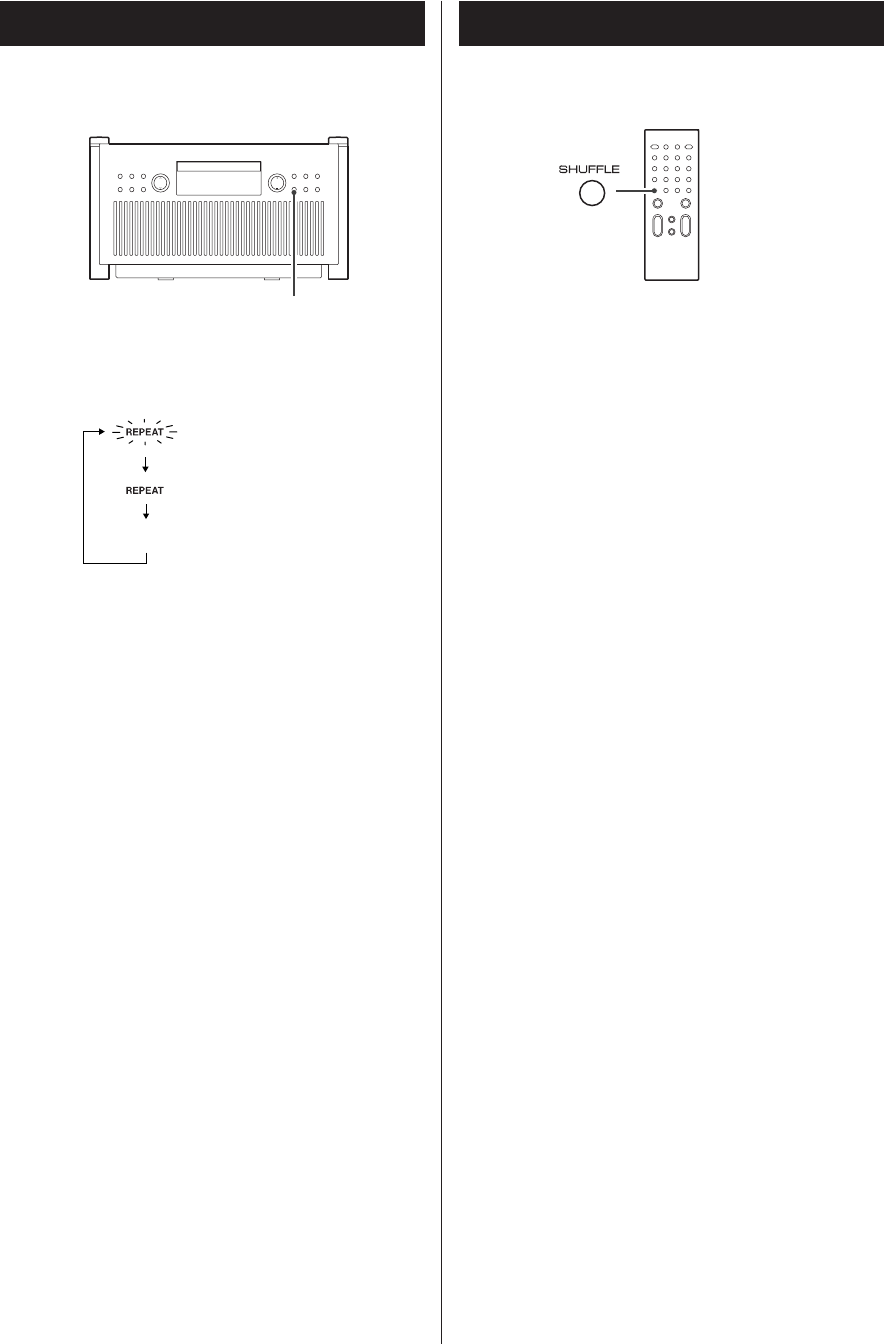
14
Repeat Playback
Every time the REPEAT/PRESET button is pressed, the
REPEAT indicator lights or blinks, and the mode is
changed as follows :
Repeat one track
Press the REPEAT/PRESET button once during
playback. The repeat indicator blinks.
The track being played will be played repeatedly. If
you press the SKIP/SEARCH button (.m
or
,/
) or the numeric buttons and select
another track, the track you select will be played
repeatedly.
It is also possible to select a track to be repeated in
the stop mode. Press the REPEAT/PRESET button
and then select the track number by pressing the
SKIP/SEARCH button (.m
or ,/) or the
numeric buttons. Press the PLAY/PAUSE button
(y
/J) to start playback.
Repeat all the tracks
All the tracks of the disc will be played repeatedly.
Press the REPEAT/PRESET button twice. The repeat
indicator lights steadily.
<
During program playback, only the programmed
tracks will be played in order repeatedly.
<
If one of the following buttons is pressed, repeat
mode will be canceled:
OPEN/CLOSE button (L
)
STOP button (H
)
POWER switch
FUNCTION button
REPEAT/PRESET
repeat one track
repeat all the tracks
(off)
Shuffle Playback
Tracks can be played randomly.
Press the SHUFFLE button in the stop or play mode.
The tracks will be played randomly.
<
If you press the SKIP/SEARCH button (
,
/)
during shuffle playback, next track will be randomly
selected and played.
If you press the SKIP/SEARCH button (.
m
),
the currently played track will be played from the
beginning.
A track cannot be replayed during shuffle playback.
<
To stop shuffle playback, press the STOP button (H).
<
To cancel the shuffle playback mode, press the
SHUFFLE button.
<
If one of the following buttons is pressed, shuffle
mode will be canceled:
OPEN/CLOSE button (L
)
STOP button (H
)
POWER switch
FUNCTION button


















