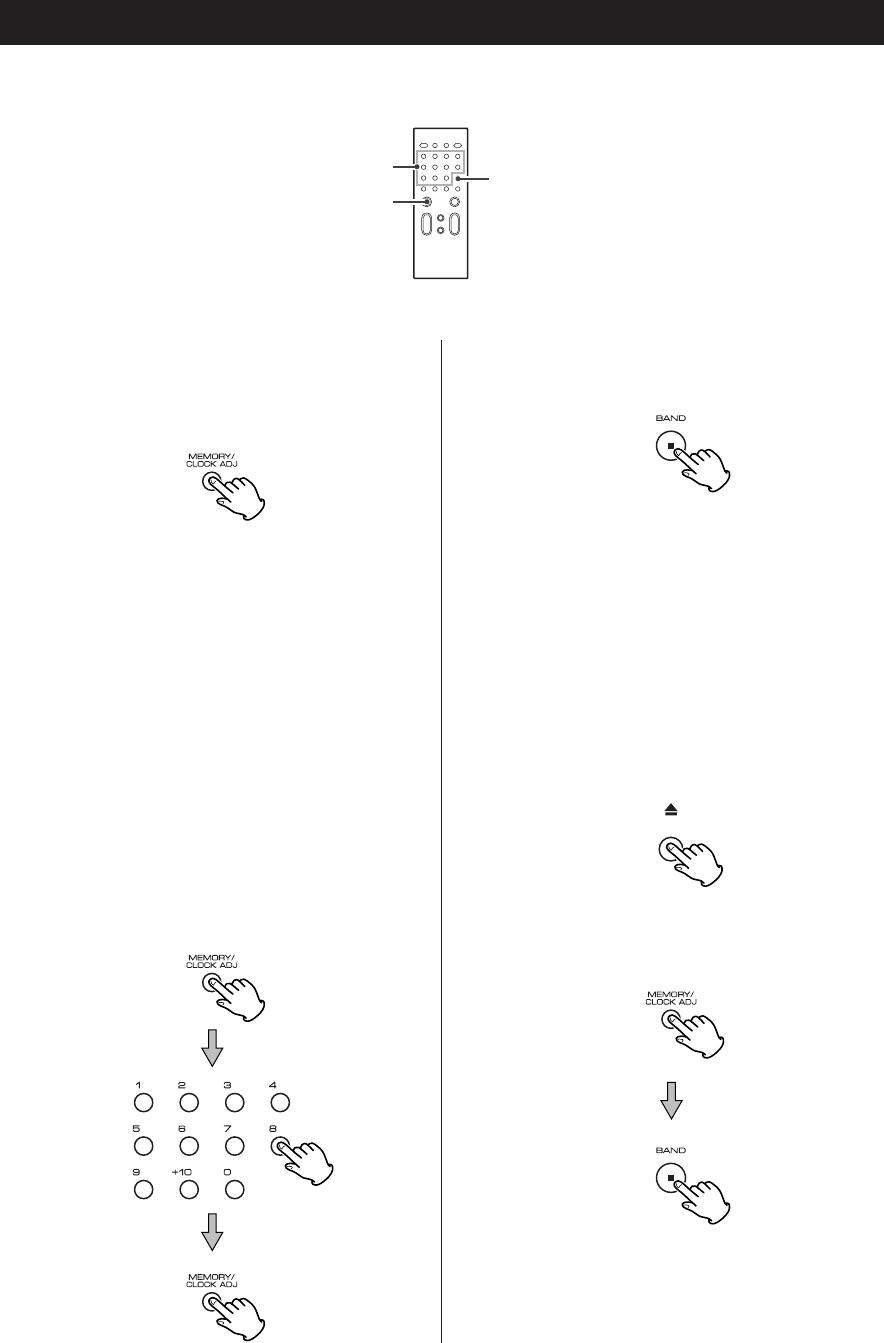
16
Programmed Playback (2)
To cancel the program playback mode
Press the STOP button (H).
“MEMORY” indicator disappears, but the
programmed contents aren’t lost.
To return to the program mode, press the
MEMORY/CLOCK ADJ button.
To clear program
In the stop mode, do either of the following to clear
the program:
Press the OPEN/CLOSE button (L
) and open it.
Press the MEMORY/CLOCK ADJ button and then the
STOP button (H
).
<
If the unit is disconnected from the power supply,
the programmed contents will be cleared.
To check the programmed order
In the stop mode, press the MEMORY/CLOCK ADJ
button repeatedly to show the track numbers that
have been stored in memory.
To add a track to the end of the program
In the stop mode, press the MEMORY/CLOCK ADJ
button repeatedly until a track number (00) appears
on the display.
Select a track number by pressing the numeric
buttons, and then press the MEMORY/CLOCK ADJ
button.
The track is added to the end of the program.
To overwrite the program
In the stop mode, press the MEMORY/CLOCK ADJ
button repeatedly until the track number to be
changed appears on the display.
Select a new track number by pressing the numeric
buttons, and then press the MEMORY/CLOCK ADJ
button.
MEMORY/CLOCK ADJ
Numeric buttons
STOP


















