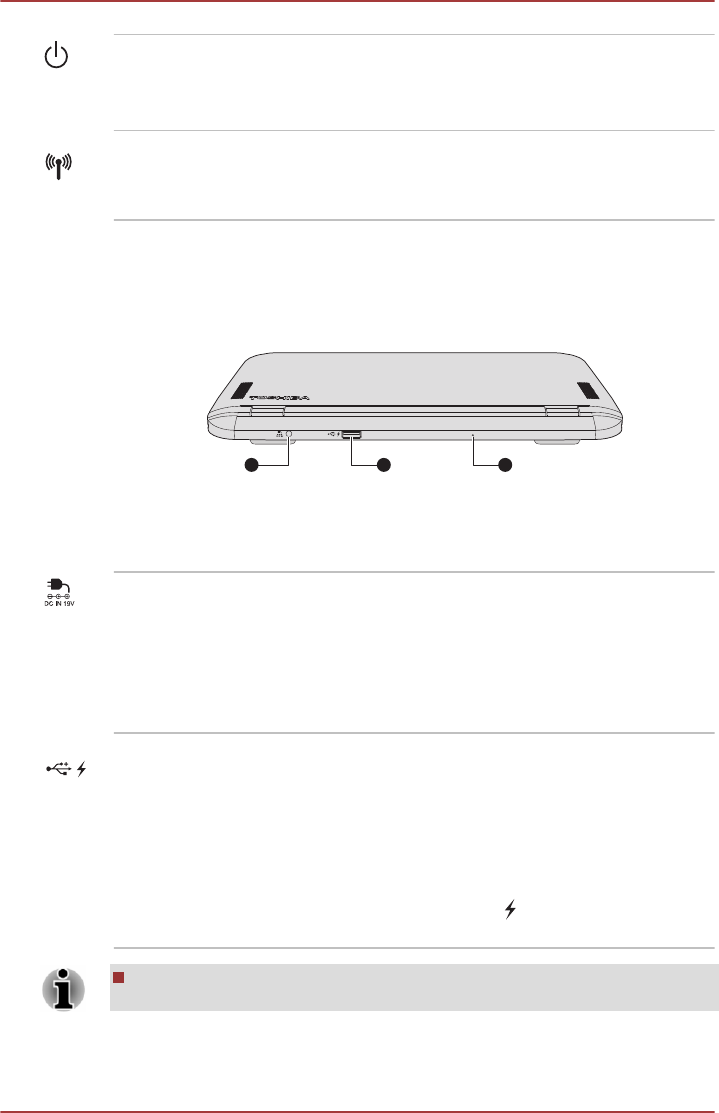
Power indicator The Power indicator glows white when the
computer is turned on. However, if you turn the
computer off into Sleep Mode, this indicator will
blink white.
Wireless
communication
indicator
The Wireless communication indicator glows
amber when the Bluetooth or Wireless LAN
function is turned on.
Back view
The following figure shows the back of the computer.
Figure 3-3 The back of the computer
321
1. DC IN 19V jack 3. Force shutdown hole
2. Universal Serial Bus (USB 3.0) port
Product appearance depends on the model you purchased.
DC IN 19V jack The AC adaptor connects to this jack in order to
power the computer and charge its internal
batteries. Please note that you should only use
the model of AC adaptor supplied with the
computer at the time of purchase - using the
wrong AC adaptor can cause damage to the
computer.
Universal Serial Bus
(USB 3.0) port
One Universal Serial Bus port, which complies to
the USB 3.0 standard, is provided on the back of
the keyboard dock.
The USB 3.0 port is compliant with USB 3.0
standard and backward compatible with USB 2.0
devices.
The port with the icon (
) has Sleep and
Charge function.
USB 3.0 port may work as USB 2.0 port when operating in USB
Legacy Emulation mode.
User's Manual 3-6


















