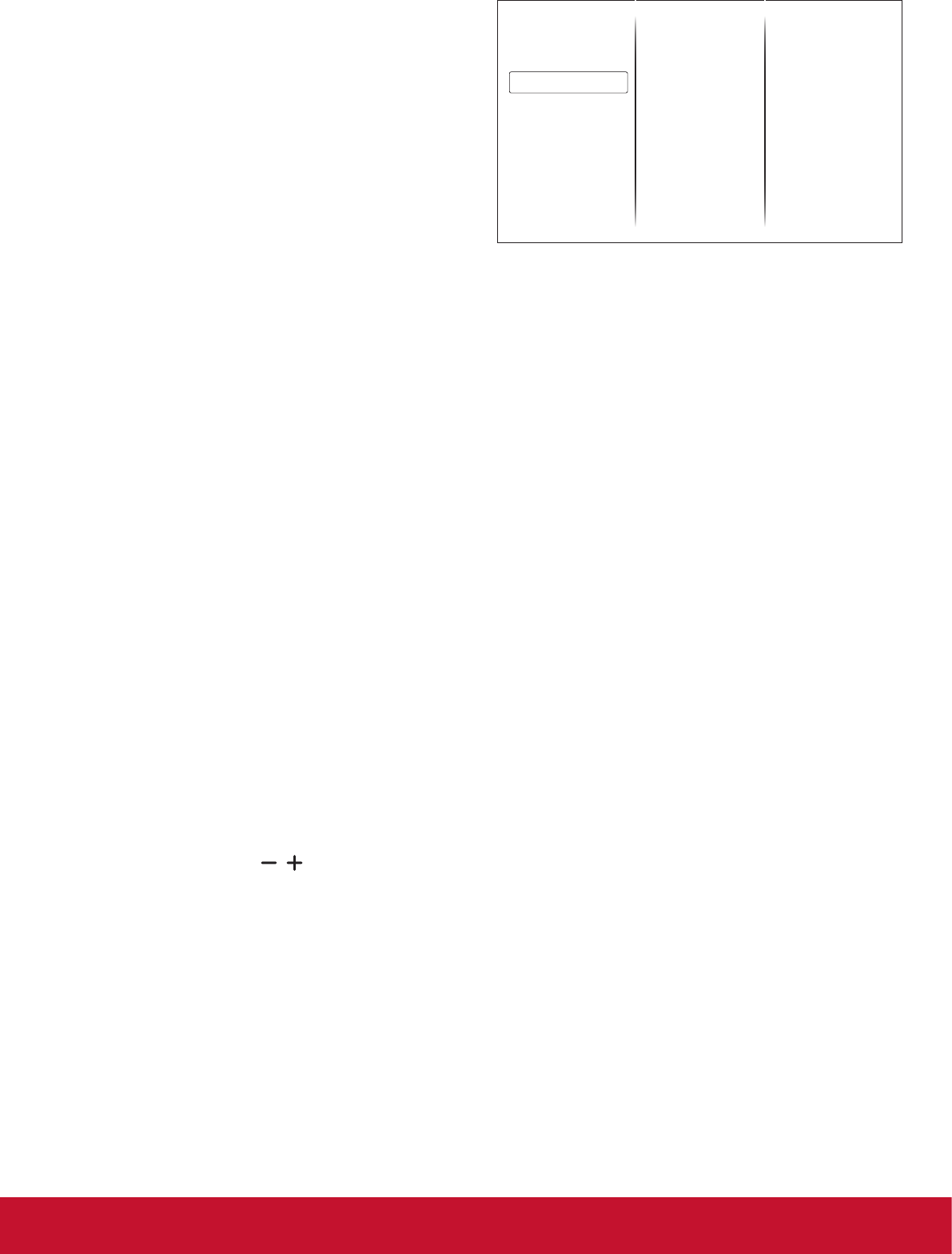
15
• {Status}: Enable the USB scheduling function.
• {On time}: Set the hour and minute for the
display to turn on.
• {Off time}: Set the hour and minute for the
display to turn off.
• {Repeat Modes}: Select which day in a week
this schedule item will be take effect.
• {Playlist setting}:Choosespeciccontentto
play from the attached USB device.
Sleep timer
Switchoffthisdisplayafteraspeciedtime.
Auto switch off
Set the time for this display to be switched off
after a period of no activity. Press any key on the
remote control to disable this function.
Suggestion:
• Power off the product for 4 hours after using it
for 20 hours.
• Power off the product for 2 hours after using it
for 12 hours.
Control settings
• {Local KB lock}: Choose to enable or disable
the keyboard (control buttons) function of this
display.
• {Unlock}: Enable the keyboard function.
• {Lock all}: Lock all keyboard functions.
• {Lock but volume}: Disable all keyboard
functions except the VOL UP and
VOL DOWN buttons.
• {Lock but power}: Disable all keyboard
functions except the POWER button.
• {RC lock}: Choose to enable or disable the
button function of the remote control.
• {Unlock}: Enable button functions.
• {Lock all}: Lock all button functions.
• {Lock but volume}: Disable all button
functions except the
VOLUME
buttons.
• {Lock but power}: Disable all button
functions except the POWER button.
NOTE: To disable the lock function from [Local
KB lock] or [RC lock] item, press
DISPLAY key for 5 seconds on the
remote control.
Factory settings
Reset all your customized settings to the factory
defaults.
5.2. Network Settings
View network settings
Network configuration
Static IP configuration
Digital Media Render...
Network name
Picture
Sound
General settings
Network settings
View network settings
View connected network status.
Network settings
Select how this display should assign addresses
to the network resources.
StaticIPConguration
Assign {IP address}, {Netmask}, {Gateway},
{DNS1}, and {DNS2} for this display.
Digital Media Renderer - DMR
Receivemultimedialesfromsmartphonesor
tablets connected to your network.
Network name
Renamethisdisplayforeasyidenticationifyou
have more than one display connected to your
network.


















