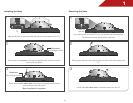Table of Contents
1
Installing the TV ................................................ 3
Inspecting the Package Contents .....................................3
Installing the TV ...................................................................3
Installing the TV Stand .....................................................3
Installing the Base ............................................................4
Removing the Base .......................................................... 4
Installing the TV on a Wall ................................................5
Controls and Connections .............................. 6
Rear Panel (E191VA & E221VA) ..........................................6
Rear Panel (E261VA) ..........................................................7
Side Panel ...........................................................................8
Front Panel .......................................................................... 9
Remote Control ..................................................................10
Replacing the Batteries ...................................................11
Connecting Your Devices ................................. 12
Connecting A Device (E191VA & E221VA) .........................12
Connecting A Device (E261VA) .........................................13
Connecting A PC ................................................................14
Completing the First-Time Setup ...................... 15
Using the On-Screen Menu .............................. 17
Navigating the On-Screen Menu .......................................17
Changing the Input Source ...............................................18
Changing the Screen Aspect Ratio ...................................18
Setting Up Closed Captioning ...........................................19
Changing the Appearance of Digital Closed Captions . 19
Activating the Sleep Timer ..................................................20
Setting the Auto Power Off Feature .................................. 20
Adjusting the Picture Settings ............................................20
Adjusting the Noise Reduction Setting ............................21
Enabling or Disabling Fast Response ..............................22
Enabling or Disabling the Ambient Light Sensor ............. 22
Resetting the Picture Settings ..........................................23
Adjusting the Audio Settings ..............................................23
Enabling or Disabling SRS TruSurroundHD .......................23
Enabling or Disabling SRS TruVolume ..............................24
Adjusting the Equalizer Settings ......................................24
Adjusting Bass and Treble Levels .....................................25
Adjusting the Speaker Balance .......................................25
Enabling or Disabling the Built-In Speakers .....................26
Changing the Audio Language ...................................... 26
Resetting the Audio Settngs.............................................27
Changing the TV Settings ...................................................27
Customizing and Removing Input Names .........................27
Customizing Input Names ...............................................27
Removing Unused Inputs from the Input List ...................28
Setting Up Channels ...........................................................28
Changing the Signal Source ...........................................28
Customizing the Master Channel List .............................. 29
Scanning for New or Additional Channels ......................29
Scanning for Channels ....................................................30
Customizing Channel Names ..........................................30
Changing the On-Screen Menu Language .......................31
Setting the TV’s Date and Time ........................................... 31
Setting the Time Zone ......................................................31
Adjusting the Time for Daylight Savings ..........................32
Enabling or Disabling Automatic Date
and Time Updates ............................................................32