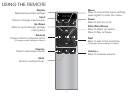16
Function LED Behavior Description
Subwoofer Levels Two center LEDs
indicate Subwoofer
level 0.
Press the Next/Previous button to increase/decrease the level of the subwoofer.
The LED indicators will move to the right with increasing levels and to the left with
decreasing levels.
Surround On/Off
Surround On:
Surround Off:
Press the Next/Previous button to enable/disable Surround. When enabled
(On), all inputs will produce 5.1 surround sound. When disabled (Off), 5.1
surround sound sources will be downmixed to 3.1 channels.
TruVolume On/Off
TruVolume On:
TruVolume Off:
Press the Next/Previous button to enable/disable TruVolume. When enabled
(On), TruVolume provides a consistent and comfortable volume level for a more
enjoyable multimedia experience.
Night Mode On/Off
Night Mode On:
Night Mode Off:
Press the Next/Previous button to enable/disable Night Mode. When enabled
(On), the Sound Bar will lower bass frequency levels to provide a more quiet
environment (ideal for apartment living and homes with sleeping children).
AV Delay Two LEDs on
the left indicate
no delay.
Press the Next/Previous button to increase/decrease the amount of audio
delay. The LED indicators will move to the right with increasing audio delay levels.
Speaker Test
---
Press the Play button to begin a speaker test. When the test begins, a voice
will begin naming each speaker’s location in the following order: Front Left,
Center, Front Right, Rear Right, and Rear Left. The Subwoofer will emit a short
burst of bass.
Subwoofer
Surnd
TruVol
Night
AV Delay
Spkr Test