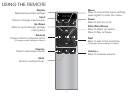17
Function LED Behavior Description
TV Remote TV Remote On:
TV Remote Off:
Press the Next/Previous button to enable/disable VIZIO TV Remotes. When
enabled (On), you can use a VIZIO TV remote control to turn on the Sound Bar
(using the TV Volume Up button) and control volume.
Eco Power On/Off
Eco Power On:
Eco Power Off:
Press the Next/Previous button to enable/disable Eco Power Mode. When
enabled (On), the Sound Bar will go into standby after a period of inactivity.
Note: Enable this function if using a TV remote to control the sound bar.
Program Remote
---
Press the Next/Previous and Play buttons to toggle and select and program
your TV remote to control the Volume Down, Volume Up, and Mute functions
on your Sound Bar. See Programming The Sound Bar on page 18 for more
information.
Reset
---
Press the Next/Previous and Play buttons to select and reset your remote and
Sound Bar to the factory default settings. All paired Bluetooth devices will be
unpaired. All programmed IR remotes will also be removed. See Resetting to
Factory default Settings on page 19 for more information.
When a Dolby
Digital or DTS
signal is detected
Dolby Digital Logo
DTS Logo
Dolby Digital and DTS are only available on either the Coaxial In or Digital
Optical Audio In inputs. When a Dolby Digital or DTS signal is detected, the
Dolby Digital or DTS logo will light up for 5 seconds before fading away.
VZtV Rmt On
EcOPwR On
PRg REmOtE
REsEt nO