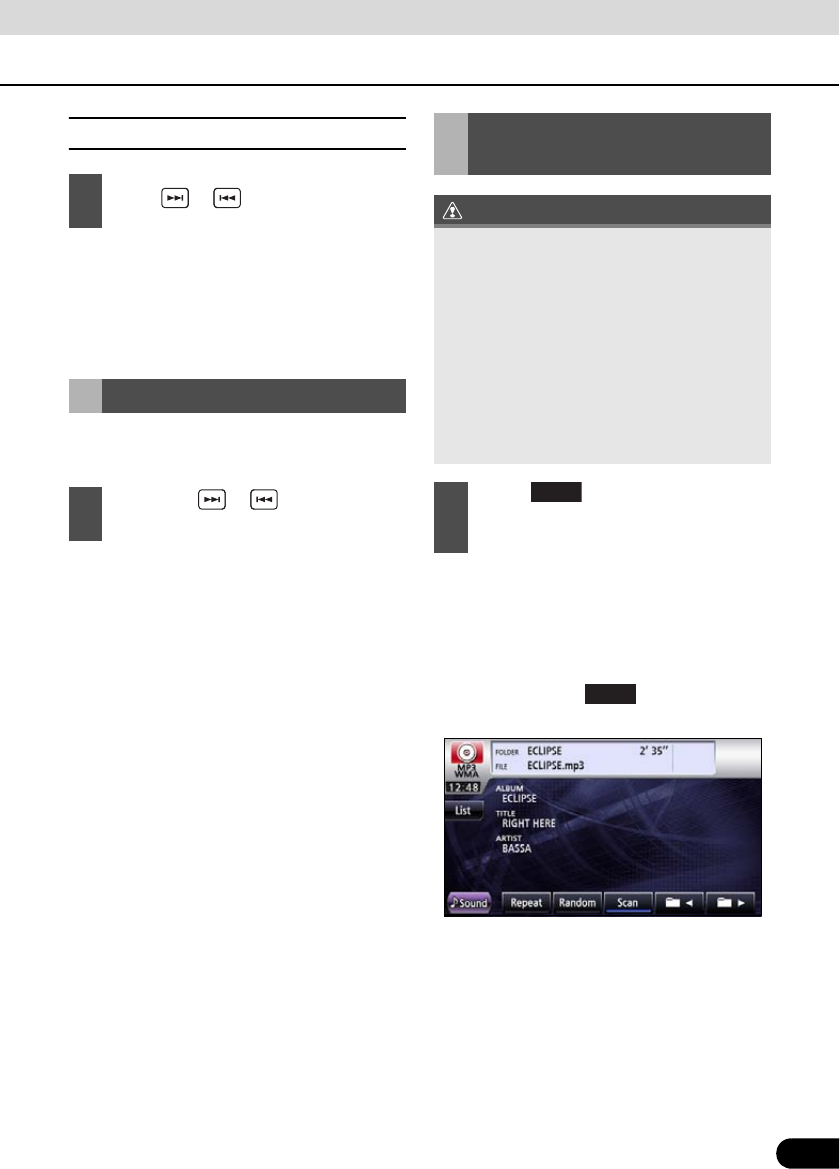
145
145
■ Select from linked files
● Right: Advances to the next file.
Left (Press once.): Returns to the
beginning of the playing file.
Left (Press twice or more.): Returns to
previous files.
You can fast forward or rewind the track that
is currently playing.
● To the right:
Fast forwards a track.
To the left:
Rewinds a track.
Fast-forwards (rewinds) until finger is
removed from switch.
IMPORTANT
● Scan: Plays the first 10 seconds of each
track contained in the same folder layer as
the current file.
Folder scan: Plays the first 10 seconds of
each folder.
● When you touch , the current track
continues to play.
1
Press or .
Fast Forward/Rewind
1
Hold down or for 1 or more
seconds.
Finding Desired Music
File
● To continue playing a desired track or file,
turn the Scan function OFF.
● The entire disc is scanned once, and
normal playback starts from the position
where you started to scan.
● When you have selected any of scan,
folder scan, repeat, folder repeat, random
or folder random, a corresponding
message of Scan, F.Scan, Repeat,
F.Repeat, Random or F.Random will
appear to allow you to confirm the selected
function.
1
Touch to perform a scan.
Touch and hold for at least 1 second to
perform a folder scan.
Scan
Scan


















