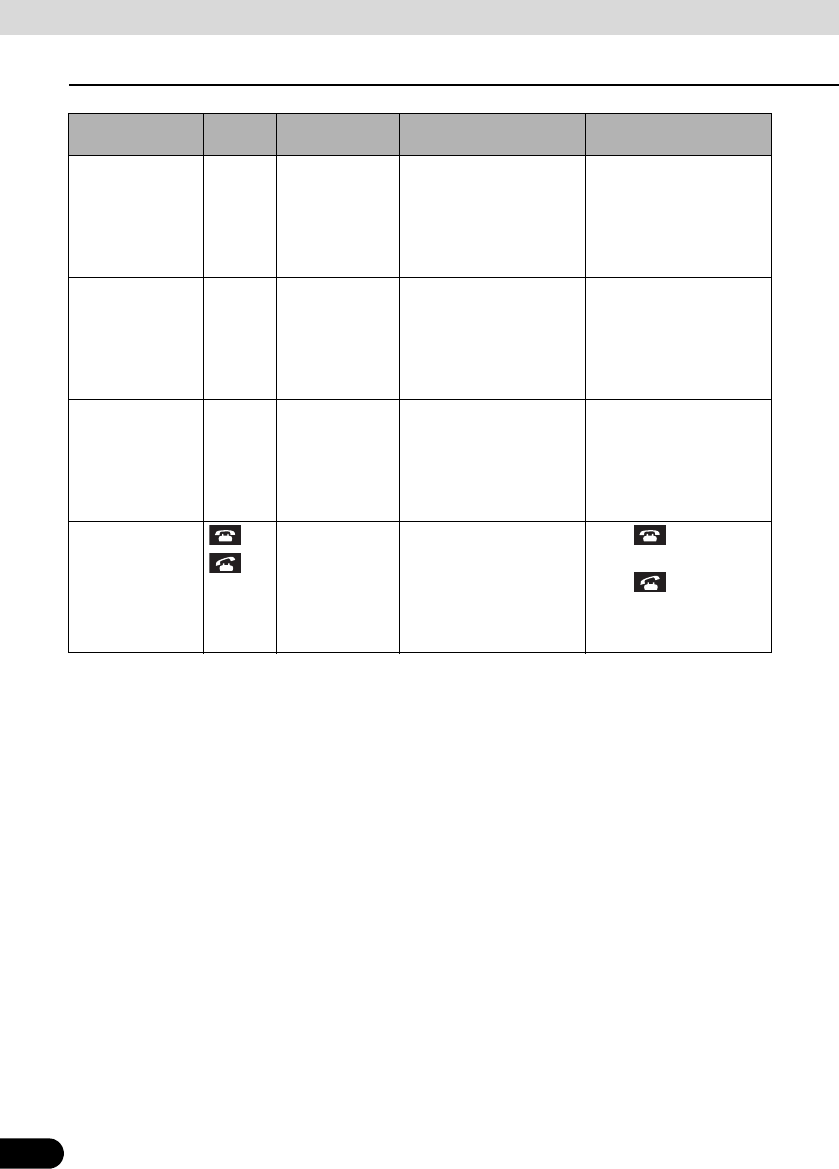
204
204
About the Steering Wheel Switches
Others
*Option
USB operations (u)
(d)
Track selection
switches
● Selects the next track
or previous track or
beginning of the
current track.
● Fast forward or rewind
Press (u) or (d) briefly to
select the next or previous
track.
Press and hold (u) or (d)
longer to fast forward or
rewind a track.
Operation of iPod
and BT-Audio
(u)
(d)
Track selection
switches
● Selects the next track
or previous track or
beginning of the
current track.
● Fast forward or rewind
Press (u) or (d) briefly to
select the next or previous
track.
Press and hold (u) or (d)
longer to fast forward or
rewind a track.
Function DVD
operations
(u)
(d)
Chapter
selection and
fast forward or
rewind switch
● Selects the next or
previous chapter.
● Fast forward or rewind
Press (u) or (d) briefly to
select the next or previous
chapter.
Press and hold (u) or (d)
longer to fast forward or
rewind a chapter.
Operation of the
BT-TEL
On Hook
Off Hook
● End the call, or refuse
the call.
● Call is made or
received.
● Calls up the telephone
mode.
Press briefly to end
call or refuse call.
Press briefly to start
call or accept call. It will
enter telephone mode if it
is not in telephone mode.
Operation Switch Name Function Explanation of
operation


















