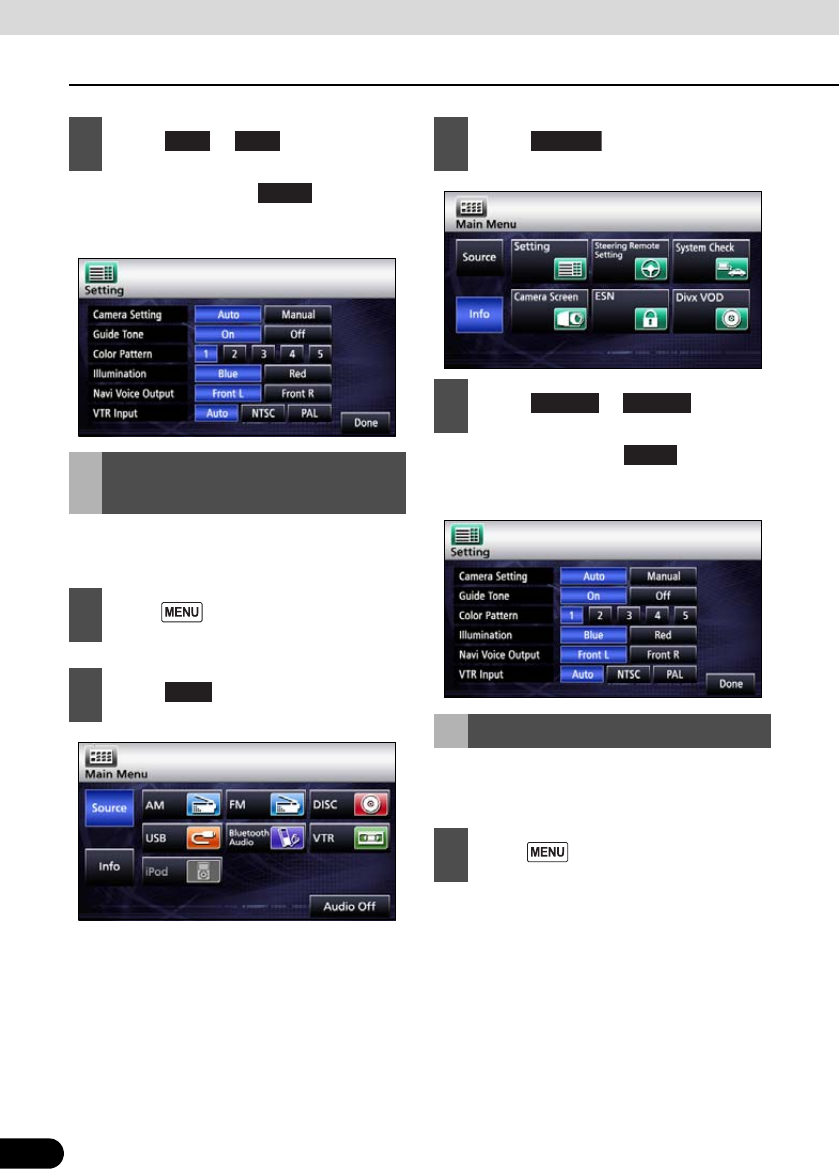
32
32
Main Unit Settings
Before Use
● On completion, touch to store the
setting and return to the immediately
preceding screen.
Select the Right or Left navigation voice
channel.
● On completion, touch to store the
setting and return to the immediately
preceding screen.
Set the video signal.
Auto automatically selects NTSC or PAL.
4
Touch or .
Navi Voice Output
Setting
1
Press .
2
Touch .
Blue
Red
Done
Info
3
Touch .
4
Touch or .
VTR Input Setting
1
Press .
Setting
Front L
Front R
Done


















