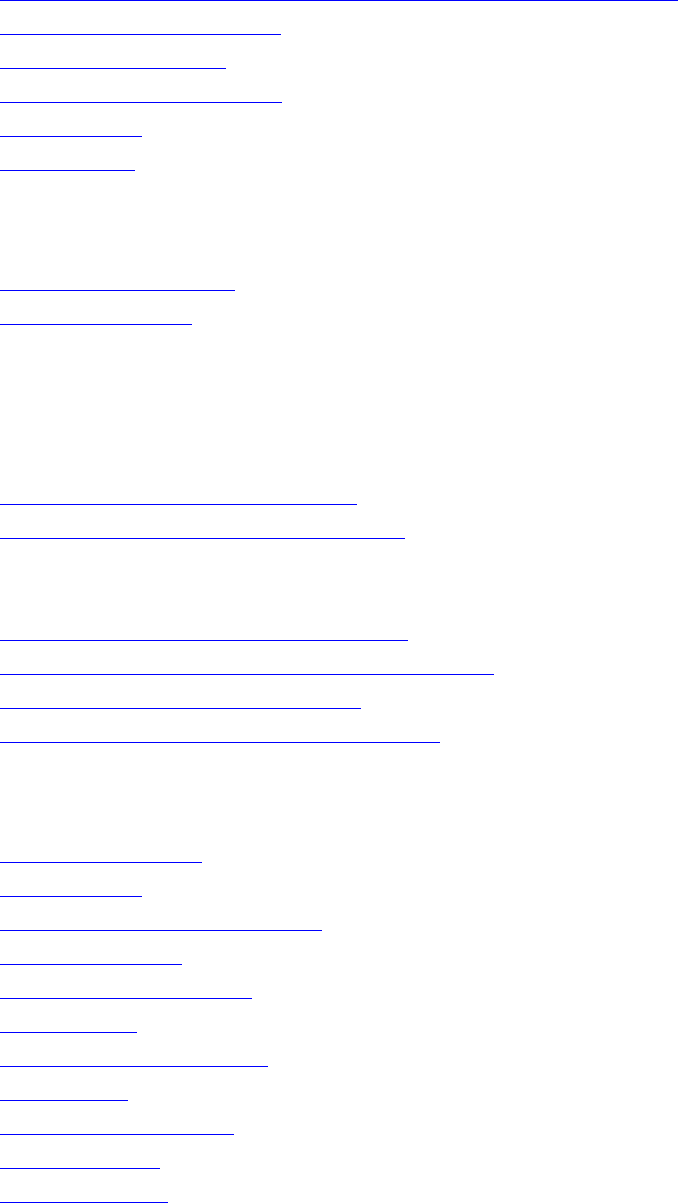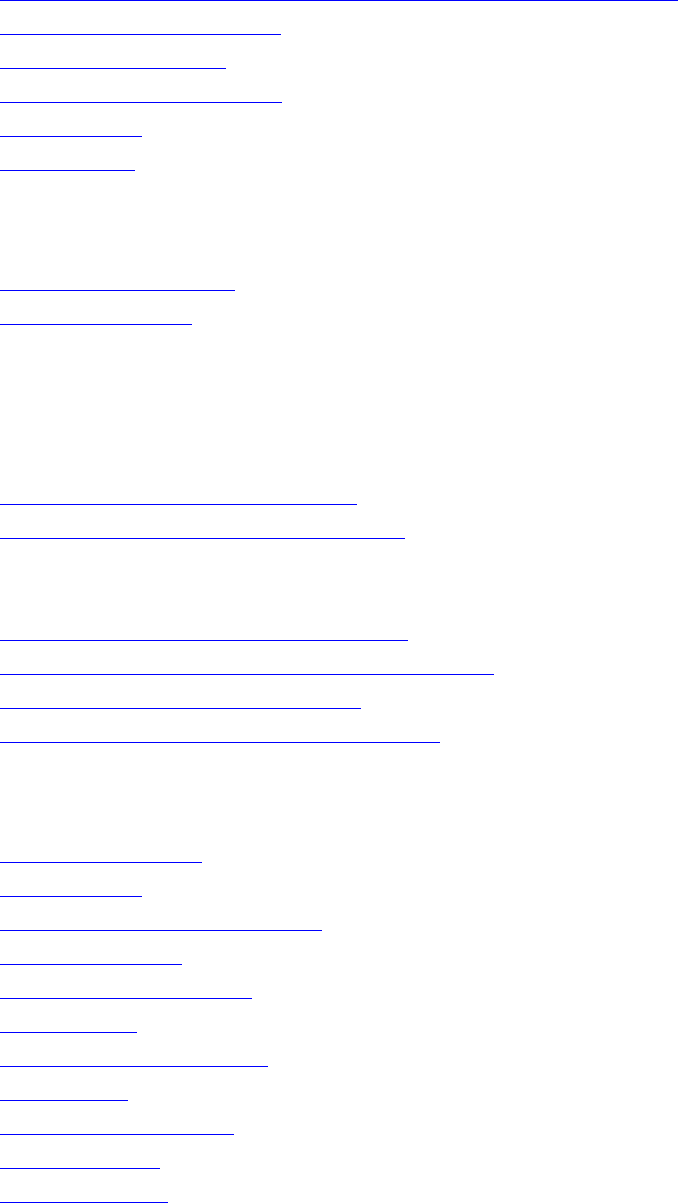
5
Upgrading an Existing G700 with an S8300 — R1.x to R2.0
Task Summary
Installation and Upgrades for G700 and S8300 213
December 2003
• Install Post-Upgrade Communication Manager Update File from Your Laptop, if any on page 244
• Verify Media Server Configuration on page 245
• Install the New License File on page 246
• Install the New Authentication File on page 247
• Save Translations on page 247
• Verify Operation on page 249
G700 Upgrade Using the Wizards
• Using the Installation Wizard on page 250
• Using the Upgrade Tool on page 250
G700 Manual Upgrade Tasks
G700 Pre-upgrade Tasks
• Verify the Contents of the tftpboot Directory on page 250
• Determine Which Firmware to Install on the G700 on page 251
G700 Upgrade Tasks
•
Install New Firmware on the P330 Stack Processor on page 252
• Install New Firmware on the G700 Media Gateway Processor on page 253
• Install New Firmware on the Media Modules on page 254
• Install New Firmware on Other G700 Media Gateways on page 256
Post-Upgrade Tasks
• Install and Restart IA770 on page 257
• Save Translations on page 259
• Install IA770 update (patch) files, if any on page 259
• Check Media Modules on page 260
• Enable Scheduled Maintenance on page 260
• Busy Out Trunks on page 260
• Check for Translation Corruption on page 260
• Resolve Alarms on page 260
• Re-enable Alarm Origination on page 261
• Back up the System on page 261
• Restart LSPs (if any) on page 261