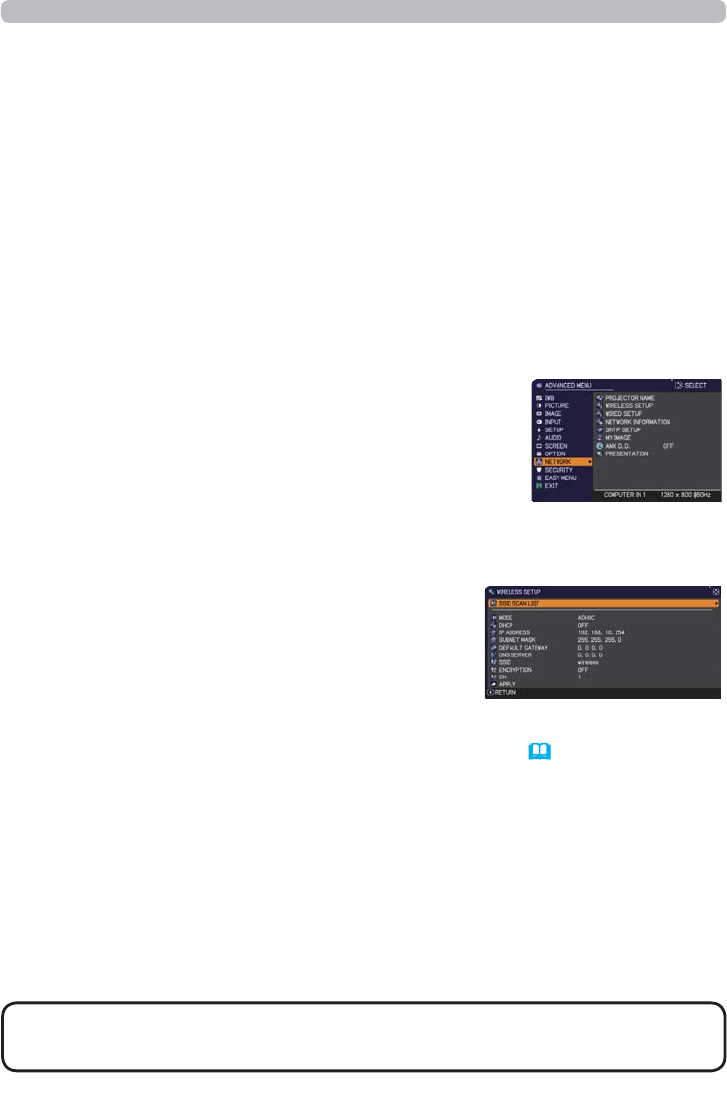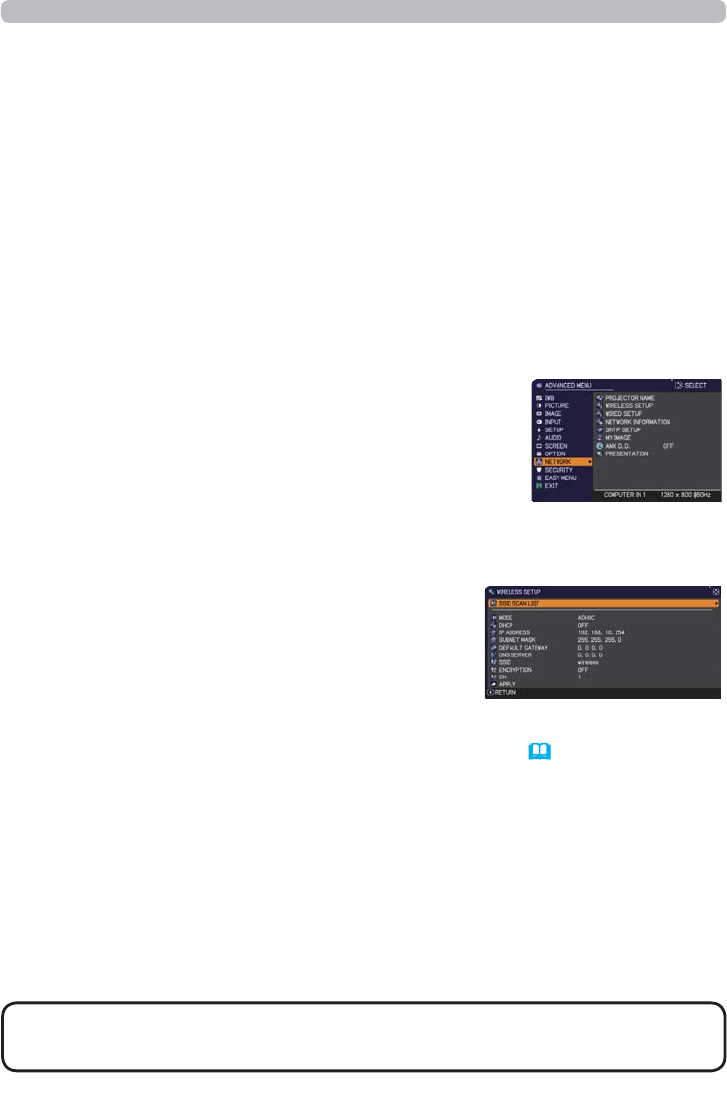
15
2.4.1 Connection in Ad Hoc Mode
Set the following when connecting the projector and the computer in Ad Hoc mode.
Projector setting
>5HVWULFWLRQRQSOXJJLQJDQGXQSOXJJLQJWKH86%ZLUHOHVVDGDSWHU@
%HIRUH\RXLQVHUWRUSXOORXWWKH86%ZLUHOHVVDGDSWHUIURPWKHSURMHFWRUWXUQRII
the power of the projector and pull out the power cord’s plug from the outlet. Do
QRWWRXFKWKH86%ZLUHOHVVDGDSWHUWKDWLVFRQQHFWHGWRWKHSURMHFWRUZKLOHWKH
SURMHFWRULVUHFHLYLQJ$&SRZHU
'RQRWXVHDQ\H[WHQVLRQFDEOHRUGHYLFHZKHQFRQQHFWLQJWKHDGDSWHUWRWKH
projector
.
$WWDFKWKH86%ZLUHOHVVDGDSWHUWRWKHUSB TYPE A port of the projector.
2) Turn on the projector.
3) Press the MENU button on the remote control or the
control panel of the projector.
7KH0(18\RXODVWXVHGZLOODSSHDU
8VHWKHFXUVRUEXWWRQWRVHOHFWWKHIROORZLQJ
($6<0(18!$'9$1&('0(18!1(7:25.!:,5(/(666(783
6HWWKHIROORZLQJLWHPVLQ:,5(/(666(783
䡡㻌MODE: ADHOC
䡡㻌㻌DHCP
䡡㻌IP ADDRESS
䡡㻌68%1(70$6.
䡡㻌SSID
䡡㻌ENCRYPTION
䡡㻌CH
As for setting an IP address, refer to “About IP address”. (
13)
6HOHFW$33/<WKHQSUHVVWKHENTEREXWWRQWRUHÀHFWWKHVHWWLQJV
$VIRUWKHSURFHGXUHRIVHWWLQJQHWZRUNDQGZLUHOHVVFRQQHFWLRQIRUWKH
FRPSXWHUUHIHUWRWKHPDQXDORIFRPSXWHURUZLUHOHVV/$1GHYLFH
Computer setting
6HW,3$''5(66DQG68%1(70$6.IRUWKHFRPSXWHUDFFRUGLQJWR,3
$''5(66DQG68%1(70$6.VHWIRUWKHSURMHFWRU6HWWKHSURMHFWRUDQGWKH
FRPSXWHUVRWKDWWKH\FDQKDYHWKHVDPHQHWZRUNDGGUHVV
2) Select SSID set for the projector by following the procedure of wireless
connection of the computer. Enter encryption key by following the computer’s
instruction if it is encrypted.
NOTE
2. Connection to the network