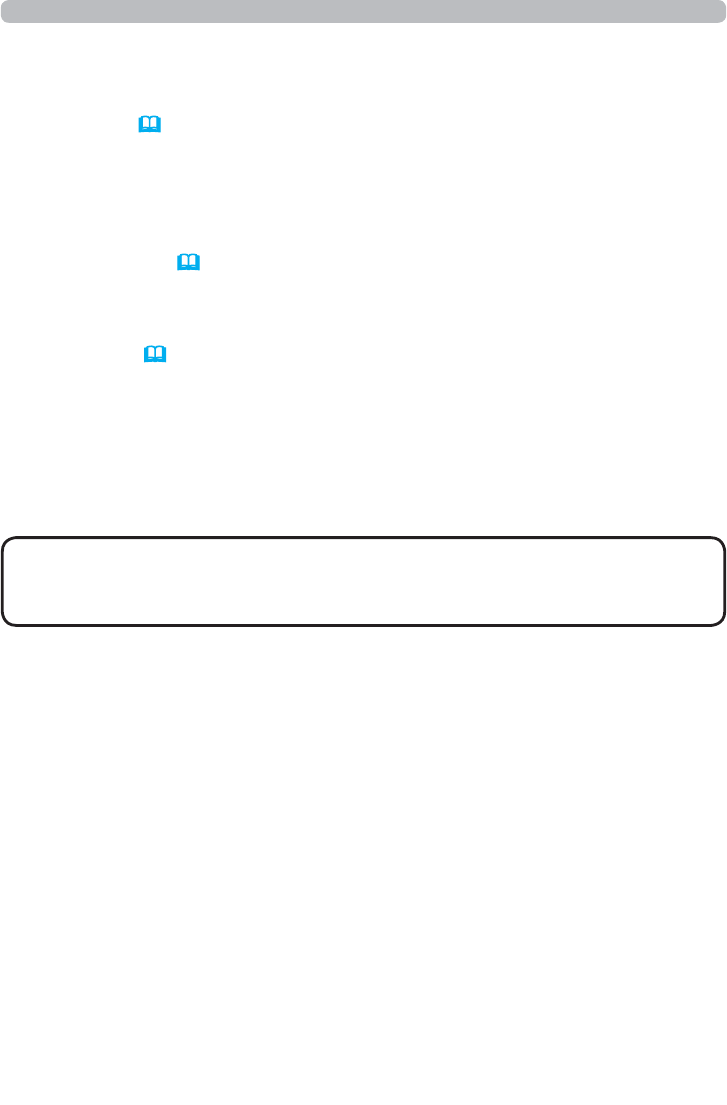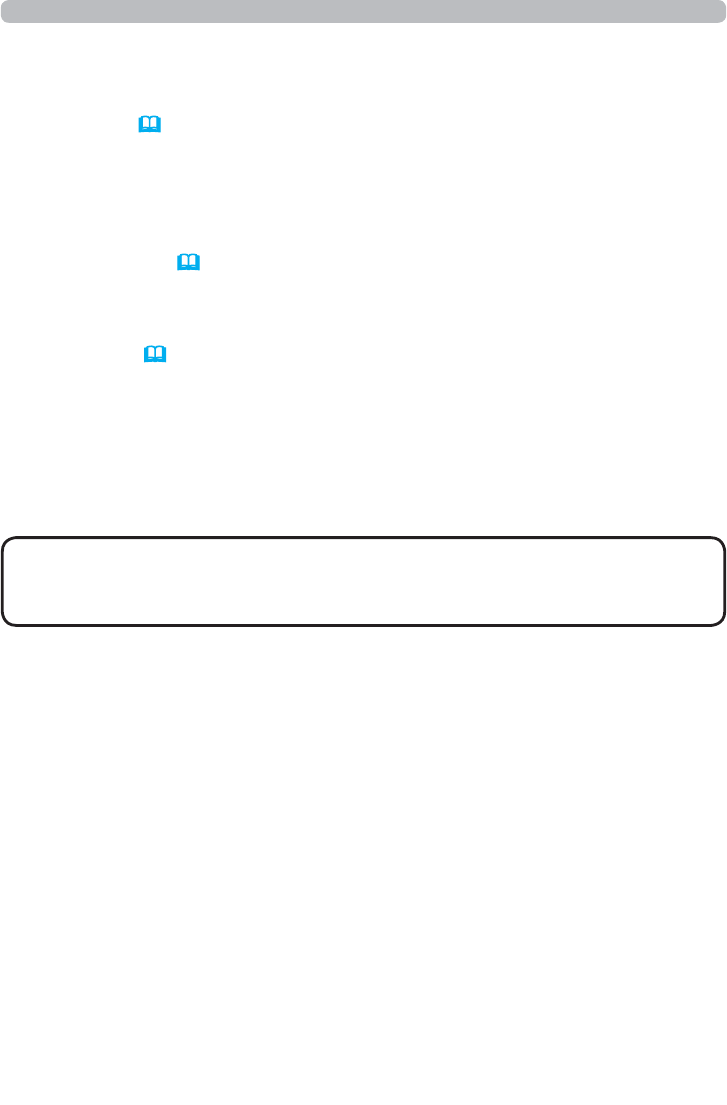
91
8. Other Functions
6HWXSWKHIROORZLQJIXQFWLRQVWKURXJK:(%EURZVHULI\RXZDQWWRPDQDJHWKH
projector by SNMP.
Port Settings (
44)
1) Select [Port Settings] on main menu in Projector Web Control.
2) Click the >'RZQORDG0,%¿OH@WRGRZQORDGD0,%¿OH
3) Click the [Enable] check box to open the SNMP Port. Set the address to send
the SNMP trap to when a Failure/Warning occurs.
Security Settings (
55)
1) Select [Security Settings] on main menu in Projector Web Control.
2) Click the [SNMP] and set the community name on the screen that is displayed.
Alert Settings (
47)
&RQ¿JXUHWKHVHWWLQJVIRU7UDSWUDQVPLVVLRQRI)DLOXUHV:DUQLQJV
1) Select [Alert Settings] on main menu in Projector Web Control.
6HOHFWWKH)DLOXUH:DUQLQJLWHPWREHFRQ¿JXUHG
3) Click the [Enable] check box to send out the SNMP trap for Failures/Warnings.
Clear the [Enable] check box when SNMP trap transmission is not required.
4) Click the [Apply]EXWWRQWRVDYHWKHVHWWLQJV
5HJLVWHUWKHGRZQORDGHG0,%¿OHWR6103PDQDJHUSURJUDPWREHXVHG
%HVXUHWRH[HFXWH1HWZRUN5HVWDUWZKHQWKHVHWWLQJVRI[Port Settings] or
[Security Settings] is changed.
NOTE