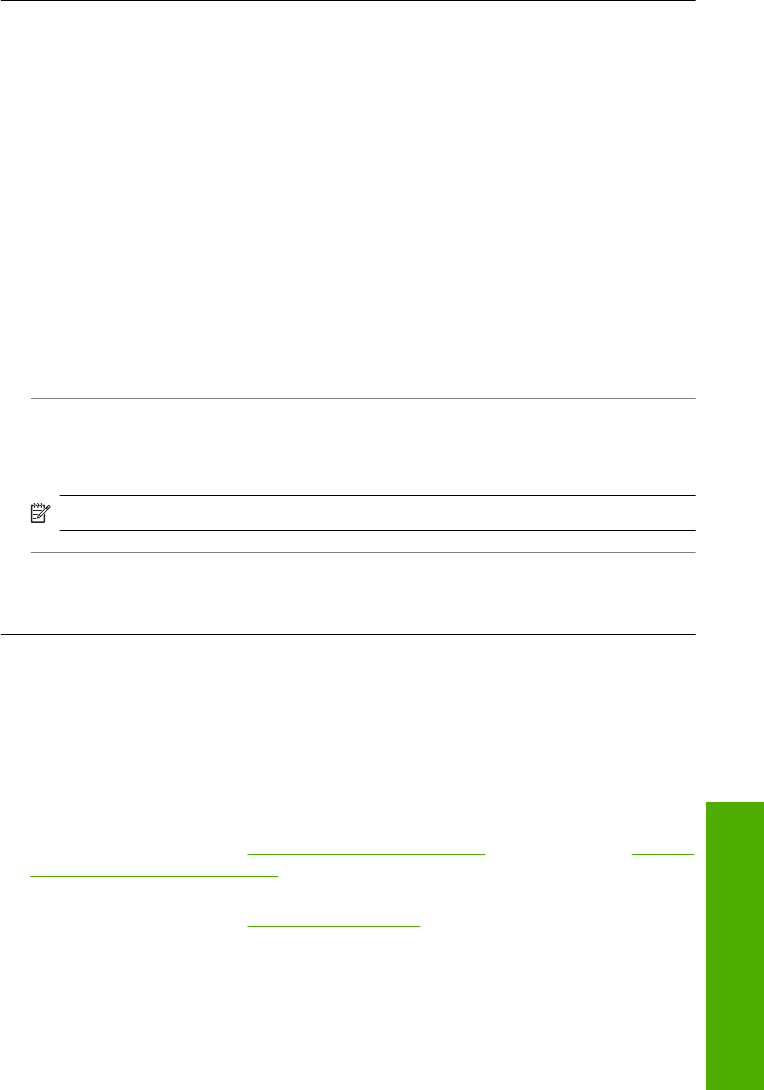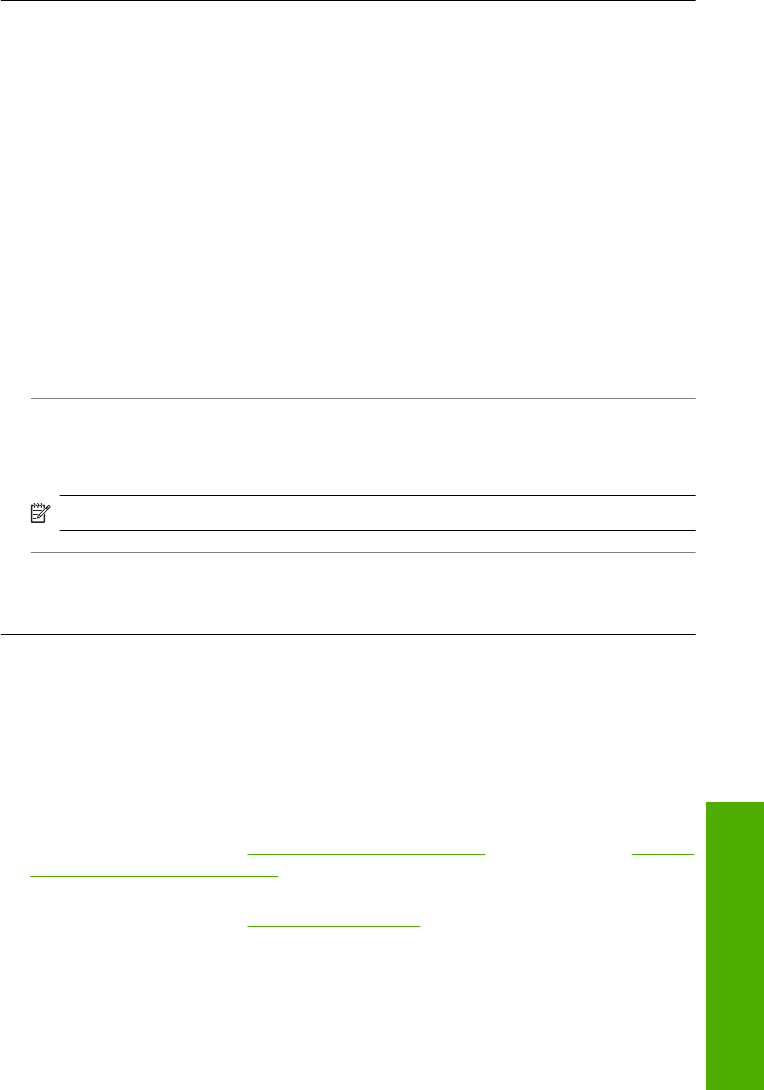
Solution: Run the wireless setup process again and enter the correct passphrase.
The passphrase is case-sensitive.
The Printer Not Found screen appears during installation
Cause: A firewall, anti-virus, or anti-spyware application is preventing the HP All-
in-One from accessing your computer.
Solution: Uninstall the HP All-in-One software, and then reboot your computer.
Temporarily disable anti-virus or anti-spyware applications, and then reinstall the
HP All-in-One software. You can re-enable your anti-virus or anti-spyware
applications after installation is complete. If you see firewall pop-up messages, you
must always accept or allow the pop-up messages.
If the screen still appears, try uninstalling the HP All-in-One software, rebooting your
computer, and temporarily disabling your firewall before reinstalling the HP All-in-One
software. You can re-enable your firewall application after installation is complete. If
you still see firewall pop-up messages, you must always accept or allow the pop-up
messages.
For more information, see the documentation provided with the firewall software.
Cause: A Virtual Private Network (VPN) is preventing the HP All-in-One from
accessing your computer.
Solution: Temporarily disable the VPN before proceeding with the installation.
NOTE: The HP All-in-One functionality will be limited during VPN sessions.
Cause: The HP All-in-One is not turned on.
Solution: Turn on the HP All-in-One.
Print quality troubleshooting
If you are having problems with print quality, try the solutions in this section and observe
the following guidelines:
• Replace refilled or empty ink cartridges with genuine HP ink cartridges.
• Check the device settings to make sure that the print mode and paper selection is
correct for the paper and the task.
For more information, see “
Set the paper type for printing” on page 85 and “Choose
papers for printing and copying” on page 73.
• Print and evaluate a self-test report.
For more information, see “
Print a self-test report” on page 149.
Print quality troubleshooting 189
Troubleshooting