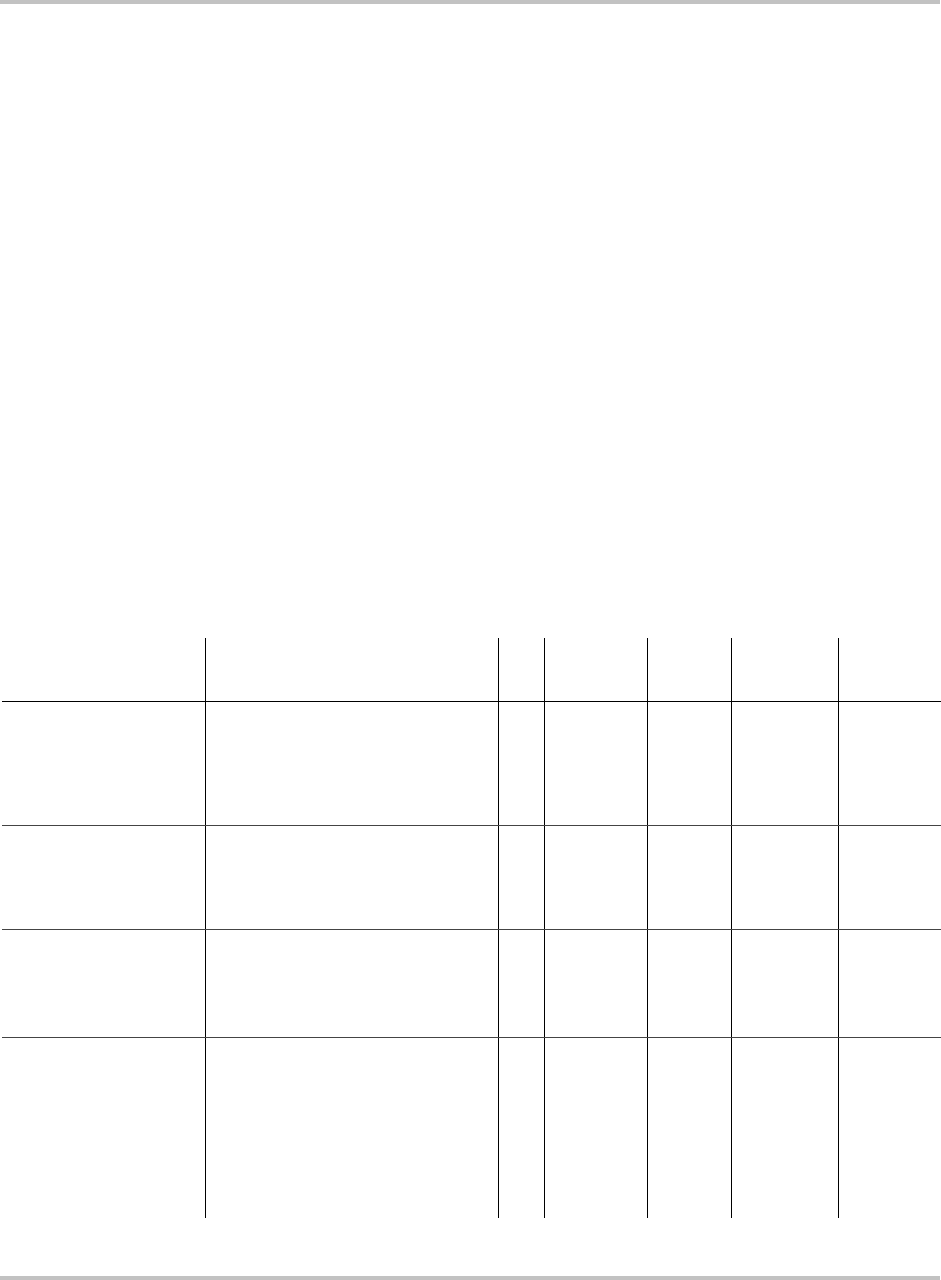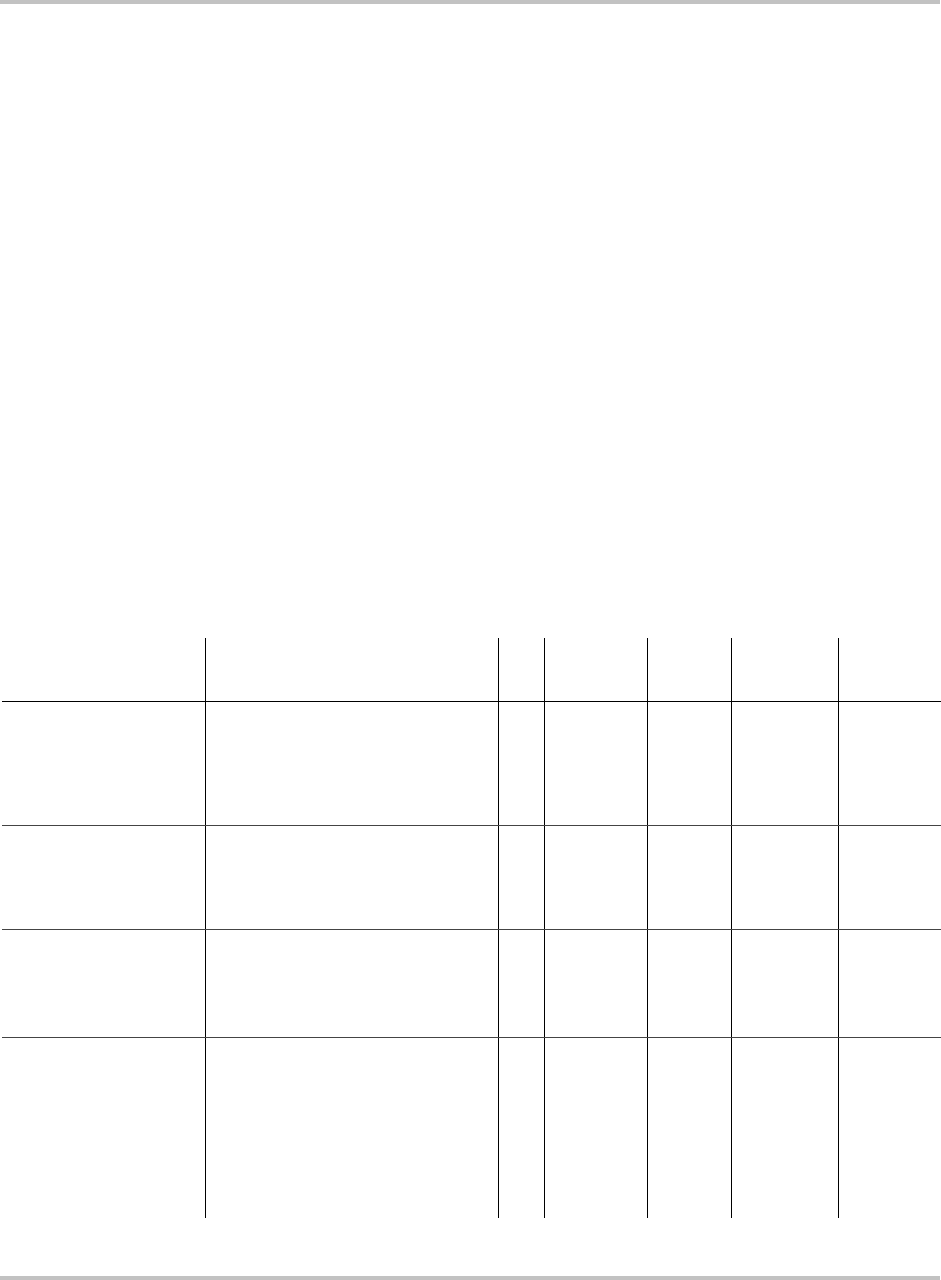
Operation
2–16 152379 Rev C
Changing and Displaying WRITE Menu Parameter Values
Follow the procedure below to change WRITE Menu parameters.
To change W
RITE Menu parameters:
1. From the standard display or anywhere in the R
EAD Menu, you may access
the W
RITE menu parameters by pressing the <MENU> key. This will ask for a
password.
2. Enter the password <5><9><4> and press the <E
NTER> button.
a) If the wrong password is entered, the display will again prompt the user
for the password.
b) If a mistake is made while keying in the password, the /\ or \/ keys may be
used as a backspace key.
3. Once within the Write Menu, the first item is the “Set Goal State”. Use the /\
or \/ key on the operator interface keypad to scroll through the W
RITE Menu
parameters.
a) To change the displayed parameter, press the <E
NTER> button.
b) Enter the desired value and press <E
NTER>. If the value entered is outside
the acceptable range for the parameter, the original value will remain.
c) To leave the W
RITE Menu and return to the READ Menu, press the
<M
ENU> button once and the standard display will reappear on the LCD.
Table 2-5
Write Menu Parameters
Parameter Description ID Units
Default
Value
Maximum
Value
Minimum
Value
Set Goal State
Displays as:
Hit ENTER to set
Goal:
Commands a Goal State.
Set Date
Displays as:
042805
The date is entered
month-day-year (mmddyy):
April 28, 2005 is entered
042805.
Set Time:
Displays as:
163000
The time is entered in military
hours-minutes-seconds
(i.e., 24-hour clock): 4:30 pm is
entered
163000.
Maximum Grid
Voltage
Displays as:
Max AC Volts %:
This parameter sets the trigger
point value for “AC voltage High”
(0013) fault. If the grid voltage is
over this parameter’s value, the
fault is triggered. The upper limit
of this parameter is restricted by
UL requirements.
32 Percentage
of
Nominal
voltage
110 110 105