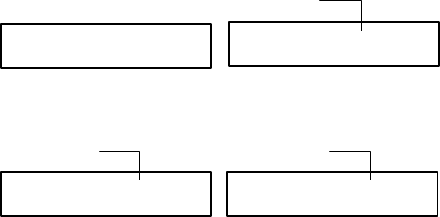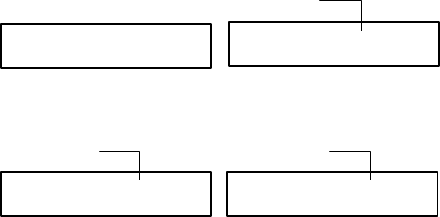
Dot Functions
4-94-9
3. Read the first tint of the solid color you just measured. This
should be the color patch with the lowest tint percentage, such
as the 25% patch. During measurement, DOT X is displayed.
Then, the Dot Gain value is displayed.
A mark before the percentage symbol indicates which tint
percentage in the sequence has been measured.
4. Measure the remaining tints of that color. The instrument
automatically recognizes the measurements as tint values and
displays the dot gain value for that tint. Display marks indicate
which tint percentage in the sequence has been measured.
Display Messages
If any display messages that have not been covered in this chapter
appear during any of the dot gain functions, see “Miscellaneous
Display Messages” at the end of Chapter 3 for an explanation and
instructions.
Mark indicates 1
tint measured
2
dot gain measurement 3rd measurement