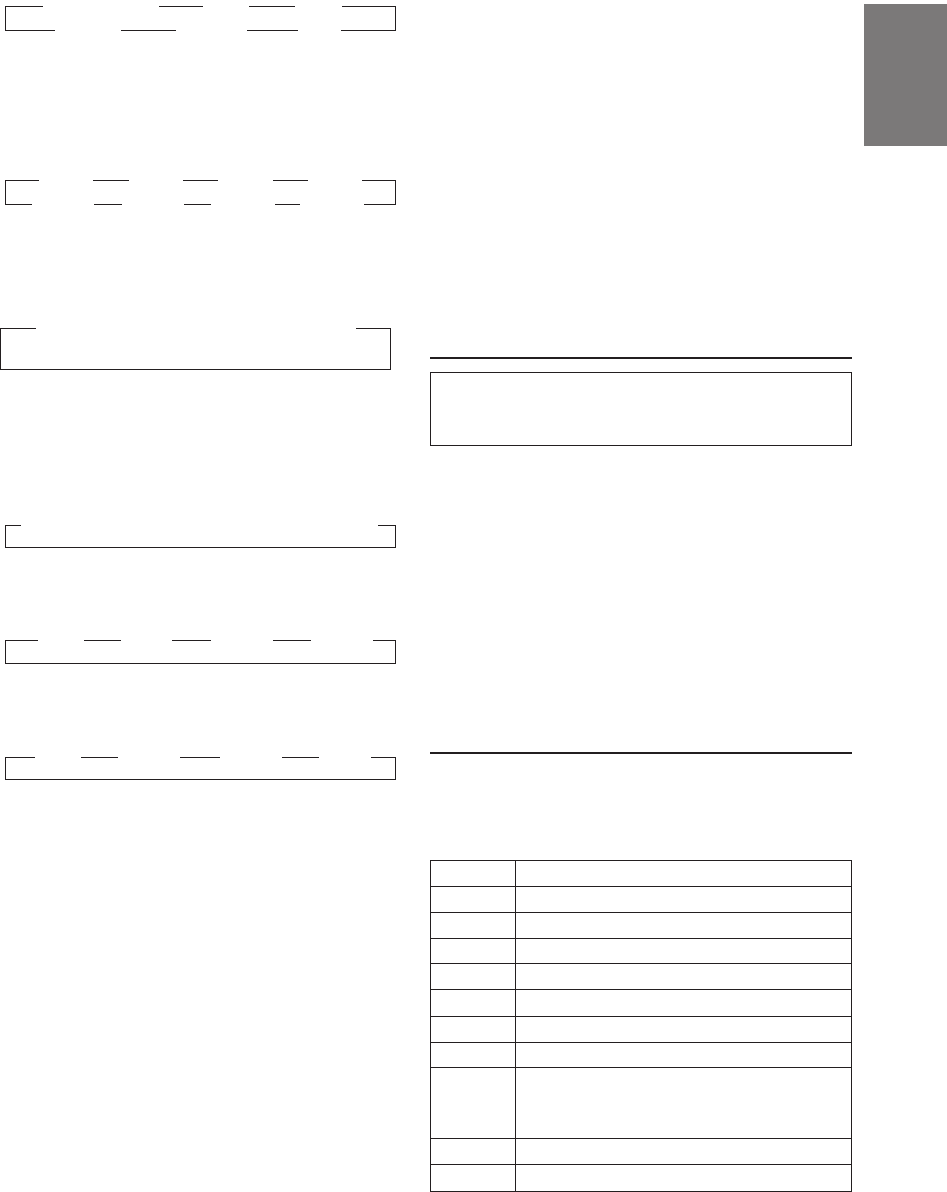
9-EN
Default values
BC: 80 Hz
BW: WIDE1
TC: 10.0kHz
HP: OFF
LP: OFF
SUBW (Phase): NOR
NOTES
• If you turn the battery power OFF, all settings return to factory
default.
• If HP, LP, BC, and TC are all set to ON, depending on the BC and
TC settings, you may not be able to reinforce the sound effect.
• Except when the HP and LP is turned OFF, the subwoofer is in
monaural mode.
• When the subwoofer is set to OFF, LP mode and change of
phase does not work.
• If no buttons are pressed within 5 seconds, the display for setup
menu disappears while an ordinary menu appears on the
display.
Blackout Mode On and Off
(CDA-7965 only)
When the Blackout mode is turned on, the CFL
display will turn off to reduce power consumption.
This additional power enhances the sound quality.
1 Press and hold the BLACK OUT button for at
least 2 seconds to start the blackout mode. The
display panel lighting turns off, and the audio
signals bypass the treble and bass circuits. This
reduces noise to give a clean, flat response.
NOTE
If any button on the unit is pressed during the blackout
mode, the function will be displayed for 5 seconds to show
the operation before returning to Blackout mode.
To cancel the blackout mode, press and hold the
BLACK OUT button for at least 2 seconds.
Switching the Display Modes
1 Press the DISP (DISPLAY) button to select the
desired Display pattern mode.
Each press changes the display patterns.
Pattern
1
2
3
4
5
6
7
8
9
10
Description
Frequency Pattern
Normal Pattern (Upward)
Peak Value Increasing Pattern
Elevator (left/right) Pattern
Elevator (up/right) Pattern
Warp Pattern
Center Division Pattern
Scan Display
(Repeats from Pattern 1 to Pattern 7
for every 5 seconds endlessly.)
Mode Display
Silent Display (Spectrum analyzer Off)
2 Within 5 seconds, press the DN g or
f UP button repeatedly to select the desired
parameter.
→
∗
BC or BW → TC → HP
DEFP ← SUBW ← LP ←
∗
Each time you press the MODE (Audio Control)
knob, the BC and BW change alternatery.
3 Press the MODE (Audio Control) knob to toggle
between the BC and BW.
1. BC (Setting the Bass Frequency):
→ 60Hz → 70Hz → 80Hz → 90Hz
180Hz ← 150Hz ← 130Hz ← 100Hz ←
Emphasizes the displayed Bass frequency
ranges.
2. BW (Setting the Bass Band Width):
(Q-Factor)
→ WIDE1 → WIDE2 → WIDE3 → WIDE4
(Narrow)←
.................................
→ (Wide)
Changes the displayed frequency’s band width
to narrow or wide.
NOTE
A narrow or wide wave pattern on the display will
indicate the selected band width.
3. TC (Setting the Treble Frequency):
→ 10.0kHz → 12.5kHz → 15.0kHz → 17.5kHz
Emphasizes the displayed treble frequency
ranges.
4. HP (Setting the High Pass Filter):
→ OFF → 80Hz → 120Hz → 160Hz
Outputs all frequencies higher than that selected
according to your preference.
5. LP (Setting the Low Pass Filter):
→ OFF → 160Hz → 120Hz → 80Hz
Outputs all frequencies lower than that selected
according to your preference.
(Only available when using the subwoofer output
from this unit.)
6. SUBW (Change the Subwoofer Phase):
NOR ↔ REV
You can change the subwoofer phase.
(Only available when using the subwoofer output
from this unit.)
7. DEFP (Defeat On and Off):
ON ↔ OFF
When DEFEAT is turned ON, all items 1 to 6 are
set to default values.
When DEFEAT is turned OFF, all items 1 to 6
resume their last set values.


















