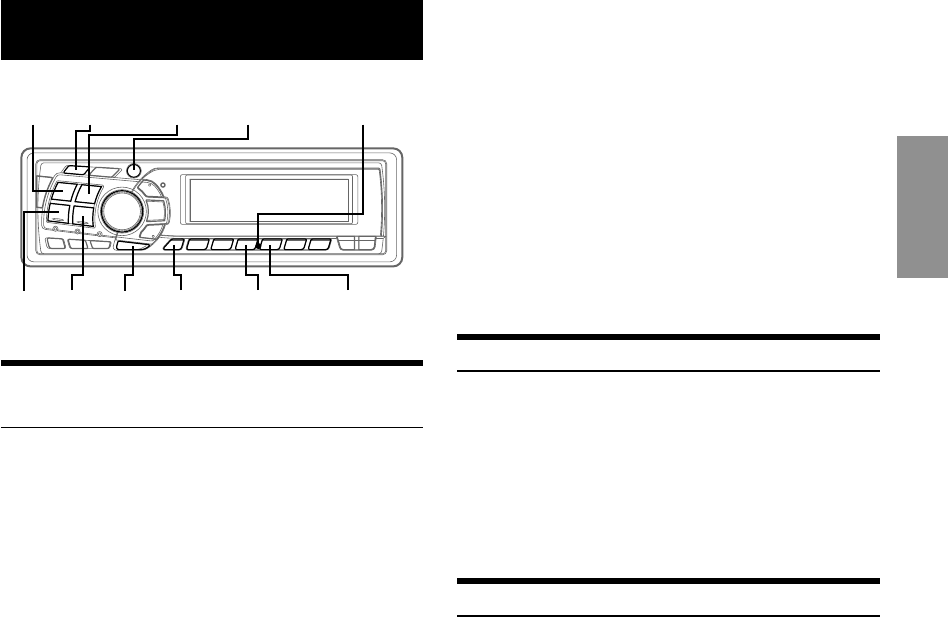
29-EN
DAB (Optional)
Using DAB Receiver for the Ensemble Seek
Tuning (Optional)
DAB (Digital Audio Broadcasting) offers excellent sound quality even
in a moving vehicle, enabling you to receive various types of
information, including weather and traffic information, and it also
displays information sent from the broadcasting stations. You can
also let urgent broadcasts or announcements interrupt a current
broadcast.
• If you connect the DAB Receiver Box TUA-T100DAB (separately
sold), you can control DAB for the reception of broadcast.
• CD quality sound can be obtained from DAB broadcasts, although
quality may differ on some services.
• Some broadcasting stations may perform test broadcasts.
• When DAB reception is poor, metallic noise may occur. This is not
a malfunction.
1
Press SOURCE/POWER to select DAB.
2
Press BAND/TEL. to select DAB1, DAB2, or DAB3.
3
If you press and hold g or f while receiving
DAB1, 2, or 3, it starts searching for ensemble
automatically.
By selecting the mode in the “Changing the Display
Mode” (page 31), the display shows the status of the
broadcasting stations that have been received as follows:
Channel No. Display: the channel numbers of received
stations are displayed.
Ensemble Label Display: the Ensemble Label of received
station is displayed.
Service Label Display: the Ensemble Label is displayed
for 2 seconds and then the Service Label is displayed
after receiving the broadcasting station.
Component Label Display: the Ensemble Label is
displayed for 2 seconds, then the Service Label is
displayed for 2 seconds, and then the display is changed
to the Component Label after receiving the broadcasting
station.
Dynamic Label Display: the Ensemble Label is displayed
for 2 seconds, then the Service Label is displayed for 2
seconds, and then the display is changed to the Dynamic
Label after receiving the broadcasting station.
Frequency Display* : the frequency of received stations
are displayed.
• To switch the frequency display on the CDA-9813R/CDA-9812RX/
CDA-9811R, press TITLE. For details, see “Changing the Display
Mode” (page 31).
• When you use DAB, you can select a desired ensemble which may
contain one or more services, any of which can be received.
Furthermore, each service contains a Service Component, which
itself can contain any number of Primary or Secondary services,
depending on the Service Component. Several different kinds of
service can therefore be selected.
* CDA-9813R/CDA-9812RX/CDA-9811R only
Changing the Service
Services are received within the ensemble that you are currently
receiving.
1
While receiving the ensemble, momentarily press
g or f, and select the service that you desire.
The selected service label is displayed for 2 seconds, and
then you return to the display that you select with the
steps described under the section “Changing the Display
Mode” (page 31).
Changing the Service Component
You can change Audio Services of the Service Component between
the Primary and Secondary, when listening to an Audio Service that
has a Secondary Service Component.
1
Press F/SETUP so that the “FUNC” indicator lights
up. (Only the underlined portion of the “FUNC”
indicator for CDA-9811R.)
2
Press 4/P/S to change the Service Component
between the Primary and Secondary broadcast.
Every time you press the button the selection toggles.
The Component label is displayed for 2 seconds, and
then you return to the display that you selected with the
steps described under the section “Changing the Display
Mode” (page 31).
• If there exists a Secondary Service Component within a service, the
indicator “S” blinks on the display. When receiving the Secondary
Service Component, the indicator “S” remains lit.
SOURCE/
POWER
BAND/
TEL.
TUNE/
A.ME
Preset buttons
(1 through 6)
F/SETUP
TITLE
g fT.INFO 3/PTY 4/P/S


















