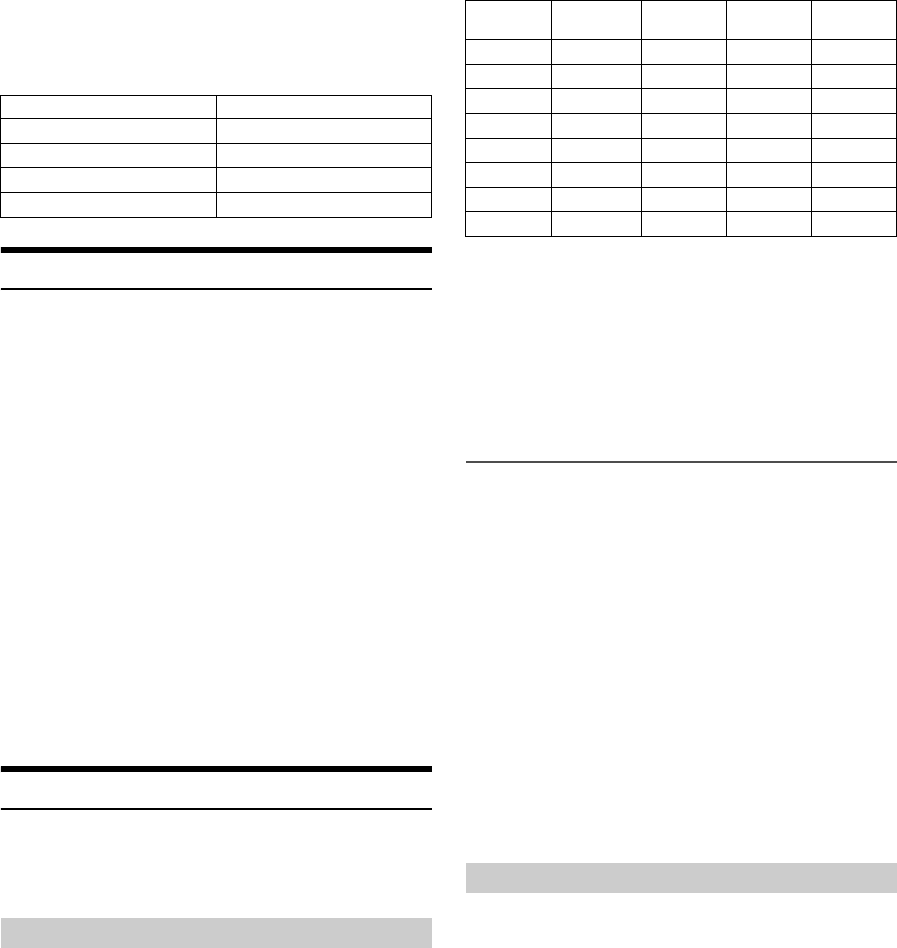
28-EN
This unit has a BANK function that automatically divides every 1,000
songs stored in Flash Memory into individual banks to make searching
and playing back a song easier. A maximum of 1,000 songs for one bank
can be stored according to the order stored in Flash Memory. A
maximum of 20 banks (20,000 songs) can be recognized.
Playback
1
Press SOURCE to select the USB mode.
2
Press or to select the desired track (file).
Pressing and holding or will fast backward/fast
forward track continuously.
3
To pause playback, press .
Pressing again will resume playback.
Notes
• The playback time may not be correctly displayed when a VBR
(Variable Bit Rate) recorded file is played back.
• If there is tag information, artist name/album name/track name is
displayed.
• If an MP3 file contains ID3 tag information, the ID3 tag information is
displayed (e.g., song name, artist name, and album name). All other tag
data is ignored.
• “NO SUPPORT” is displayed when text information is not compatible
with this unit.
• Before disconnecting Flash Memory, be sure to change to another source
or set to pause.
•Press VIEWk to switch the display. For details, refer to “Displaying
the Text” on page 17.
Searching for a desired Song
You can select to search a song by Tag information or (FILE NAME)
mode. Before you search a song, select your desired search mode in
“Setting the USB Search Mode” (refer to “Setting the USB Search Mode”
on page 20).
Before performing the following procedures, make sure TAG is selected
in “Setting the USB Search Mode” (refer to “Setting the USB Search
Mode” on page 20).
A Flash Memory Device can contain hundreds of songs. By using file tag
information and keeping these songs organized in playlists, this unit’s
search functions will ease song searches.
Each music category has its own individual hierarchy. Use the Bank
*1
/
Playlists/Artists/Albums/Songs/Genres/Composers/Folders/Files search
mode to narrow searches based on the table below.
*1 A maximum of 1,000 songs for one bank can be stored according to
the order stored in Flash Memory. However, song stored order in bank
may differ from the song order in the Flash Memory device in some
case.
For example:
Searching by Artist name
The following example explains how an Artists search is performed.
Another search mode can be used for the same operation, although the
hierarchy differs.
Searching by artist name
1
Press ENTER to activate the search selection mode.
2
Turn the Rotary encoder to select a desired Bank, and
then press ENTER.
3
Turn the Rotary encoder to select the Artist search mode,
and then press ENTER.
PLAYLIST ARTIST ALBUM SONG GENRE COMPOSER
FOLDER FILE PLAYLIST
4
Turn the Rotary encoder to select the desired Artist, and
then press ENTER.
5
Turn the Rotary encoder to select an album, and then
press ENTER.
6
Turn the Rotary encoder to select a song and press
ENTER.
The selected song is played back.
Before performing the following procedures, make sure FILE NAME is
selected in “Setting the USB Search Mode” (refer to “Setting the USB
Search Mode” on page 20).
Flash Memory can contain hundreds of songs. By organizing songs by
folder, you can quickly find a desired folder/file. This operation is
similar to search a folder/file from PC.
1
Press ENTER to activate the search mode.
2
Turn the Rotary encoder to select a desired folder/file.
When a folder is searched, indicator lights up.
When a file is searched, indicator lights up.
3
Press ENTER to play the selected file or enter the
selected folder.
Press and hold ENTER for at least 2 seconds to play back all
songs in the selected folder.
4
If a folder is opened in step 3, Repeat steps 2 to 3 until the
desired folder/file is found.
Bank No. Song number
Bank1 1~1,000
Bank2 1,001~2,000
Bank20 19,001~20,000
Searching by Tag information
Hierarchy
1
Hierarchy
2
Hierarchy
3
Hierarchy
4
Hierarchy
5
Bank
*1
Playlist Song — —
Bank
*1
Artist
*
Album
*
Song —
Bank
*1
Album
*
Song — —
Bank
*1
Song———
Bank
*1
Genre
*
Artist
*
Album
*
Song
Bank
*1
Composer
*
Album
*
Song —
Bank
*1
Folder File — —
Bank
*1
File———
Searching by (FILE NAME) mode


















