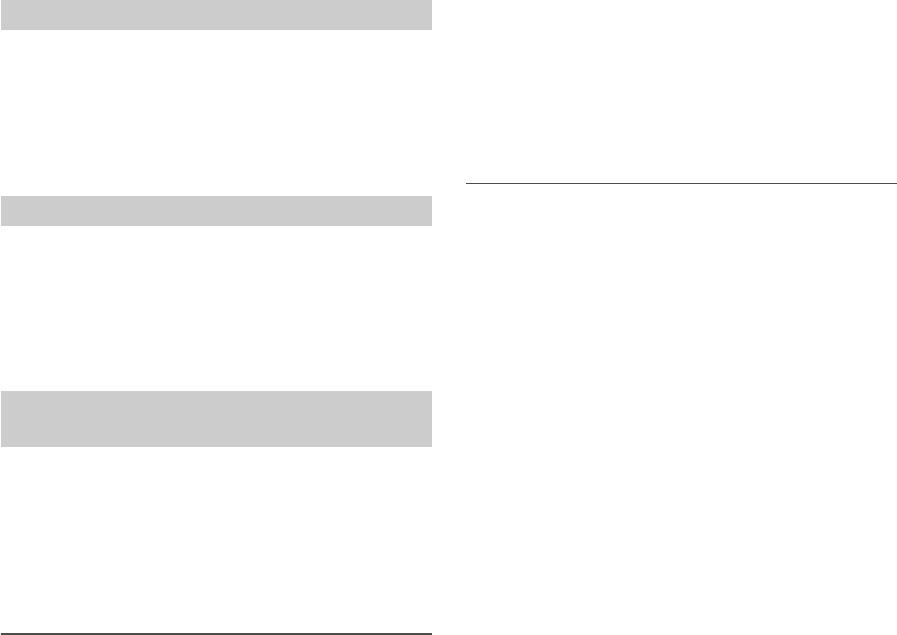
18-EN
5
Press and hold AUDIO/SETUP (CDE-W235BT only) for at
least 2 seconds or press SETUP (CDE-W233R only) to
return to normal mode.
Notes
• Pressing returns to the previous Sound menu mode.
• Pressing and holding for at least 2 seconds will return to normal
mode.
• If no operation is performed for 60 seconds, Sound menu mode is
cancelled.
10 typical equalizer settings are preset at the factory for a variety of
musical source material.
Setting item: FACTORY EQ
Setting contents:
USER / FLAT (Initial setting) / POPS / ROCK / NEWS / JAZZ /
ELEC DANCE / HIP HOP / EASY LIS / COUNTRY / CLASSICAL
Loudness introduces a special low-and high-frequency emphasis at low
listening levels. This compensates for the ear’s decreased sensitivity to
bass and treble sound.
Setting item: LOUDNESS
Setting contents:
LOUD OFF (Initial setting) / LOUD ON
You can modify the Equalizer settings to create a response curve more
appealing to your personal taste. The setting of Bass, Mid and Treble can
be adjusted in this mode.
Setting item: 3BAND EQ
Further setting items: BASS / MID / TREBLE
Setting the Bass Control
1
After selecting BASS from the 3BAND EQ adjustment
mode, turn the Rotary encoder to select the desired Bass
setting item, and then press ENTER.
WIDTH (Q) CENTER FRQ LEVEL
2
Turn the Rotary encoder to select the desired setting
value, and then press ENTER.
3
Press to return to the previous step.
Setting the Bass Bandwidth (WIDTH (Q))
Turn the Rotary encoder to select the desired bass
bandwidth.
WIDE 0.50 MEDIUM 1.00 MEDIUM 1.50 NARROW 2.00
Changes the boosted bass bandwidth to wide or narrow. A wider setting
will boost a wide range of frequencies above and below the centre
frequency. A narrower setting will boost only frequencies near the
centre frequency.
Setting the Bass Centre Frequency (CENTER FRQ)
Turn the Rotary encoder to select the desired bass centre
frequency.
60 (Hz) 80 (Hz) 100 (Hz) 120 (Hz)
Emphasises the displayed bass frequency ranges.
Setting the Bass Level
Turn the Rotary encoder to select the desired bass level
(-7~+7)
*
.
You can emphasise or weaken the bass level.
* The adjustment can also be made by pressing AUDIO/SETUP
(CDE-W235BT only) or press AUDIO (CDE-W233R only). Refer
to “Adjusting Subwoofer Level/Bass Level/Middle Level/Treble
Level/Balance (Between Left and Right)/Fader (Between Front
and Rear)/Loudness/Defeat” on page 17.
Setting the Mid Control
1
After selecting MID from the 3BAND EQ adjustment mode,
turn the Rotary encoder to select the desired Mediant
setting item, and then press ENTER.
WIDTH (Q) CENTER FRQ LEVEL
2
Turn the Rotary encoder to select the desired setting
value, and then press ENTER.
3
Press to return to the previous step.
Setting the Mid Bandwidth (WIDTH (Q))
Turn the Rotary encoder to select the desired Mid
bandwidth.
WIDE 0.75 MEDIUM 1.00 MEDIUM 1.25 NARROW 1.50
Setting the Mid Centre Frequency (CENTER FRQ)
Turn the Rotary encoder to select the desired Mid centre
frequency.
500 (Hz) 1.0k (Hz) 1.5k (Hz) 2.5k (Hz)
Setting the Mid Level
Turn the Rotary encoder to select the desired Mid level (-7
~ +7)
*
.
You can emphasise or weaken the Mid level.
* The adjustment can also be made by pressing AUDIO/SETUP
(CDE-W235BT only) or press AUDIO (CDE-W233R only). Refer
to “Adjusting Subwoofer Level/Bass Level/Middle Level/Treble
Level/Balance (Between Left and Right)/Fader (Between Front
and Rear)/Loudness/Defeat” on page 17.
Equalizer Presets (F-EQ)
Turning Loudness On/Off
Adjusting the Parametric Equalizer Curve
(3BAND EQ)


















