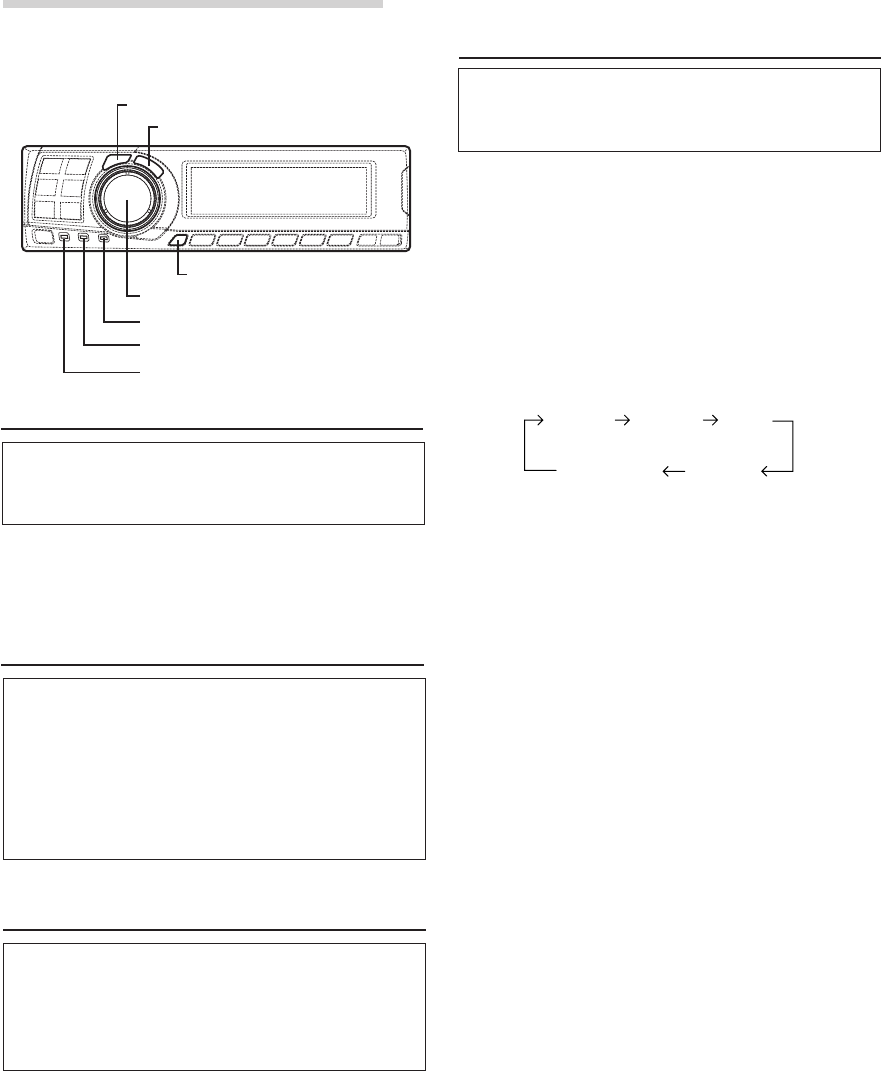
4-EN
About indicators
• PRO LOGIC II indicator
Lights amber in the Dolby Surround decode
mode
• Dolby Digital indicator
Lights amber in the Dolby Digital decode mode
• DTS indicator
Lights amber in the DTS decode mode
Operating the Rotary encoder
This unit uses the Rotary encoder when
establishing settings or adjustments. When
operating with the Rotary encoder, press the
Rotary encoder and startup the Rotary encoder
before the operation.
Setting the speakers
First make the speaker settings.
Turn off speaker channels that are not
connected.
1 Press the SETUP button.
The setup mode is set.
2 Turn the Rotary encoder to select the
“SPEAKER SELECT” mode, then press the
ENTER button.
3 Press the CHANNEL button to select the
speaker, then press the ENTER button.
4 Turn the Rotary encoder to set the speaker type
ON or OFF, then press the ENTER button.
Repeat steps 3 and 4 to set all unconnected
speaker channels to “OFF”.
F1 (Front 1): Tw (Tweeter)/Full (Full Range)/OFF
F2 (Front 2): Full (Full Range)/OFF
R (Rear) : ON/OFF
Ct (Centre) : Centre/Sub.W (Subwoofer)/OFF
NOTE
Set to “Subwoofer” when a subwoofer is connected to
the centre speaker output.
Sub.W (Subwoofer) : ON/OFF
* When Full (Full Range) is selected in F1
(Front 1), the confirmation message of
Tweeter presence will be displayed next.
Turn the Rotary encoder and select YES/
NO, then press the ENTER button. Please
set to protect the speakers.
5 Press the SETUP button repeatedly to quit the
setup mode.
Basic Operation
CHANNEL
ENTER
SETUP
Rotary encoder
Turning the power on and off
This unit does not have a power switch. The head
unit to which the unit is connected, controls its
power.
NOTE
When the power is turned ON for the first time, the
SETUP mode is automatically activated.
PRO LOGIC II indicator
Dolby Digital indicator
DTS indicator
Ct
(Centre)
Sub. W
(Subwoofer)
F1
(Front 1)
F2
(Front 2)
R
(Rear)


















