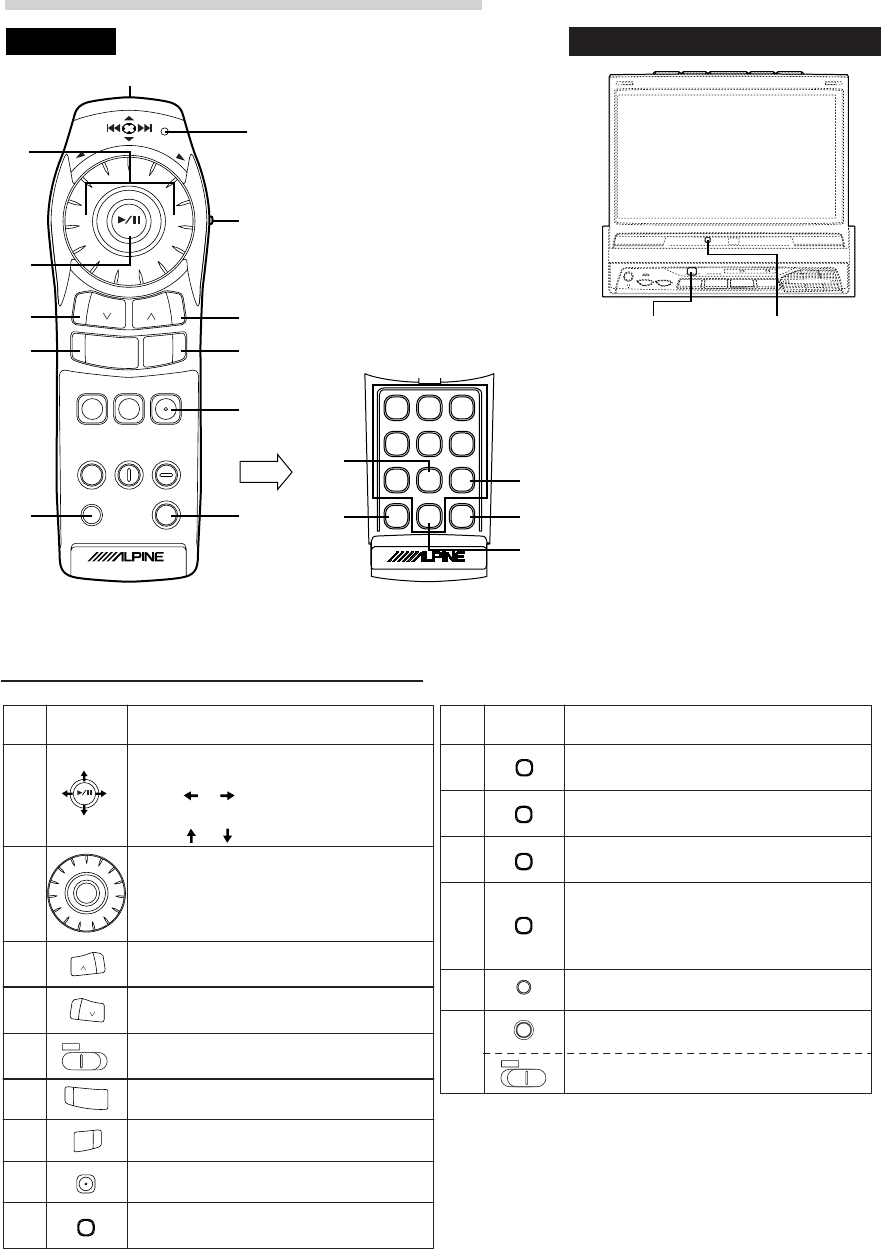
12-EN
Operating with the Remote Control
Unit (RUE-4165 Sold Separately)
N/H
DEL
OK
12
3
45
6
78
9
0
SOURCE
MENU
BAND
CANC.
POWER
V.SEL
DETOUR
DISC
PLAN
CHG
DEFEAT
MUTE
DISP
LIST
V
O
L
D
N
V
O
L
U
P
A.PROC
VOICE
MP/RG
LIST
TUNER
DISP
ON/OFF
DEL DEST.
ENT
1
3
7
2
4
6
r
9
q
p
w
e
5
8
t
RUE-4165
Remote Control Signal Transmitter
Signal Transmitter Indicator
DEL
OK
8
9
0
LIST
DISP
SOURCE
MENU
BAND
CANC.
MUTE
MP/RG
POWER
DISP
ON/OFF
NAVI / AUDIO
V.SEL
DEL DEST.
ENT
Power ON/OFF.
Select the item on the adjustment screen.
Moves to the left or right when you press
on the or side.
Moves up and down when you press
on the or side.
Volume increases when turned in a
clockwise direction.
Volume decreases when turned in a
counter-clockwise direction.
Displays the adjustment screen.
Terminates the adjustment screen.
Volume decreases.
Changes continuously when held down.
Volume increases.
Changes continuously when held down.
When operating this equipment,
change to the NAVI side.
The display mode changes.
Display angle adjustment (left).
Changes continuously when held down.
Display angle adjustment (right).
Changes continuously when held down.
Display angle adjustment (down).
Changes continuously when held down.
Display angle adjustment (up).
Changes continuously when held down.
When pressed less than 2 seconds:
OPEN/CLOSE of display.
When pressed at least 2 seconds:
Display slides forward and backward.
1
2
3
4
5
6
7
8
9
Button
No.
p
q
w
e
r
t
RUE-4165 RUE-4165
Button
No.
NAVI / AUDIO
Switch the video source.
When switch
5
is set to the AUDIO side.
Other Useful Features
(When the flip cover is open)
• Point the remote control transmitter
toward the remote sensor on the TME-
M790 and use the remote control within
2 meters from the TME-M790.
Remote Sensor
(when the display
is stowed away)
Remote Sensor
(when the display
is raised)
Remote Control Sensor


















