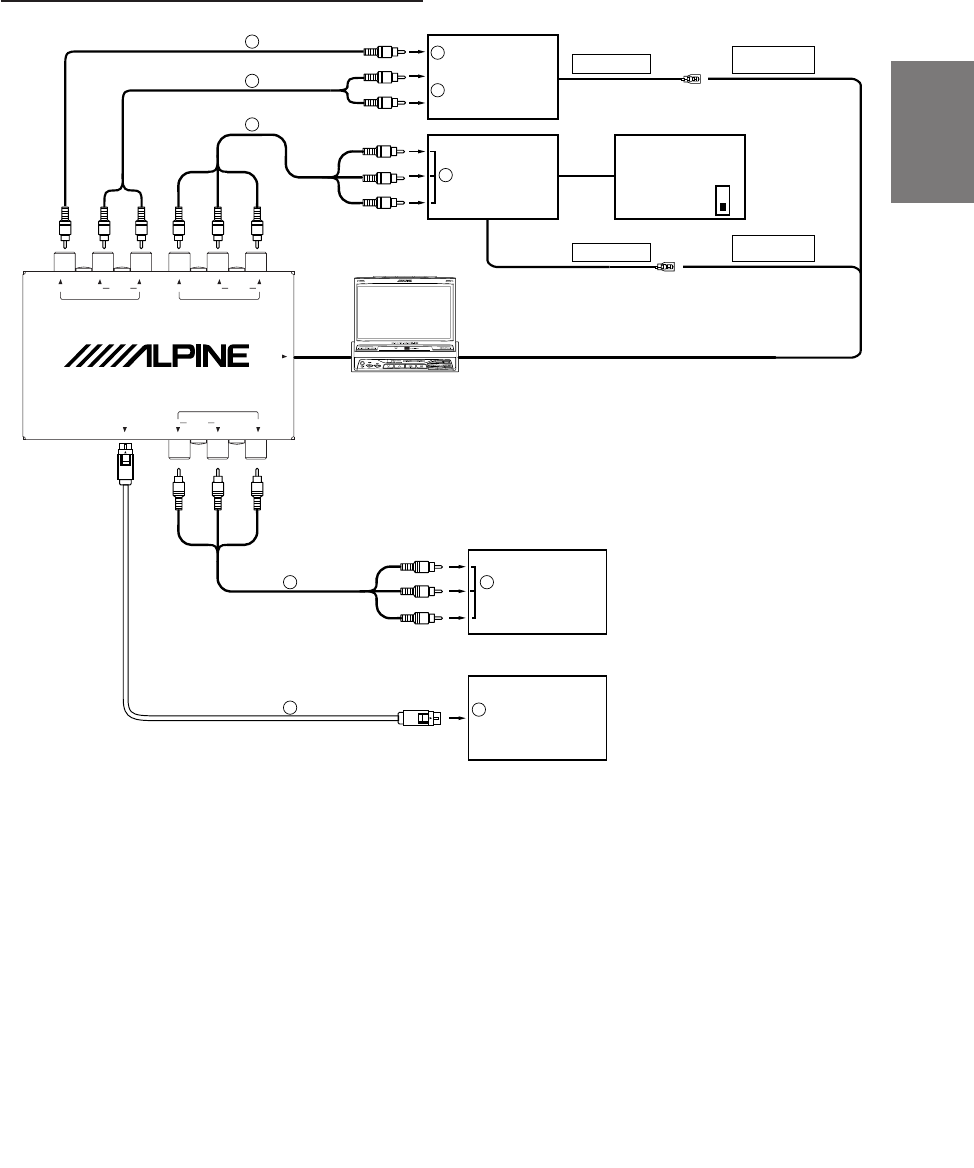
FR
ES
DE
SE
IT
19-EN
System Connections
AUX OUTPUT
AUDIO VIDEONAVIGATION R L
AUX INPUT 1
AUDIO VIDEORL
AUX INPUT 2
AUDIO VIDEO
DISPLAY OUTPUT
(MONO) (MONO)
RL
Navigation
System
(Sold separately)
Rear
Monitor
(Sold separately)
KCE-150V
(Sold separately)
TV Tuner
(Sold separately)
Color Control
ON
OFF
DVD Player
DVA-5205
(Sold separately)
(White/Brown)
AV-Interface unit
(NVE-N851A/NVE-N871A)
6
1
2
3
4 9
5
10
7
8
REMOTE IN
Monitor
REMOTE OUT
AUX2
(White/Brown)
(White/Brown)
REMOTE IN
REMOTE OUT
AUX1
(White/Brown)
1 RCA Extension Cable (Included with DVD
Player)
2 RCA Extension Cable (Option)
3 RCA Extension Cable (Included with KCE-
150V)
4 RCA Extension Cable (Option)
5 RGB Cable (Navigation NVE-N851A: Included,
Navigation NVE-N871A: Sold separately)
6 Video Output Connector
Connect the AUX INPUT 1, Video Input Terminal
on the TME-M790 to the Video Output Connector
on the DVD player.
7 Audio Output Connector
Connect the AUX INPUT 1, Audio Input Terminal
on the TME-M790 to the Audio Output Connector
(L/R) on the DVD player.
8 Video Output Terminal
Connect the AUX INPUT 2 Terminal on the TME-
M790 to the Video Output Terminal.
9 AUX Input Terminal
Connect the AUX OUTPUT Terminal on the TME-
M790 to the AUX Input Terminal.
p RGB Output Connector
Connect the NAVIGATION RGB Connector on
the TME-M790 to the RGB Output Connector on
the navigation system.
NOTES
• When this product is used in combination with a
separately sold Ai-NET-PIN connection cord (KCA-
121B), the sound can be output to a head unit
equipped with an external input. For details, refer to
the head unit’s operating instructions.
• When the NVA-N751AS is connected for the
Navigation System, use the RGB conversion cable
KWE-503N (sold separately).
NOTE
When the DVA-5200 is connected for the DVD
Player, use the Ai-NET-PIN connection cord
KCA-120B (sold separately).


















