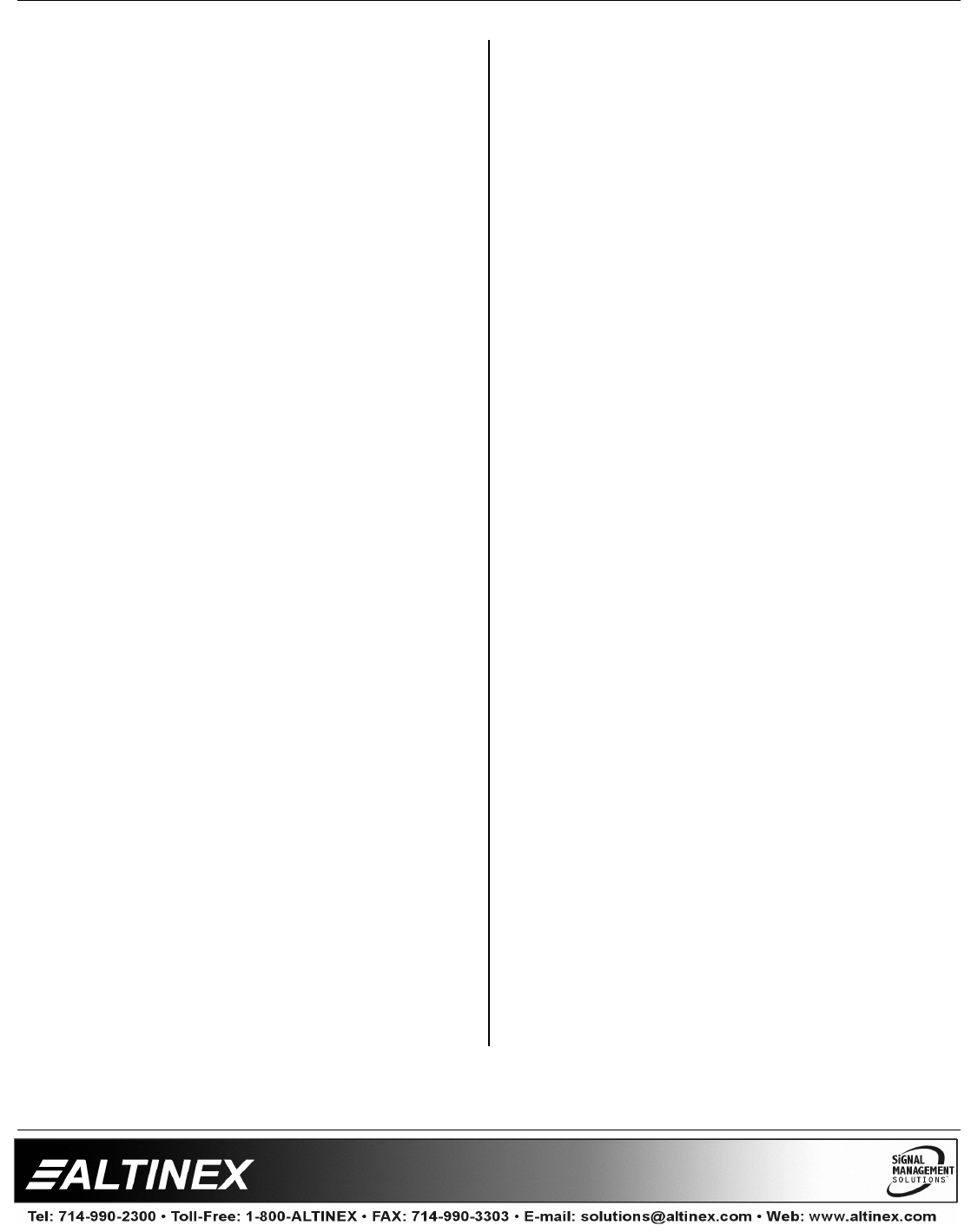
SPECIAL APPLICATION
400-0422-001
12
Command Format: [CONTRyyCi]
yy = Level (yy = # from 00 to 48, default=40)
Ci = Unit ID (i = # from 0 to 99)
Example:
Send the command [CONTR20] to set the
output contrast to 20.
18. [CONTR]
This command displays the current contrast
level and makes the contrast function active for
adjustments. See the [+] and [-] commands for
adjustment details.
Command Format: [CONTRCi]
Ci = Unit ID (i = # from 0 to 99)
Example:
Send the command [CONTR]. The unit will
display the current contrast level, for example
“[20]”. The contrast feature is now active and
the [+] and [-] commands may be used for
adjustment.
19. [COLORn]
This command sets the color level to an
absolute value.
Command Format: [COLORyyCi]
yy = Level (yy = # from 00 to 48, default=24)
Ci = Unit ID (i = # from 0 to 99)
Example:
Send the command [COLOR25] to set the
output color to 25.
20. [COLOR]
This command displays the current color level
and makes the color function active for
adjustments. See the [+] and [-] commands for
adjustment details.
Command Format: [COLORCi]
Ci = Unit ID (i = # from 0 to 99)
Example:
Send the command [COLOR]. The unit will
display the current color level, for example
“[25]”. The color feature is now active and the
[+] and [-] commands may be used for
adjustment.
21. [SHARPn]
This command sets the sharpness level to an
absolute value.
Command Format: [SHARPyyCi]
yy = Level (yy = # from 00 to 48,default=10)
Ci = Unit ID (i = # from 0 to 99)
Example:
Send the command [SHARP20] to set the
output sharpness to 20.
22. [SHARP]
This command displays the current sharpness
level and makes the sharpness function active
for adjustments. See the [+] and [-] commands
for adjustment details.
Command Format: [SHARPCi]
Ci = Unit ID (i = # from 0 to 99)
Example:
Send the command [SHARP]. The unit will
display the current sharpness level, for example
“[20]”. The sharpness feature is now active and
the [+] and [-] commands may be used for
adjustment.
23. [HUEn]
This command sets the hue level to an absolute
value.
NOTE: The Hue adjustment does not apply to
Component Video.
Command Format: [HUEyyCi]
yy = Level (yy = # from 00 to 48, default=24)
Ci = Unit ID (i = # from 0 to 99)


















