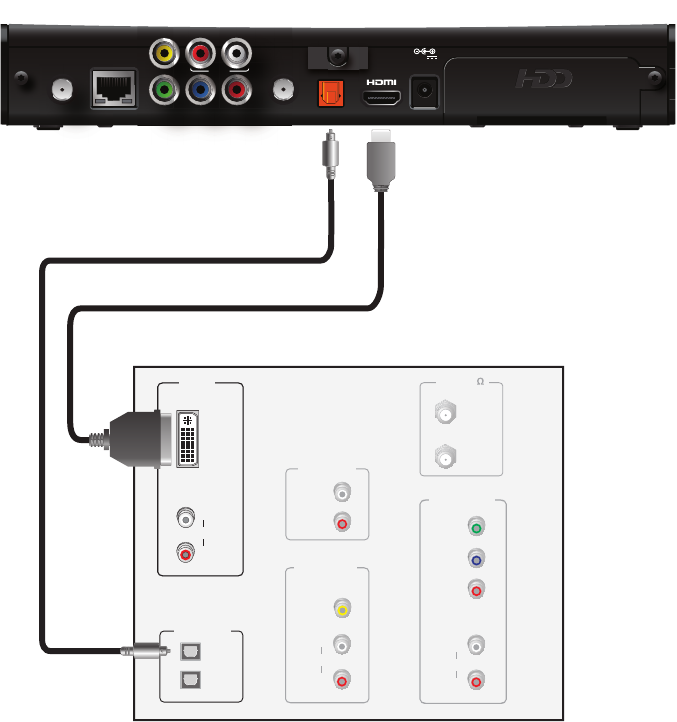
14
Using a DVI connection with digital audio
The HDMI connector on the receiver can provide the connection to an HDTV with a
DVI input. If your HDTV has a DVI (Digital Visual Interface) connector, you need an
HDMI-to-DVI cable and a separate digital optical audio cable.
To connect the receiver to the TV using an HDMI-to-DVI cable and digital audio cable:
1. Insert the HDMI end of the cable into the HDMI connector on the receiver.
2. Insert the 24-pin DVI end of the cable into the DVI connector on the TV.
3. Connect the fiber optic audio cable to the OPTICAL connector on the receiver.
4. Connect the other end of the fiber optic audio cable to an available OPTICAL IN
connector on the TV.
Television
ANT (75 )
IN
OUT
VIDEO
COMPOSITE
VIDEO IN
L
R
AUDIO
DVI IN
L
R
AUDIO
AUDIO OUT
L
R
OPTICAL IN
Y
P
B
PR
COMPONENT
VIDEO IN
L
R
AUDIO
1
2
Receiver
HDMI to DVI cable
TO WALL
(VIDEO IN)
AUDIO
YPbPr
VIDEO OUT
R
L
NETWORK
TO TV
OPTICAL
POWER
+12V
1.5A MAX.
Digital optical audio cable
L
R
AUDIO
DVI IN


















