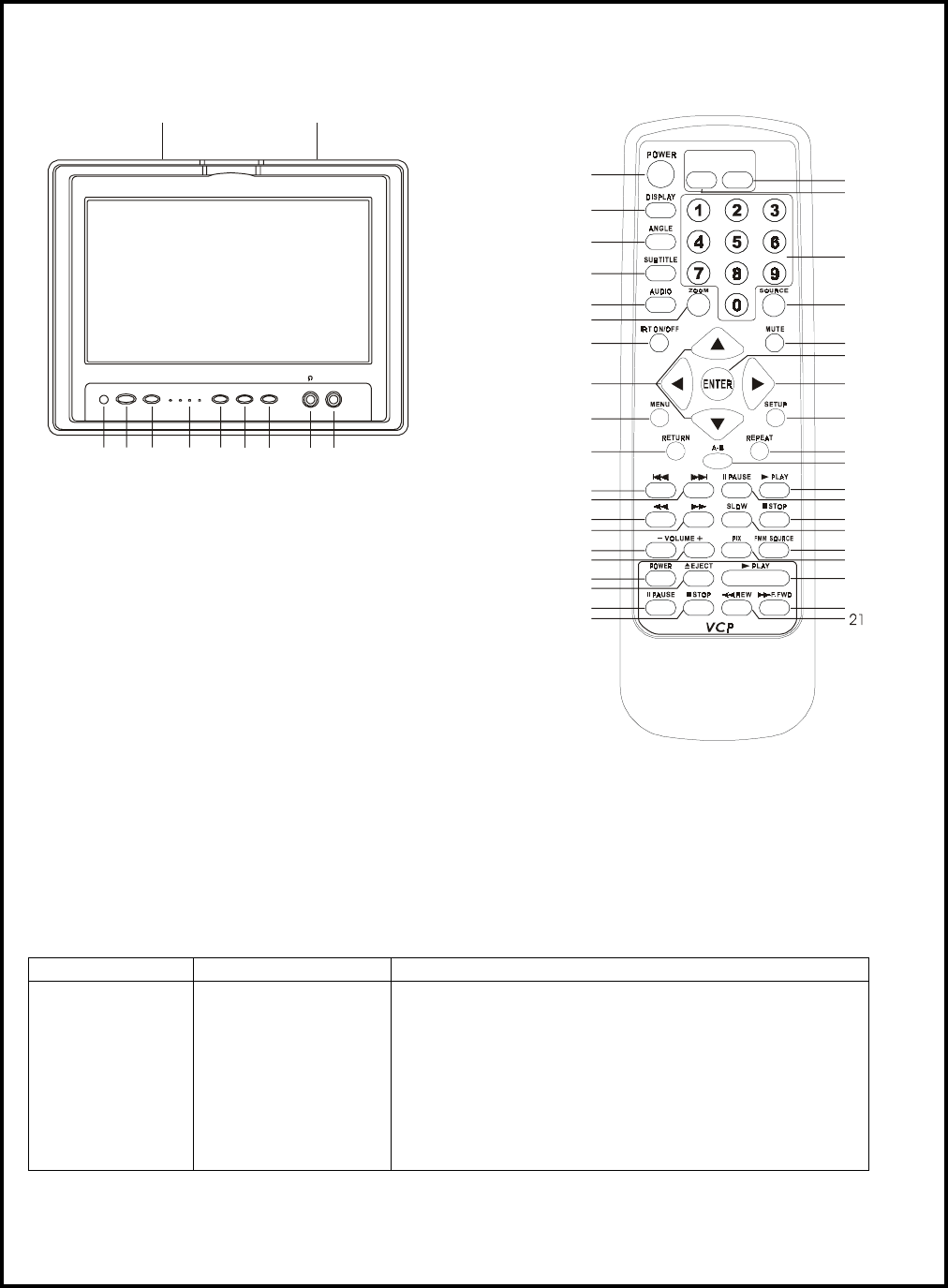
Master Remote Control Unit Buttons (Figure 2)
* Function control is available on the unit and remote control
1. POWER ON/OFF Button* – Press this button to turn the HRDV700M master unit on. Press the
button again to turn the HRDV700M master unit off.
2. DISPLAY Button – Press this button to display the DVD Disc information listed below.
Press DISPLAY button OSD DVD Player Perform
Once TITLE & CHAPTER Display current TITLE, CHAPTER & elapsed time
Twice SUBTITLE Display current SUBTITLE
3 times AUDIO Display current AUDIO language,channel & elapsed time
4 times SURROUND Display SURROUND current status & elapsed time
5 times ANGLE Display current ANGLE & elapsed time
6 times A TO B Display A-B current status & elapsed time
7 times REPEAT Display REPEAT current status & elapsed time
8 times Display is turn off
Use cursor buttons for title/chapter selection, then press Enter button to implement the selection.
For Subtitle, Audio, Surround, Angle, A to B & Repeat, press Enter key repeatedly to change the
options. These options may vary from disc to disc.
Controls on Master Monitor and Master Remote Control Unit
Master Monitor Panel Controls Master Remote Control Unit
1. Remote Control Sensor (IR)
2. Power ON/OFF Button
3. Screen Mode Button
4. Infrared Audio Transmitter
5. Play Button
6. Stop Button
7. Source Button
8. Earphone Jack
9. AUX Input Jack
10. Eject Button
11. DVD disc insertion slot
FM TRANSMITTER
ON/OFF
SELECT
!
"
#
$
%
&
&
'
!
"
#
$
%
&
'
!
"
#
$
%
&
'
!
!
!
!!
!"
!#
!$
!%
!&
Figure 1.
Figure 2.
POWER
SCREEN
MODE
AUXPLAY STOP
! # & '$"
SOURCE
%
-4-


















