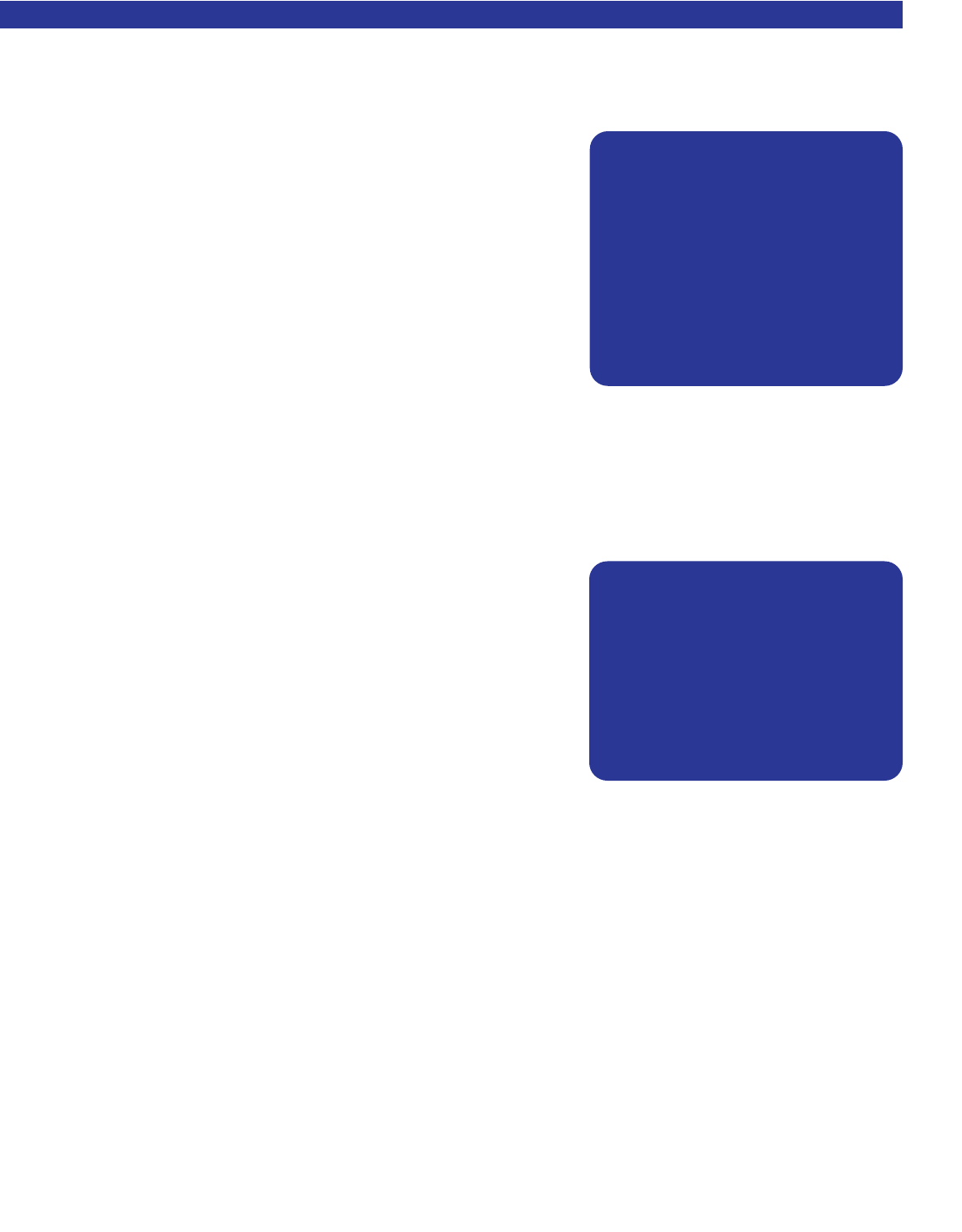
Descriptions of each option of the advanced system setup menu are as follows:
Zone ‘1’ Home Theater - Allows adjustments for the main home theater zone. Set the max volume,
zone ID, Record loop and surround mode options.
Power On Titles - Customize power on titles for customized
personal greetings.
Control Out - Configure the 12VDC control outputs for control of
external devices.
Security Options - Lock the front panel, memory or front panel IR
sensor.
DSP Usage - Displays processor status in MIPS.
RS-232 Control Port - Configure the main RJ-45 jack for RS-232
communication.
Plug n Play Timing - Adjust the timers for the digital Plug n Play
system. This is useful when adjusting for digital error muting.
Zone ‘B’ Second zone - Allows adjustments for the second zone. Set the max volume, zone ID, Record
loop and the Zone A&B linking options.
Zone ‘1’ Home Theater
Max Level - Set the maximum volume for the main theater zone. This can be used to protect your speakers
or ears from inadvertent excessive volume.
Zone ID - The product ID (IR code set) can be adjusted if operation
with other B& K is gear is required. The default ID is 001 for the main
theater zone and 002 for Zone B. The preamplifier can be assigned to
any ID (B& K code-set) between 001 and 099. This allows ninety nine
different B&K surround processors to operate independently using
different remote controls. This feature is typically useful if multiple
surround processors are used in the same system (B &K CT whole
house audio systems). Zone A and Zone B cannot be assigned the
same code set. The code-set 000 operates both zones of the pream-
plifier simultaneously.
NOTE: If the code set of the preamplifier is changed, you will need to reprogram the IR code of the remote
control being used. B& K offers the SR10.1 programming remote (supplied with the B&K Reference 51
Series2), the CK1.2 Keypad or MZ-128 remote.
V1 Output - TAPE or LINE. The V1 output can be configured as an output for a second recording device in
Zone A (TAPE). The V1 output can also be configured as a Zone A line output to connect a second video
monitor and/or audio amplifier (LINE). As a record output, V1 will output the analog audio and video from the
selected input in Zone A except when V1 is selected. This prevents feedback through the recording device
which could damage your speakers. As a line output V1 will output the analog audio and video from whatever
input is selected in Zone A. Record/Line settings also apply to the Zone A optical and coaxial digital outputs.
Surround Modes - Select AUTO or MANUAL. Auto or manual engages or disengages the B& K Plug n Play
System.
Auto - If set to AUTO, each time an input is selected the Plug n Play system will scan the various source
signals and determine if a multi-channel digital bitstream is present. The main theater zone will then use
the maximum number of hardware speakers specified in the speaker setup menu.
Manual - If set for MANUAL, each time an input is selected, the user will select the audio mode that will
be used with the source signal, regardless of a what bitstream is present. Manual mode allows the
preferences setup in the Surround audio mode to apply both to multi-channel and 2 channel source input
signals.
33
AADDVVAANNCCEEDD SSYYSSTTEEMM SSEETTUUPP
11 ZZoonnee ‘‘11’’ HHoommee TThheeaatteerr
22 PPoowweerr OOnn TTiittlleess
33 CCoonnttrrooll OOuutt
44 SSeeccuurriittyy OOppttiioonnss
55 DDSSPP UUssaaggee
66 RRSS--223322 CCoonnttrrooll PPoorrtt
77 PPlluugg aanndd PPllaayy TTiimmiinngg
88 ZZoonnee ‘‘BB'' SSeeccoonndd ZZoonnee
↑↑↓↓ nneexxtt iitteemm EENNTT sseelleecctt
MMEENNUU mmaaiinn mmeennuu
AADDVVAANNCCEEDD ZZOONNEE AA SSEETTTTIINNGGSS
11 MMaaxx LLeevveell ++1155 ddBB
22 ZZoonnee IIDD 11
33 VV11 OOuuttppuutt TTaappee
44 SSuurrrroouunndd MMooddeess AAuuttoo
↑↑↓↓ nneexxtt iitteemm aaddjjuusstt ←←→→
MMEENNUU aaddvvaanncceedd sseettuupp


















