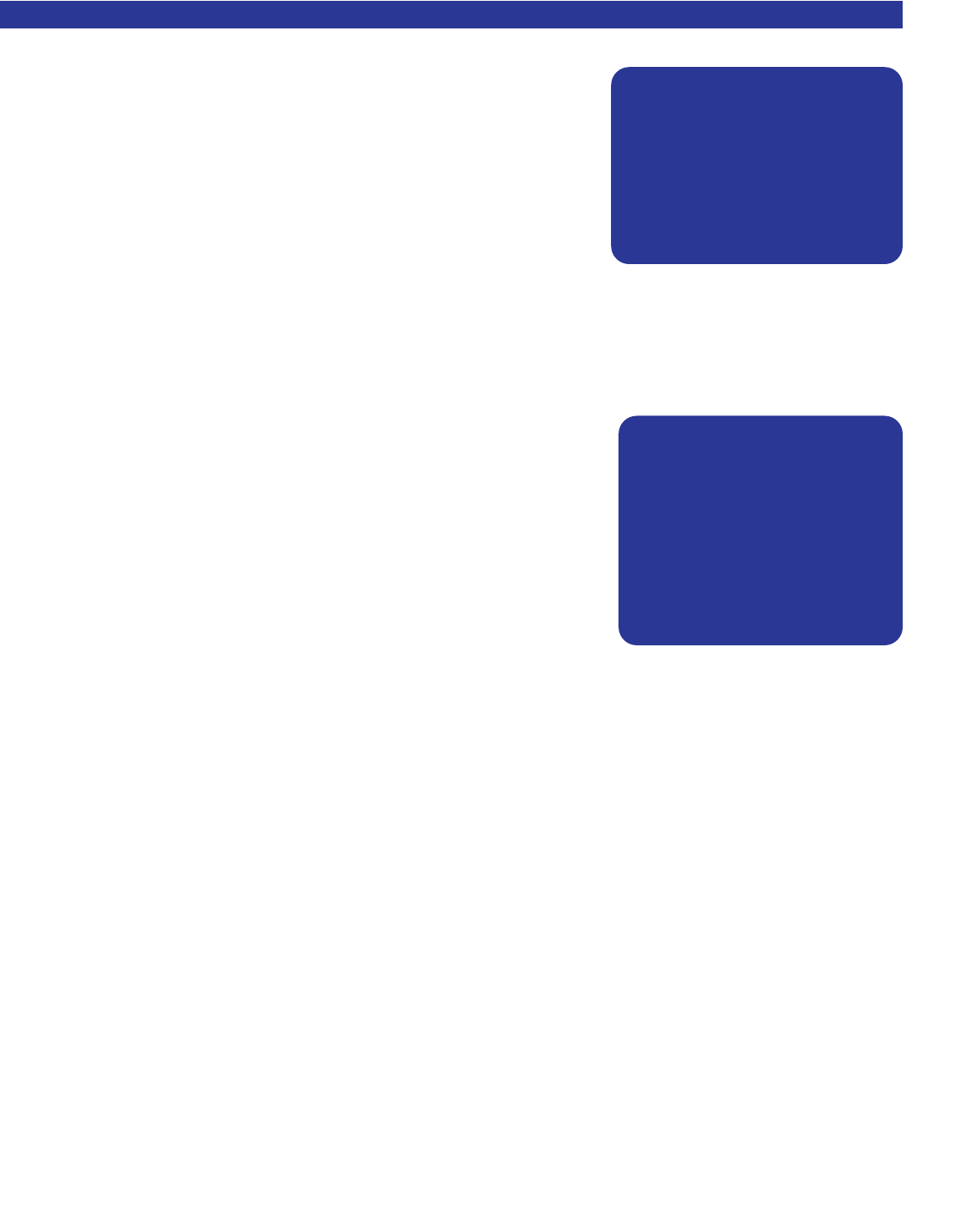
35
DSP Usage
This screen monitors the amount of processing power being used.
Expressed in MIPS (Millions of Instructions per Second)
Security Options
In the security menu, the user can protect the preamplifier from accidental
changes to unit settings or reprogramming. Changes made to the security
menu will not take effect until you exit the setup menu. Once a security
option has been activated, you may re-enter this menu by simultaneously
pressing the UP, DOWN and STANDBY.
Advanced Menu - Visible or Hidden. This selection will hide or un-hide
the advanced options menu. The advanced menu is choice seven in the
System Setup menu. If the advanced menu is locked (default) pressing
UP/DOWN/STANDBY will unlock the advanced menu and automatically
display the security options menu.
Memory Locked - Locking memory will prevent changing of your presets or system settings.
Front Locked - Locking the front panel will only allow operation of your preamplifier with a B& K remote or
RS-232 computer Interface. Note if you inadvertently lock the front panel, simultaneously pressing STANDBY,
UP and DOWN on the front panel will always enter the advanced security options to allow changing these
settings. Locking the Front will still allow RS-232 “F” messages (front panel display) to be accepted.
IR Locked - YES or NO. Locking the IR will deactivate the IR sensor on the preamplifier front panel. If the
front panel IR is locked, it will not allow a connected keypad or IR sensor to operate. Locking the IR will still
allow RS-232 “I” messages (IR) to be accepted.
DDSSPP UUSSAAGGEE
11 UUttiilliizzeedd DDSSPP
PPrroocceessssiinngg PPoowweerr
116655 MMIIPPSS
MMEENNUU aaddvvaanncceedd sseettuupp
SSEECCUURRIITTYY OOPPTTIIOONNSS
11 AAddvvaanncceedd MMeennuu VViissiibbllee
22 MMeemmoorryy LLoocckkeedd NNoo
33 FFrroonntt LLoocckkeedd NNoo
44 IIRR LLoocckkeedd NNoo
↑↑↓↓ nneexxtt iitteemm EENNTT sseelleecctt
MMEENNUU aaddvvaanncceedd sseettuupp


















