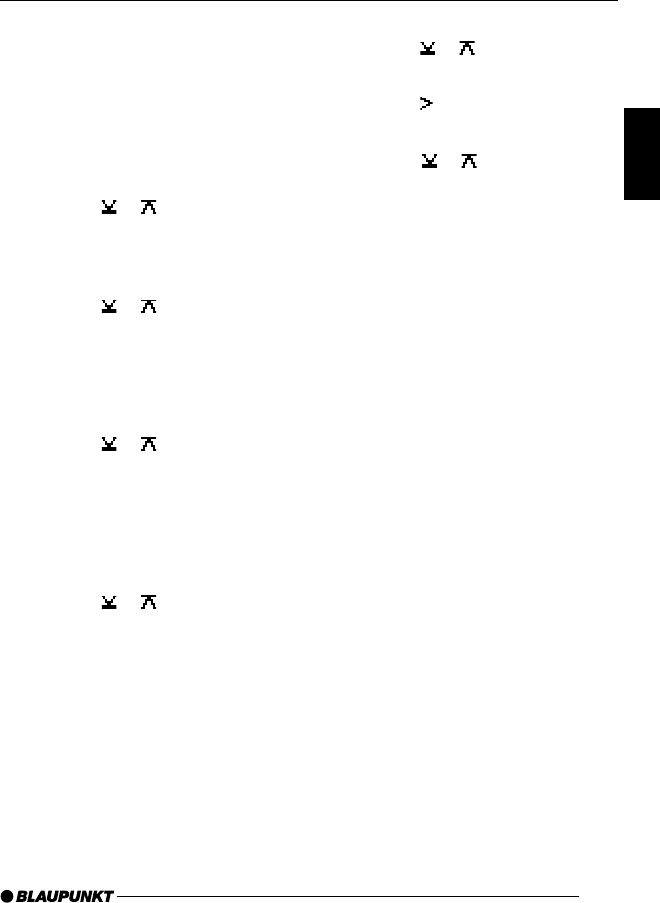
81
DANSK
ENGLISH
DEUTSCH
FRANÇAIS
ITALIANO
NEDERLANDS
SVENSKA
ESPAÑOL
PORTUGUÊS
➮ Now refer to the “Sound impres-
sion” column in the table entitled
“Help adjusting the equalizer”.
➮ Adjust the equalizer values as de-
scribed in the “Measures” column.
Making adjustments
➮ Press the DEQ button ?.
➮ Press the or button 7 repeat-
edly until “MANUAL EQ” appears in
the display.
➮ Press the OK button :.
➮ Press the or button 7 repeat-
edly until the equalizer that you
want to configure (“USER EQ1”,
“USER EQ2” or “USER EQ3”) ap-
pears in the display.
➮ Press the OK button :.
➮ Press the or button 7 repeat-
edly until the equalizer band that
you want to configure (“LOW EQ1”,
“LOW EQ2”, “HIGH EQ1”, “HIGH
EQ2” or “HIGH EQ3”) appears in
the display.
➮ Press the OK button :.
➮ Press the or button 7 repeat-
edly until the frequency that you
want is displayed.
➮ Press the OK button :.
The top line displays the GAIN and the
quality factor “Q”. The gain setting flash-
es. You can use the quality factor to set
the width of the filter. The higher you
set the value for the quality factor the
more directly the filter will be applied to
the selected frequency.
To adjust the gain,
➮ press the or button 7.
To adjust the quality factor,
➮ press the button 7.
The quality factor setting flashes.
➮ Press the or button 7 repeat-
edly until the setting that you want
is displayed.
Note:
● Please note that you can boost or
reduce one frequency in each
equalizer band. Proceed in the way
described above with all the equal-
izer bands that you want to adjust.
➮ Press the OK button : or the
DEQ button ? to close the menu.
The settings are saved.
EQUALIZER


















