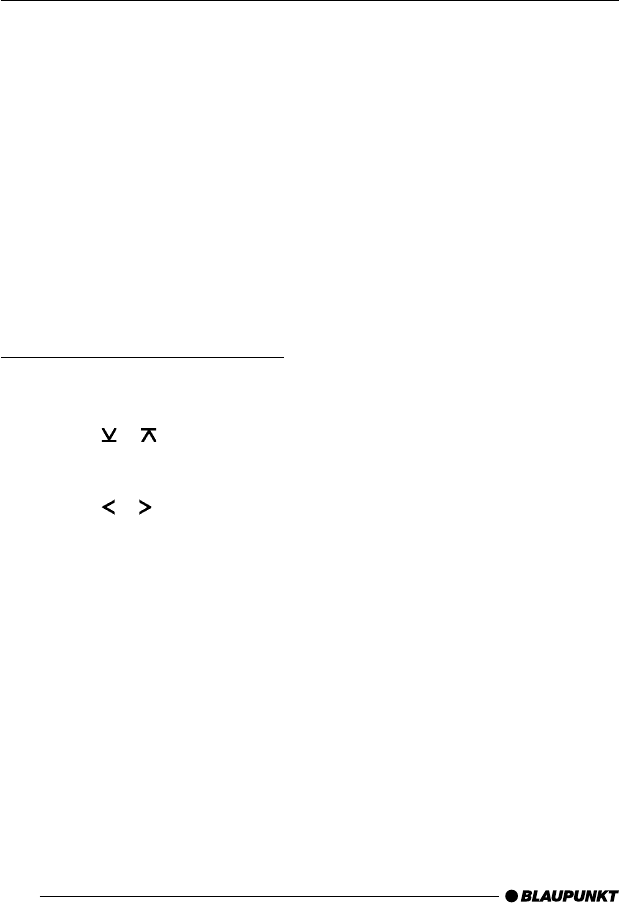
64
EXTERNAL AUDIO SOURCES
External audio sources
Instead of connecting a CD changer,
you can connect another audio source
equipped with a line output. Audio sourc-
es can, for example, be portable CD
players, MiniDisc players or MP3 play-
ers.
The AUX input must be activated in the
menu.
If you want to connect an external au-
dio source, you will need an adapter
cable. You can obtain this cable (Blau-
punkt no.: 7 607 897 093) from your
authorised Blaupunkt dealer.
Switching the AUX input on/off
➮ Press the MENU button 9.
“MENU” appears in the display.
➮ Press the or button 7 repeat-
edly until “AUX OFF” or “AUX ON”
appears in the display.
➮ Press the or button 7 to
switch AUX on/off.
When you have finished making your
changes,
➮ press the MENU button 9 or the
OK button :.
Note:
● If the AUX input is switched on, you
can select it by pressing the SRC
button @.
TMC for dynamic navigation
systems
TMC stands for “Traffic Message Chan-
nel.” Traffic reports are broadcast digit-
ally using TMC, which means they can
be used by compatible navigation sys-
tems during route planning. Your car
sound system has a TMC output, which
you can use for connecting Blaupunkt
navigation systems. You can find out
from your Blaupunkt dealer which nav-
igation systems can be used with your
car sound system.
If a navigation system is connected and
a TMC station is being received, TMC
lights up in the display.
If dynamic navigation is active, the sys-
tem will tune into a TMC station auto-
matically.
TMC


















