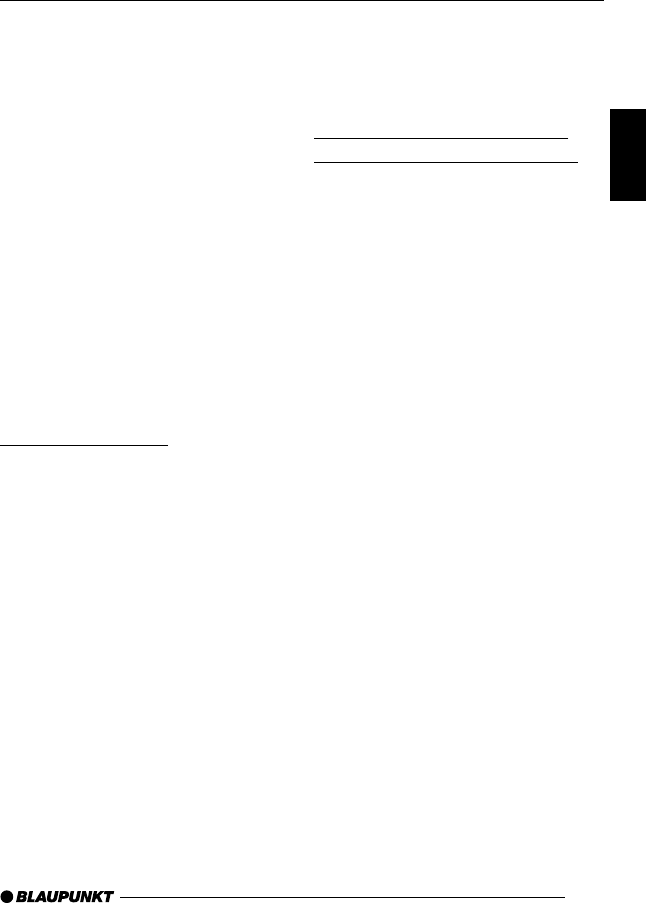
107
DANSK
ENGLISH
DEUTSCH
FRANÇAIS
ITALIANO
NEDERLANDS
SVENSKA
ESPAÑOL
PORTUGUÊS
● the playing time of the track
(Single Elapsed)
or
● the remaining playing time of the
track (Single Remain)
or
● the elapsed playing time of the CD
(Total Elapsed)
or
● the remaining playing time of the
CD (Total Remain)
To select one of the different time dis-
play options,
➮ press the DISPLAY button C on
the remote control repeatedly until
the desired information is shown
on the external display.
Displaying CD text
Some CDs include CD text. The CD
text might contain the names of the
artist, album and tracks.
If the CD text is available on the CD, it
is shown on the second line of the dis-
play in Info Mode and Clock Mode. The
CD text is shown as scrolling text on
the display with every track change.
After the CD text is displayed once, the
first 13 characters of the CD text of the
current track are displayed.
Note:
The CD text is displayed as scroll-
ing text if it contains more than
13 characters in Info mode or
more than 8 characters in Clock
mode.
Scrolling CD text again
You can re-scroll the displayed CD text
at any time in Info Mode.
➮ Briefly press the 5 SCL button 9.
Programming your favourite
track with the remote control
In CD mode, you can use the remote
control to program a playlist of up to
20 of your favourite tracks of the cur-
rent CD. The playlist is deleted when
you remove the CD or when you stop
the playlist and exit the programming
mode.
Note:
This function is operable only if an
external display is connected.
Defining and starting a playlist
➮ Press the PROGRAM button K
on the remote control.
The programming mode is displayed.
The number of available tracks on the
CD is displayed and the selection mark
(green) is positioned at memory loca-
tion 1.
➮ Enter the first track of your playlist
with the numeric buttons 0 to 9 S.
The selection mark moves to the next
memory location.
➮ Enter the next track of your playlist
with the numeric buttons 0 to 9 S.
If your playlist should have fewer than
20 tracks,
➮ move the selection mark with the
arrow buttons 6 to “START” and
press the ENTER button >.
CD MODE
02LasVegasDVD35_gb 08.07.2005, 14:16 Uhr107


















