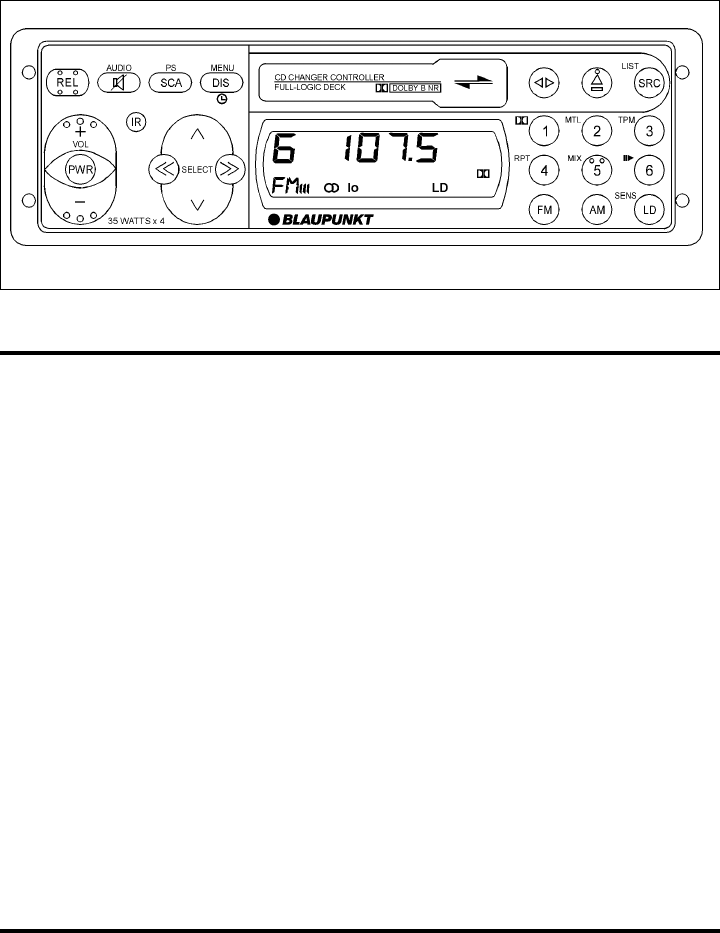
14
Audio Operation
Volume Control Buttons (+/–)
Press + and - to increase/decrease volume from 0 to 63, in increments of 1.25 dB/step. Volume
control is accessible from all modes except Name Access and Edit modes.
Mute & Cellular Mute
Press Mute to temporarily reduce volume to level set under Menu. “MUTE” appears. (Same mute
level is also activated by cellular mute (if connected). “TEL MUTE” appears.) Mute or cellular mute
is terminated by pressing any button. (Cellular mute is also ended by ending cellular telephone
use.) If volume level lower than mute level, lower volume level is maintained, even though “MUTE”
appears.
Automatic Source Tone Memory
Bass and treble adjustments made are source specific, allowing different settings for each source
(FM, AM, Cassette, Auxiliary and/or Changer), as is loudness.
Bass, Treble, Balance and Fade
Press Mute/AUDIO for more than 1/2 second to access Bass. Subsequent presses access Treble
mode, then Balance/Fader mode.
Bass -Adjust from +7 to -7 at 2 dB/step using >> or /\ to increase bass, << or V to decrease.
Treble - Adjust from +7 to -7 at 2 dB/step using >> or /\ to increase treble, << or V to decrease.
Balance/Fade (“BAL/FADE”) Adjust balance from L9 (all the way left) using << to R9 (all the way
right) using >>. Adjust fader from F9 (sound only from the front) using /\ to R9 (sound only from the
rear) using V.
Loudness (LD)
Press LD to increase sound of low and high frequencies. Loudness level set under Menu and
is source dependent. LD icon appears. To cancel, press LD again.
Radio Operation
Once tuning is complete, radio display sequence follows.
Last Station Memory
Each FM bank and AM band has its own last station memory which holds last-tuned frequency for
that band or bank irrespective of whether that frequency is stored into a preset.


















