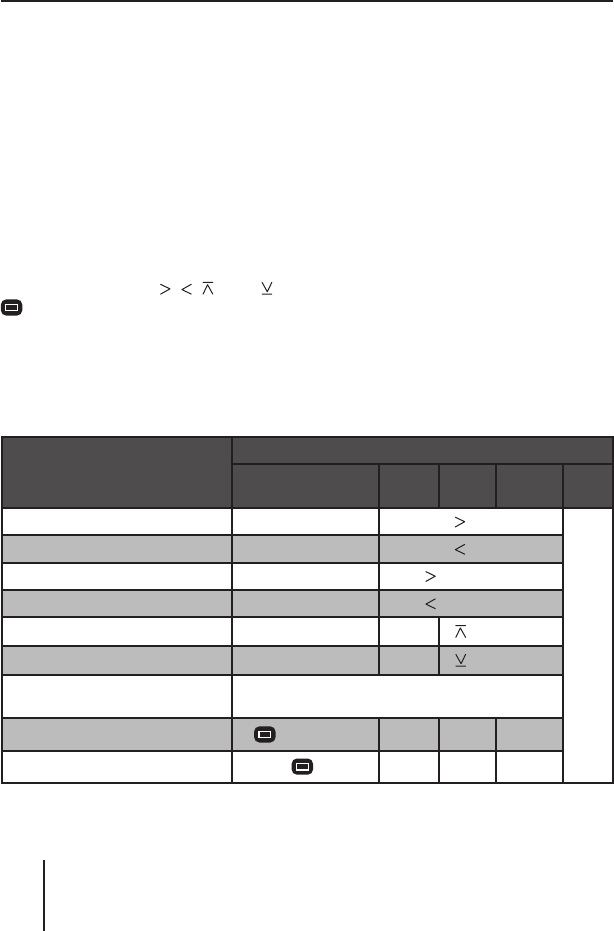
Overview of the operation
82
Overview of the operation
This chapter fi rst presents the buttons on the device.
It is followed by a description of the audio functions MIX, REPEAT,
TRAFFIC and SCAN since their operation is identical for all audio
sources.
The operation of the device menus is described starting on page 84.
Overview of the buttons
Many basic functions during the playback of music, such as forwarding
and reversing music, are performed using the rocker switch
3 (using
the four functions
, , , and ), the OK button A or the six softkeys
7 to <.
Note:
These functions are not shown on the display!
The following table shows the functions that can be performed by
these buttons.
What do you want to do?
Selectable audio sources
Tuner CD
MP3/
WMA
CDC AUX
Forward
– Hold
pressed
No operation possible of Casablanca
Reverse
– Hold
pressed
Title forward
–
Press short
Title reverse
–
Press short
Previous CD/folder
––
Press short
Next CD/folder
––
Press short
Scan track/station
(see also page 84)
Press OK for 2 seconds
Play radio station
Press short
–––
Store radio station
Press
for 2 s
–––
03_BA_Casablanca_1_ENG.indd Bedienen8203_BA_Casablanca_1_ENG.indd Bedienen82 31.05.2006 11:15:39 Uhr31.05.2006 11:15:39 Uhr


















