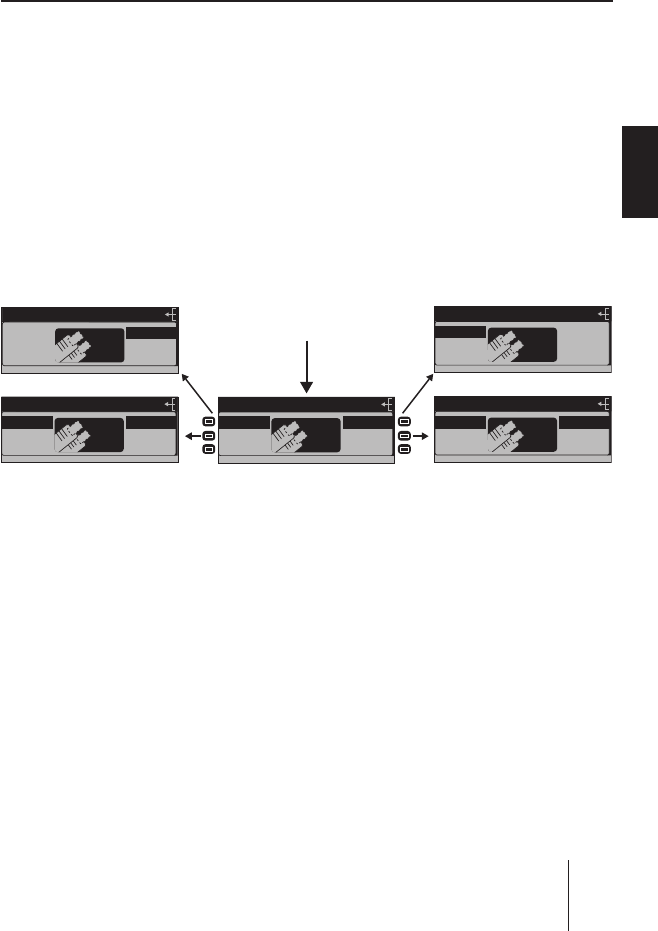
Changing basic settings in the settings menu
121
ENGLISH DEUTSCHFRANÇAISITALIANO
NEDERLANDS
Confi guring audio inputs ( AUX)
Up to two external audio source, such as MiniDisc player or external
MP3 player, can be connected to the audio inputs AUX1 and AUX2. If
you are connecting a CD changer, it occupies audio input AUX1 and
you can also connect AUX2.
The audio sources AUX1 and AUX2 cannot be operated using the Casa-
blanca. Only the volume can be changed.
Press the MENU button
?. The settings menu appears.
Press the softkey
; (next to "AUX").
The "AUXILIARY" menu appears. The audio input "AUX1" is displayed
only if no CD changer is connected.
AUXILIARY MENU
AUX
AUX2
EDIT
AUX1
EDIT
AUX
AUXILIARY 2 OFF
AUX2
AUX
AUX1
EDIT
__ AUXILIARY 2
AUX
AUX2
EDIT
AUX1
EDIT
AUXILIARY 1 OFF
AUX
AUX1
__ AUXILIARY 1
AUX
AUX2
EDIT
AUX1
EDIT
AUX2
EDIT
➔
➔
Activating/deactivating audio in-
puts (AUX1/2)
Audio inputs, to which you are
connecting external audio sourc-
es, must be activated as follows.
Press the softkey
< (next to
"AUX1") and/or the softkey
7
(next to "AUX2").
The status of the audio input is
shown on the main line
A:
"AUXILIARY ON": The corre-
sponding audio input is acti-
vated and can be selected as
➔
•
audio source using the SRC
button
B.
"AUXILIARY OFF": The corre-
sponding audio input is deac-
tivated. It cannot even be se-
lected as audio source if an
external audio source is con-
nected.
Renaming audio inputs ( EDIT)
If you select an audio input as
audio source, "AUXILIARY 1" or
"AUXILIARY 2" appears on the
main line
A. To change this
name:
•
03_BA_Casablanca_1_ENG.indd Menü12103_BA_Casablanca_1_ENG.indd Menü121 31.05.2006 11:15:57 Uhr31.05.2006 11:15:57 Uhr


















