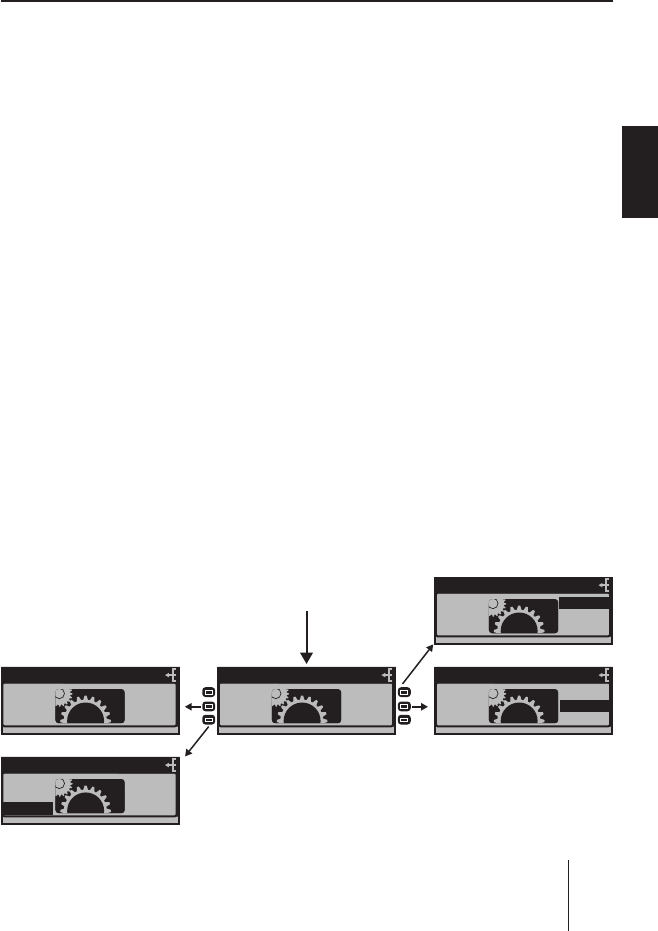
Changing basic settings in the settings menu
119
ENGLISH DEUTSCHFRANÇAISITALIANO
NEDERLANDS
Press the softkey ; (next to
"LAST VOL").
The main line A briefl y dis-
plays "LAST VOL ACTIVE".
The "LAST VOL" menu item is
highlighted.
➔
Changing clock settings ( CLOCK)
In the "CLOCK SETTING" menu, you can set the clock of the device as
well as change the display options of the clock.
Press the MENU button
?. The settings menu appears.
Press the softkey
< (next to "CLOCK").
The "CLOCK SETTING" menu appears.
CLOCK
CLOCK SETTING
CLOCK
TIME
OFFCLOCK
AUTOSYNC
24 H MODE
CLOCK
CLOCK
HH 10 MM 18
CLOCK
TIME
OFFCLOCK
AUTOSYNC
24 H MODE
CLOCK
CLOCK
SHOW CLOCK
CLOCK
AUTOSYNC
24 H MODE
TIME
OFFCLOCK
CLOCK
CLOCK
AUTOSYNC ON
CLOCK
TIME
OFFCLOCK
AUTOSYNC
24 H MODE
CLOCK
CLOCK
24 H MODE ON
CLOCK
TIME
OFFCLOCK
AUTOSYNC
24 H MODE
CLOCK
CLOCK
➔
➔
03_BA_Casablanca_1_ENG.indd Menü11903_BA_Casablanca_1_ENG.indd Menü119 31.05.2006 11:15:56 Uhr31.05.2006 11:15:56 Uhr


















