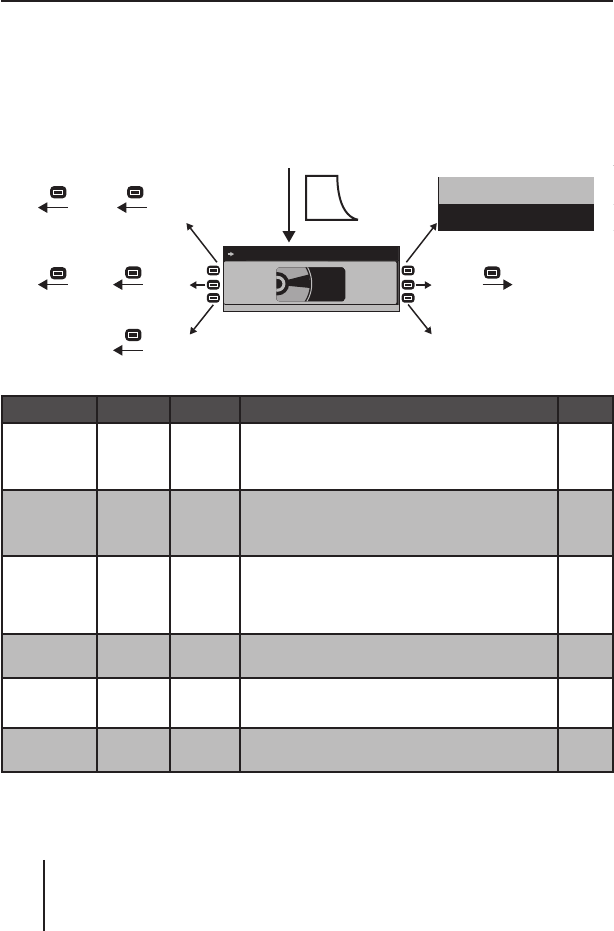
Operating the MP3/WMA player
98
Operating the MP3/ WMA player
After inserting a medium with MP3 or WMA fi les (CD or USB stick)
(see pages 74 and 75) and selecting them as audio source for the fi rst
time (see page 77), "CD/USB Reading" appears on the main line
A.
Next, the MP3 display appears (see page 79). The playback starts.
MIX
REPEAT
TRAFFIC
SHOW ALL
SCROLL
INFO
SRC
Europe - Final Co
MP3
MIX
ALL
MIX
FOLDER
TRAFFIC
INFO ON
TRAFFIC
INFO OFF
MIX
OFF
REPEAT
TRACK
SCROLL
ON
12:45 FILE: BEATLES - YELLOW
MP3
SCROLL
OFF
REPEAT
DIR
REPEAT
OFF
FILE...DIR...SONG...
ARTIST...ALBUM
Menu item Abbr. Softkey Setting option See
Random
track play
MIX
7
Playing fi les of the folder (MIX FOLDER) or
data carrier (MIX ALL) in random order
Switch-off (MIX OFF)
Page
81
Repeat title REPEAT
8
Repeating the current fi le (REPEAT TRACK)
or fi les of the folder (REPEAT DIR)
Switch-off (REPEAT OFF)
Page
82
Priority
for traffi c
announce-
ments
TRAFFIC
9
Switch-on (TRAFFIC INFO ON)
Switch-off (TRAFFIC INFO OFF)
Page
93
Showing
infos
SHOW
ALL
<
All available information for the current title
scrolls once on info line 2 E
Page
99
Scrolling
text
SCROLL
;
Switch-on (SCROLL ON)
Switch-off (SCROLL OFF)
Page
99
Selecting
info
INFO
:
Switching between DIR, SONG, ARTIST,
ALBUM, and FILE
Page
99
02_BA_Queens_1_GB.indd MP39802_BA_Queens_1_GB.indd MP398 04.09.2006 11:00:56 Uhr04.09.2006 11:00:56 Uhr


















