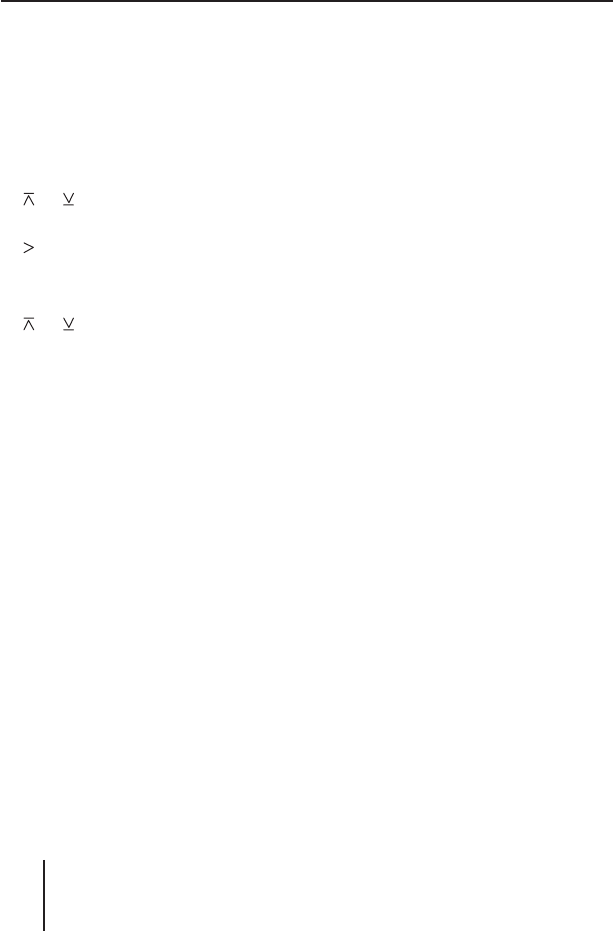
Changing basic settings in the settings menu
118
Setting the time ( TIME)
Press the softkey
7 (next to
"TIME").
The current time is shown on
the main line
A. The hours
fl ash.
On the rocker switch
3, press
or to change the hours.
On the rocker switch
3, press
to change to the minutes.
The minutes fl ash.
On the rocker switch
3, press
or to change the minutes.
Press the OK button
A to fi n-
ish the input and to save the
time.
Note:
To quit the input without
changing the time, press the
ESC button
@.
Switching the time display on/
off with switched-off device
( OFFCLOCK)
The time can be displayed while
the device is switched off, if the
vehicle ignition is switched on. To
switch this time display on/off:
Press the softkey
8 (next to
"OFFCLOCK").
"SHOW CLOCK": The time
display is switched on.
"HIDE CLOCK": The time dis-
play is switched off.
➔
➔
➔
➔
➔
➔
•
•
Switching the RDS synchronisa-
tion of the clock on/off ( AUTO-
SYNC)
The clock can automatically be
synchronised with the RDS time
signal, provided that a station is
set that broadcasts this RDS time
signal.
Press the softkey
< (next to
"AUTOSYNC").
"AUTOSYNC ON": The syn-
chronisation is switched on.
"AUTOSYNC OFF": The syn-
chronisation is switched off.
Switching the 24-hour time dis-
play on/off ( 24H MODE)
The time can be displayed using
the 12-hour or 24-hour format.
To switch between these two for-
mats:
Press the softkey
; (next to
"24H MODE").
"24H MODE ON": The 24-
hour format is switched on.
"24H MODE OFF": The 12-
hour format (AM/PM) is
switched on.
➔
•
•
➔
•
•
02_BA_Queens_1_GB.indd Menü11802_BA_Queens_1_GB.indd Menü118 04.09.2006 11:00:59 Uhr04.09.2006 11:00:59 Uhr


















