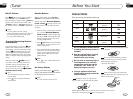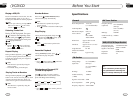07
35
Before You Start
10
01
VCD/CD
During VCD mode, Press P/N on remote
control to switch to PAL or NTSC or AUTO
system.
System Switch
Note:
The function is only valid on remote
control.
*
Slow motion playback
During VCD mode, press SLOW to
slow forward or slow backward. There
are speeds as follow:.
1/8
1
/
4 1
/
2
The function is only valid on remote
control.
Note:
*
During VCD mode, Press ZOOM to
increase the picture in size. There are sizes
as follow, Each pressing increases the size
until the maximum size is reached.
Increase the size of the picture
9
The function is only valid on remote
control.
Note:
*
No Change
2X 3X 4X
On Screen Display
During VCD/CD status, brief press
OSD button the display shows:
8
Note:
Single elapsed time
Total
elapsed time
Total
remain time
Single remain time
OFF
* This function is operated by using
remote control.
the
Note:
To remove the image by pressing button.
*
27
8
Press and hold OSD to display the
current time.
SOURCE/PWR (mode switch/turn on of off)
AMS/MENU (preset stations,memory
automatically/menu)
BAND/TITLE (band selection/title menu)
LOC/SUB -T (long distant or local station
selection/region function/subtitle display)
ST/AUDIO (mono or stereo/language or
channel selector)
OSD (current display)
Briefly press it to display the current
information; press and hold it to adjust
the current setup
SLOW (Slow play)
ANGLE (play angle)
PROG(Program playing)
Mute
P/N( system adjusting)
ZOOM (to increase the picture)
GOTO (playing time/track)
RPT(Repeat Playing)
RDM (Playing Tracks at Random)
LOUD (loudness)
SETUP
(F.R/F.F)
CLEAR
0~9 (Number) Buttons
Eject Button
(Stop Playing)
(Pause/Play)
EQ (equalizer)
(Previous/Next Track)
VOL+/VOL-/SEL
ENTER
(Left/Right/Up/Down
ENTER)
1/16
The function is only valid on remote
control.
*
During CD playback, first press GOTO,
and TFT shows : disc go to:--:--,press your
desired time of the playback by using num-
ber buttons.
Secondly press GOTO button, track go to
:--:-- appears on TFT, also input your
desired numbers to play the current time of
your selection.
Setting the Playback Time
2
During VCD mode, press GOTO button
to set the playing time, when the TFT dis-
play : /disc time/track time/repeat
/time disp. Press [ ][ ] to select the
options, press ENTER to set the status.
Then press NUMBER BUTTONS to set
the current status.
track
2
23