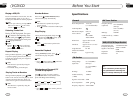04
19
Main MenuDVD
26
05
19
2.Video Adjust
--General Setup Page--
TV Display
Example showing how to set TV Display mode:
(Press
(Press , or , then press ENTER)
--General Setup Page--
TV Display
Angle Mark
OSD Lang
Captions
Screen Saver
Wide
On
Eng
Off
On
Go To General Setup Page
--General Setup Page--
TV Display
Angle Mark
OSD Lang
Captions
Screen Saver
Wide
On
Eng
Off
On
Set TV Display mode
Normal/PS
Normal/LB
Wide
Angle Mark
Example showing how to set picture mode:
(Press
(Press , or , then press ENTER)
--General Setup Page--
TV Display
Angle Mark
OSD Lang
Captions
Screen Saver
Wide
On
Eng
Off
On
Go To General Setup Page
--General Setup Page--
TV Display
Angle Mark
OSD Lang
Captions
Screen Saver
Wide
On
Eng
Off
On
Set Angle Mark
On
Off
OSD Lang
Example showing how to set language mode:
(Press
(Press , or , then press ENTER)
--General Setup Page--
TV Display
Angle Mark
OSD Lang
Captions
Screen Saver
Wide
On
Eng
Off
On
Go To General Setup Page
--General Setup Page--
TV Display
Angle Mark
OSD Lang
Captions
Screen Saver
Wide
On
Eng
Off
On
Set OSD Language
After selecting VIDEO, the sub menu will
appear as follows:
In this menu you can adjust CONTRAST,
COLOR, TINT, BRIGHT, PICTURE, EXIT.
Picture Adjust
Press PICTURE in this menu, it will appear
as follows:
Press and to adjust the size, then
press SAVE to save the setup, press EXIT
to exit this menu.
Note:
* Adjusting the other options perform the
same operation.
3.Source Adjust
In the main menu, press SOURCE in the
monitor, the sub menu will appear as follows:
You can adjust TV, CDC, GPS and AUX to
ON or OFF, press the corresponding button
to set.
If one of them was set OFF, that function is
null. For example, to set the AUX OFF, press
SOURCE can not activate AUX function.
But can not set the current playback OFF.
4.System Adjust
After selecting SYSTEM, the sub menu will
appear as follows:
In this menu you can adjust CLOCK
SYSTEM, KEY BEEP, MONITOR FLEX
and so on.
Note:
*
If the item can not be set "ON", then this
model does not contain this function.
English
French
German
Spanish
Italian
Dutch
Portuguese
EXIT
EXIT
CLOCK SYS
KEY BEEP
MONI FLEX
EXIT