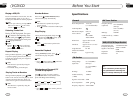05
2718
04
Set up Main Menu
1.Audio Adjust
--General Setup Page--
Captions
Example showing how to set captions on/off:
(Press
(Press , or , then press ENTER)
--General Setup Page--
TV Display
Angle Mark
OSD Lang
Captions
Screen Saver
Wide
On
Eng
Off
On
Go To General Setup Page
--General Setup Page--
TV Display
Angle Mark
OSD Lang
Captions
Screen Saver
Wide
On
Eng
Off
On
Closed Captions
Off
On
Screen Saver
Example showing how to set Screen Saver on/off:
(Press
(Press , or , then press ENTER)
--General Setup Page--
TV Display
Angle Mark
OSD Lang
Captions
Screen Saver
Wide
On
Eng
Off
On
Go To General Setup Page
--General Setup Page--
TV Display
Angle Mark
OSD Lang
Captions
Screen Saver
Wide
On
Eng
Off
On
Screen Saver
On
Off
When the unit is on, the monitor will display
the menu as follows:
Hold and press SETUP on the remote control
or MENU on the head unit, or press MENU
in the monitor to enter the menu as follows:
* Press and hold SETUP or press MENU
on the head unit to set up this menu;
press the monitor to select the option.
This menu includes AUDIO, VIDEO,
SOURCE, SYSTEM, EXIT. Press them in
the monitor to set the desired status.
Note:
After selecting AUDIO, the sub menu will
appear as follows:
You can adjust VOLUME, BALANCE, FAD
BASS, TREBLE, For example, press FAD,
the setting menu will appear as follow:
Press and to adjust the desired FAD
level, press EXIT to exit this menu.
Note:
* Adjusting the other options perform the
same operation.
DVDMain Menu DVDMain Menu
FM1 CH:1 87.50MHz
87.50M
90.00M
98.00M
87.50M
108.00M
106.00M
VIDEO
AUDIO
SOURCE SYSTEM
EXIT
EXIT
FAD F4