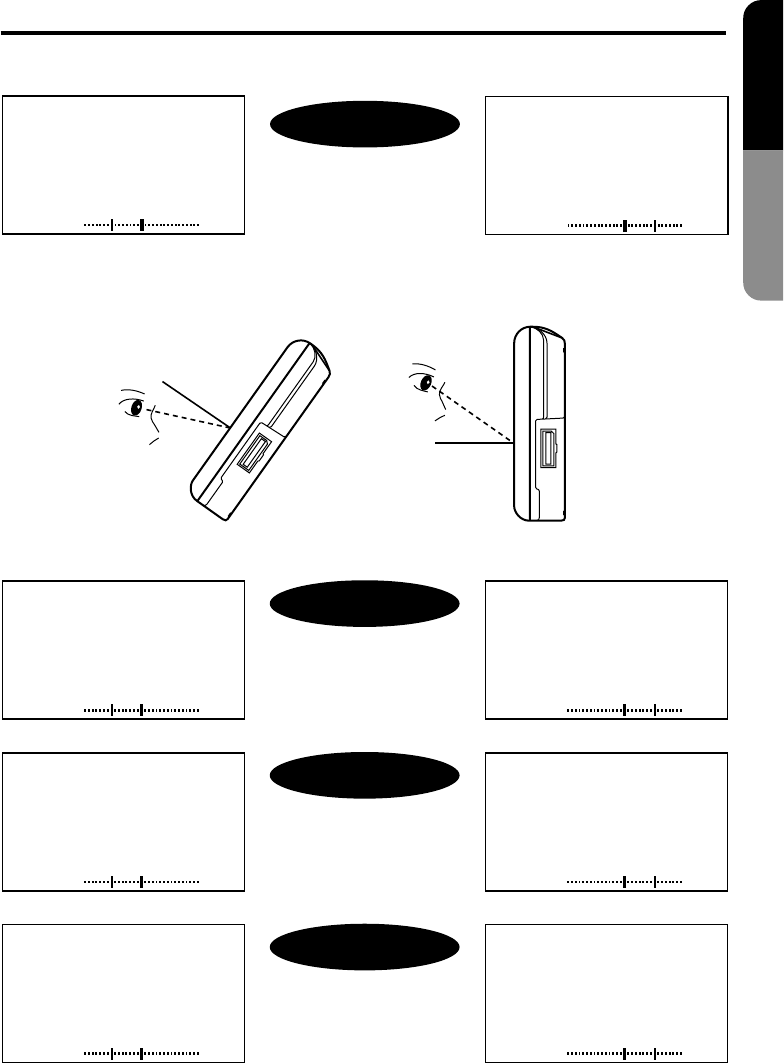
VMA8582(U) 17
English
Owner’s Manual
Picture Adjustment
Points of adjustment (The picture adjustment can be performed in each screen.)
–15
BLACK LEVEL
+15
BLACK LEVEL
This adjustment is performed
to allow the dark portion of the
screen to be seen with ease
(picture in the night and hair,
etc.)
BLACK LEVEL
❈ In connection to the installation location of the display unit and the eye level, when the light and
darkness of the screen is reversed or the screen becomes whitish, adjust the black level.
Set the black level to the “–” side. Set the black level to the “+” side.
–15
CONTRAST
+15
CONTRAST
Normally set this adjustment to
the center. In order to exhibit the
difference between the lightest
and the darkest portion of the
screen, set the contrast to the “+”
side.
CONTRAST
–15
COLOR
+15
COLOR
Set the color to the slightly
dark color.
COLOR
–15
TINT
+15
TINT
Set the color so that the flesh
color appears refined.
Note:
Only in PAL mode
TINT
The color becomes paler. The color becomes darker.
The flesh color becomes red-purplish. The flesh color becomes greenish.


















