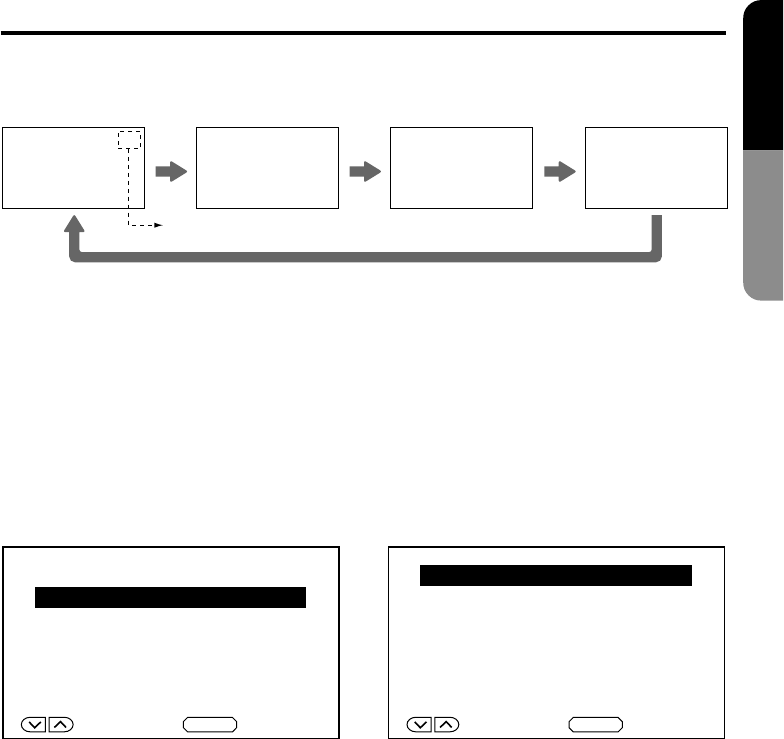
VMA8582(U) 7
English
Owner’s Manual
FUNC button
Switches the input source.
Each time this button is pressed, the video mode changes in the following sequence.
Display Unit
DOWN/UP SELECT
MENU
AUTOMATIC DIMMER
DIMMER SELECT
INPUT SELECT
PICTURE MENU
END
DOWN/UP SELECT
MENU
AUTOMATIC DIMMER
DIMMER SELECT
INPUT SELECT
PAL/NTSC SELECT
PICTURE MENU
END
❈ In menu setting mode: Selects a menu and sets an adjustment.
Note:
● The on screen display disappears after 3 seconds.
❈ Upper part of the video mode display (pink color): Input source appearing on the screen of this
monitor.
❈ Lower part of the video mode display (yellow color): Input source outputting to the expansion AV
output terminal (second monitor).
MENU button
Displays the adjustment screen, selects menus, and sets the adjustment.
AV1
AV1
AV2
AV2
RGB
AV1
RGB
AV2
FUNC FUNC FUNC
Video mode display (❈)
<In and mode>
RGB
AV1
RGB
AV2
<In and mode>
AV1
AV1
AV2
AV2


















