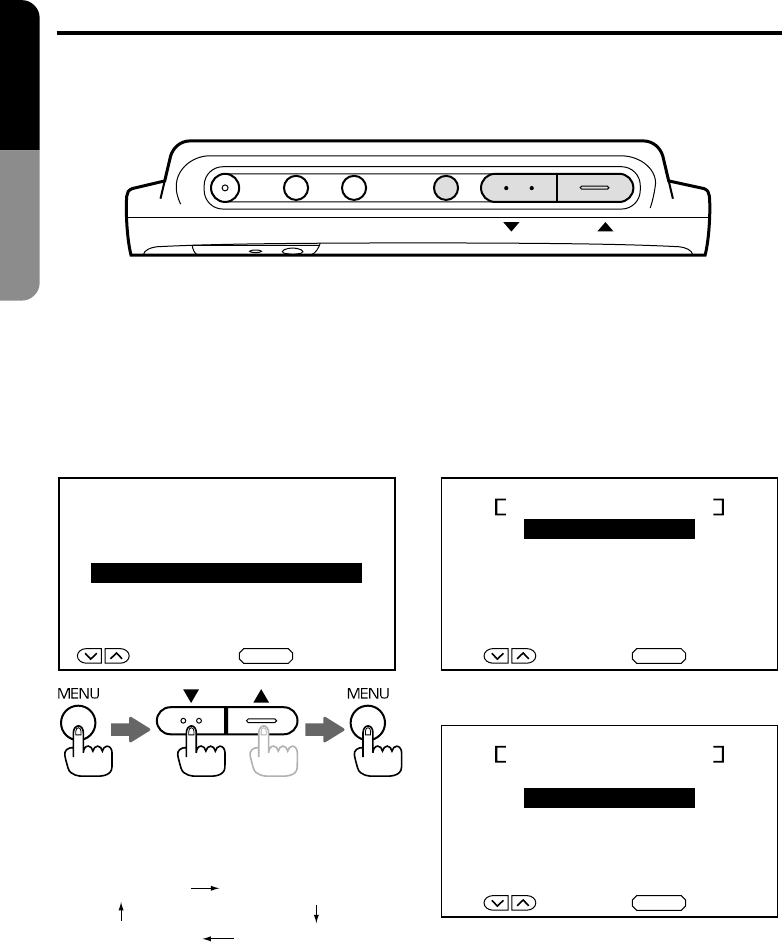
20 VMA8582 (U)
English
Owner’s Manual
Setting Example
The “INPUT SELECT” item must be set depending on external equipment connected to the RGB
terminal or the AV INPUT terminal (AV1 or AV2) of the control box.
POWER FUNC WIDE MENU
1. Press the MENU button.
Select “INPUT SELECT” using the ▼ and ▲
buttons.
Press the MENU button to execute the set-
ting.
Note:
Each time the MENU button is pressed, the menu
screen for setting “INPUT SELECT” changes as
follows:
[RGB INPUT SELECT]
2. Select “NAVIGATION” or “OTHER” using the
▼ and ▲ buttons.
Press the MENU button to execute the set-
ting.
[When a car navigation system is connected]
[When any equipment other than a car navi-
gation system is connected]
Note:
• The factory default setting is “NAVIGATION”.
When you want to use the car navigation sys-
tem, use this factory default setting.
If you set the RGB INPUT SELECT item to
OTHER, the car navigation system does not
work properly.
DOWN/UP SELECT
MENU
AUTOMATIC DIMMER
DIMMER SELECT
INPUT SELECT
PICTURE MENU
END
[
INPUT SELECT
][
RGB INPUT SELECT
]
[
AV2 INPUT SELECT
][
AV1 INPUT SELECT
]
SELECT SET
MENU
RGB INPUT SELECT
NAVIGATION
OTHER
SELECT SET
MENU
RGB INPUT SELECT
NAVIGATION
OTHER


















