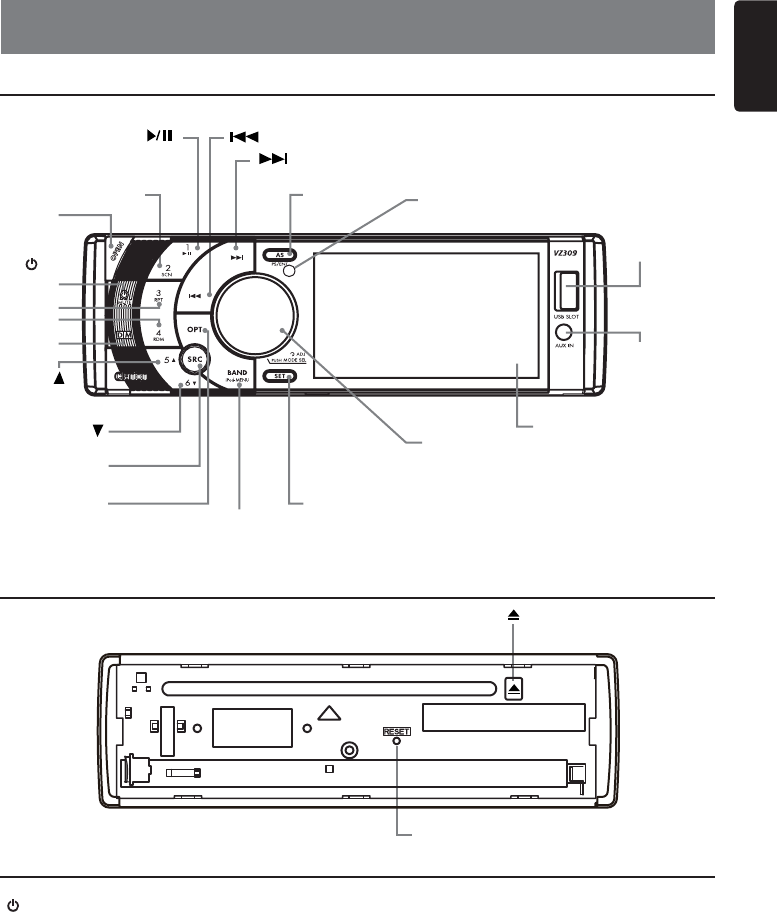
VZ309 5
English
3. CONTROLS
[ ]
[ ]
[ ]
Operational Panel
With Open Operational Panel
Names of Buttons
[1]
[2]
[SCN]
[OPEN]
[ ]
[MUTE]
[3][RPT]
[4][RDM]
[DIM]
[5][ ]
[6][ ]
[SRC]
[OPT]
[BAND]
[iPod-MENU]
[SET]
VOLUME
[ADJ][PUSH MODE SEL]
DISPLAY
AUX IN
USB SLOT
REMOTE
SENSOR
[AS]
[PS/ENT]
RESET
[ ]
[ ] Power Button
• Press to turn the power ON.
• Press and hold to turn power OFF.
[MUTE] Button
• Press to mute audio ON or OFF.
[OPEN] Button
• Press to open panel.
[DIM] Button
• Press to Change screen brightness.
1. Press once to dim the screen by 1/2.
2. Press again to darken the screen
completely.
3. Press a third time to resume full
brightness


















